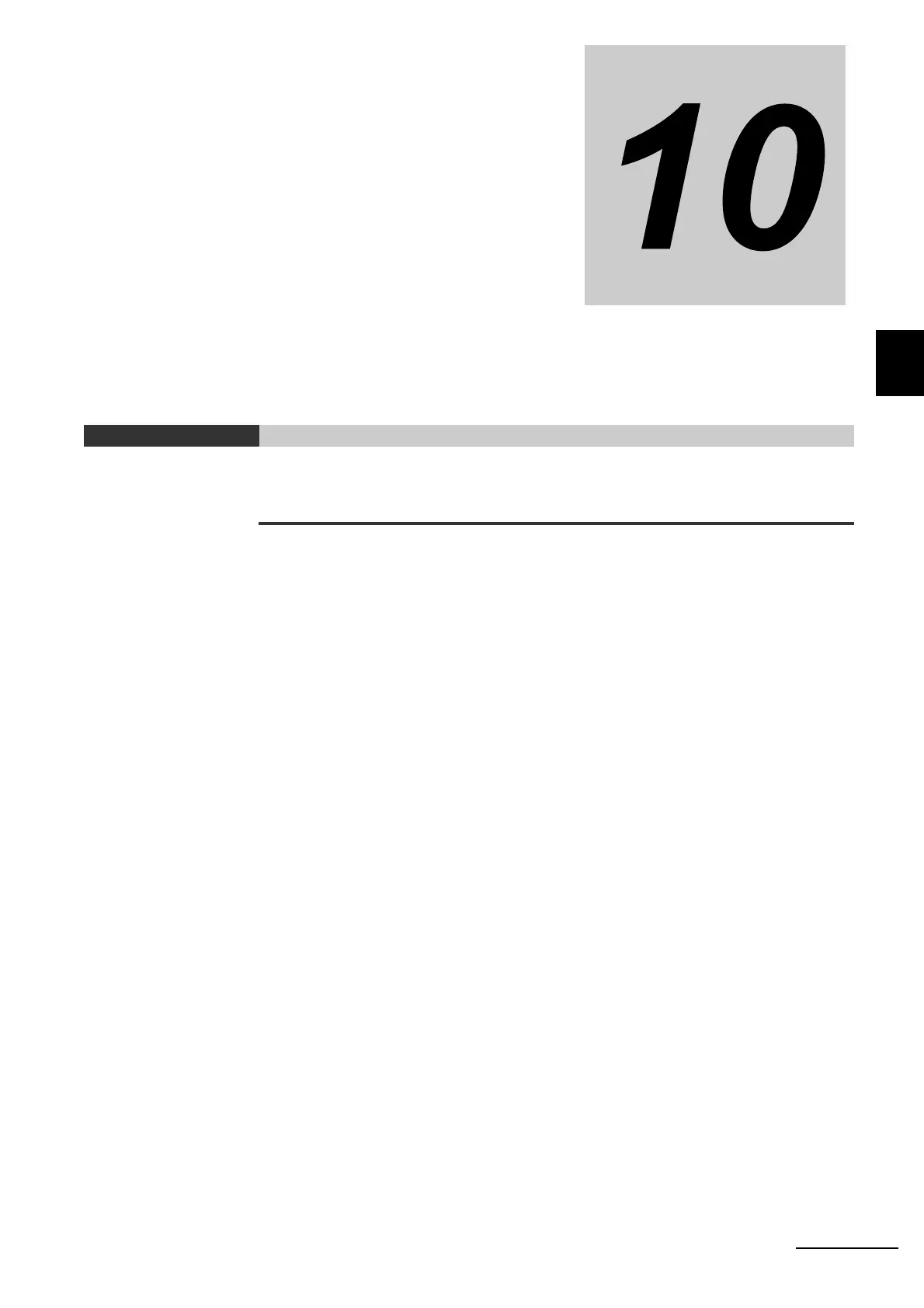10 - 1
10
Vision System FH/FHV/FZ5 Series User’s Manual (Z365)
10-1 Remotely Operating the Controller [Remote Operation] . . . . . . . . . . . . . 10-3
10-1-1 Environment Settings . . . . . . . . . . . . . . . . . . . . . . . . . . . . . . . . . . . . . . . . . . 10-5
10-1-2 Connection Method for Remote Operation . . . . . . . . . . . . . . . . . . . . . . . . . 10-10
10-1-3 Terminating Remote Operation . . . . . . . . . . . . . . . . . . . . . . . . . . . . . . . . . . 10-13
10-1-4 Differences from Local Operation and Limitations . . . . . . . . . . . . . . . . . . . 10-14
10-2 Multi-trigger Imaging Processing with Any Timing
[Multi-trigger Imaging] . . . . . . . . . . . . . . . . . . . . . . . . . . . . . . . . . . . . . . . . 10-15
10-2-1 Settings for Multi-trigger Imaging . . . . . . . . . . . . . . . . . . . . . . . . . . . . . . . . 10-16
10-2-2 Restrictions . . . . . . . . . . . . . . . . . . . . . . . . . . . . . . . . . . . . . . . . . . . . . . . . . 10-17
10-2-2 Restrictions . . . . . . . . . . . . . . . . . . . . . . . . . . . . . . . . . . . . . . . . . . . . . . . . . 10-17
10-2-4 About Multi-input Function (Multi-trigger Imaging) . . . . . . . . . . . . . . . . . . . 10-23
10-2-5 Troubleshooting . . . . . . . . . . . . . . . . . . . . . . . . . . . . . . . . . . . . . . . . . . . . . 10-28
10-3 Limiting User Operations [Security Settings] . . . . . . . . . . . . . . . . . . . . . 10-29
10-3-1 Setting Accounts (Account List) . . . . . . . . . . . . . . . . . . . . . . . . . . . . . . . . . 10-29
10-3-2 Setting Layout Restrictions . . . . . . . . . . . . . . . . . . . . . . . . . . . . . . . . . . . . . 10-33
10-3-3 Setting User Group Operation Restrictions . . . . . . . . . . . . . . . . . . . . . . . . 10-34
10-3-4 Saving/Loading/Deleting the Security Settings . . . . . . . . . . . . . . . . . . . . . . 10-36
10-4 Recording the Operation History [Operation Log] . . . . . . . . . . . . . . . . . 10-40
10-4-1 Using the Operation Log . . . . . . . . . . . . . . . . . . . . . . . . . . . . . . . . . . . . . . . 10-40
10-4-2 Operation Log Format . . . . . . . . . . . . . . . . . . . . . . . . . . . . . . . . . . . . . . . . 10-43
10-5 Setting the Keyboard Layout for the Controller
[Keyboard Layout Selection Tool] . . . . . . . . . . . . . . . . . . . . . . . . . . . . . . 10-44
10-6 Switching User Accounts . . . . . . . . . . . . . . . . . . . . . . . . . . . . . . . . . . . . . 10-45
10-6-1 Logging in . . . . . . . . . . . . . . . . . . . . . . . . . . . . . . . . . . . . . . . . . . . . . . . . . . 10-45
10-6-2 Logging out . . . . . . . . . . . . . . . . . . . . . . . . . . . . . . . . . . . . . . . . . . . . . . . . . 10-46
10-7 Customizing Communication Commands
[Communication Command Macro] . . . . . . . . . . . . . . . . . . . . . . . . . . . . . 10-47
10-8 Extending the Functions in a Measurement Flow or Scene
[Scene Control Macro Tool] . . . . . . . . . . . . . . . . . . . . . . . . . . . . . . . . . . . 10-48
10-9 Positioning workpieces for stage and robot applications
[Alignment Function] . . . . . . . . . . . . . . . . . . . . . . . . . . . . . . . . . . . . . . . . . 10-49
10-9-1 Overview . . . . . . . . . . . . . . . . . . . . . . . . . . . . . . . . . . . . . . . . . . . . . . . . . . . 10-49
Advanced Usage
