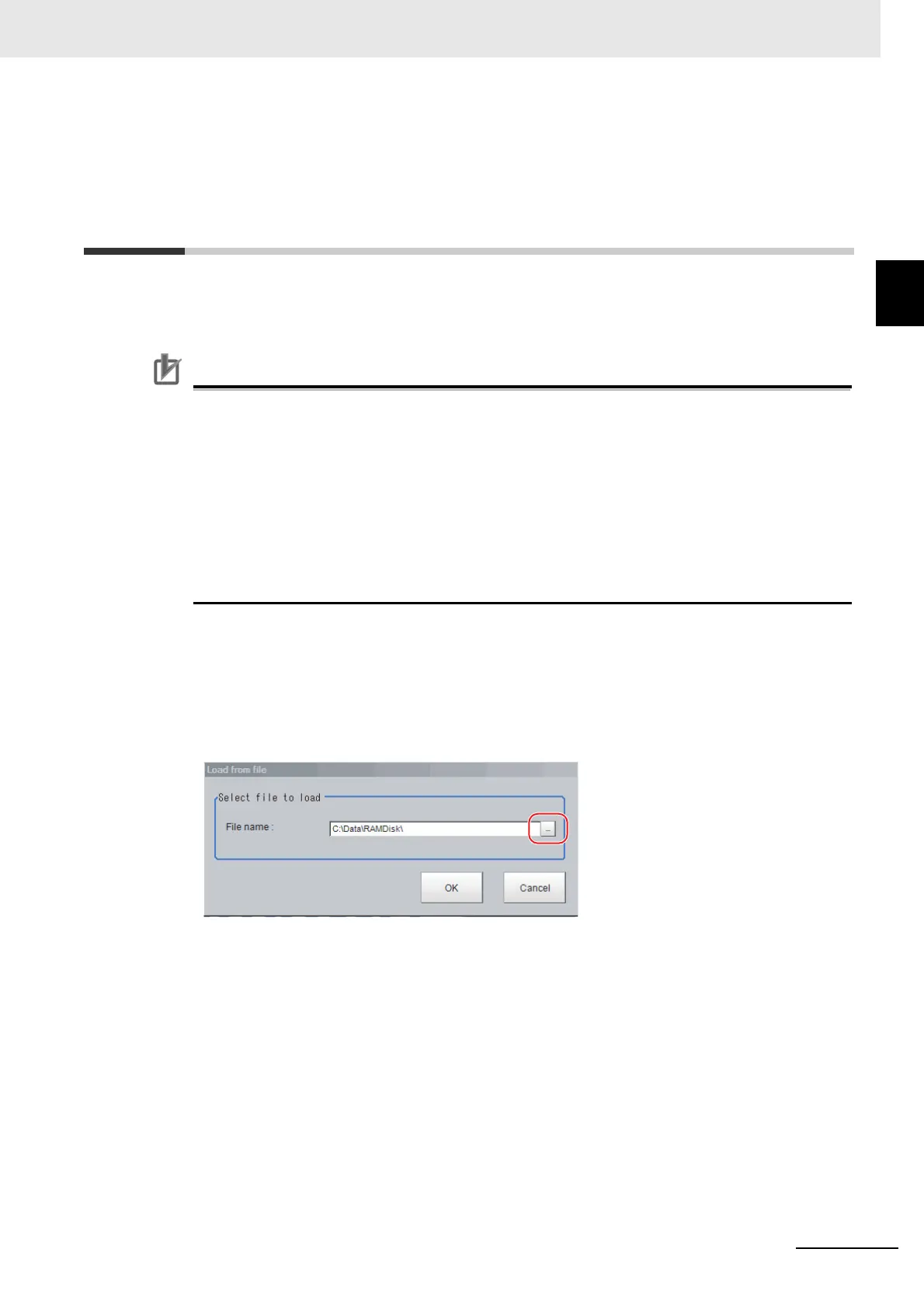9 - 13
9 Saving/Loading Data
Vision System FH/FHV/FZ5 Series User’s Manual (Z365)
9-6 Loading Settings Data from
the Controller RAMDisk or an
9
9-6 Loading Settings Data from the Con-
troller RAMDisk or an External Stor-
age Device to the Sensor Controller
Use the following procedure to load settings data that is saved in the Controller RAMDisk or an external
storage device to the Sensor Controller The scene name and scene group name that have been loaded
are displayed in the Measurement Information Display Area.
• Always restart the Sensor Controller immediately after you load the settings data.
• If [Load from file] is performed for [System + scene group 0 data], the data being loaded will
also be saved to the Controller’s flash memory at the same time. While data is being loaded,
do not restart, turn OFF the power supply, or remove the external memory device. Data will
be corrupted and the system will not work properly at the next startup.
• If Non-procedure (Ethernet) or PLC Link (Ethernet) is used when Multi-line random-trigger
mode is selected for Operation mode, change of [Input port No.] and [Output port No.] is
required when loading the line 0 setting data to one of the line 1 to 7.
• If the software version to load is not older than the software version which is saved the set-
ting data, it possible not to be loaded the setting data file.
1 Perform either of the following in advance.
• Send the setting data to the Controller’s RAMDisk using the FTP.
• Insert the external memory device that has the load data saved in it into the Controller.
2 In the Main Window, select [Load from file] from the [Function] menu.
The [Load from file] dialog box is displayed.
3 Select the file to load.
4 Click [OK].
A dialog box that shows the progress of the transfer is displayed, and the data is transferred.
The loaded settings are enabled after the Sensor Controller is restarted.
5 Select [System restart] from the [Function] menu.
