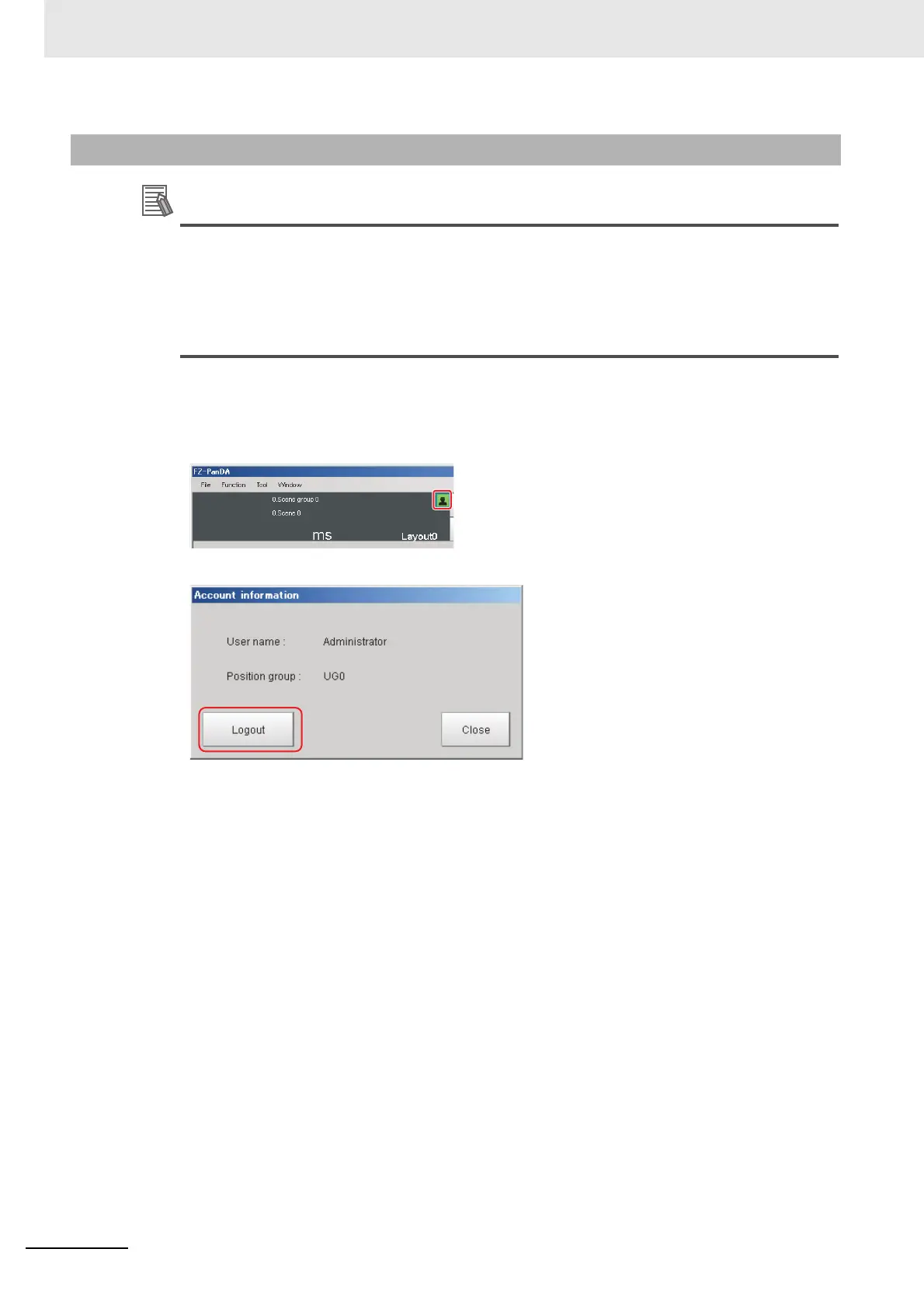10 Advanced Usage
10 - 46
Vision System FH/FHV/FZ5 Series User’s Manual (Z365)
• If an automatic logout time is set, you will be automatically logged out
• if you do not perform any operations at all for the set time period.If you do not perform any
operation, such as changing the display, after an automatic logout, the [Login] icon will still
appear in the logged in state.
The icon display will be updated if you change from the Main Window to a settings dialog box
or an operating dialog box, or if you change to another layout.
1 Click the [Login] in the Measurement Information Display Area.
The [Login] dialog box is displayed.
2 Click the [Logout] button.
3 Click [OK].
The login icon changes to the logged-out state.
10-6-2 Logging out
