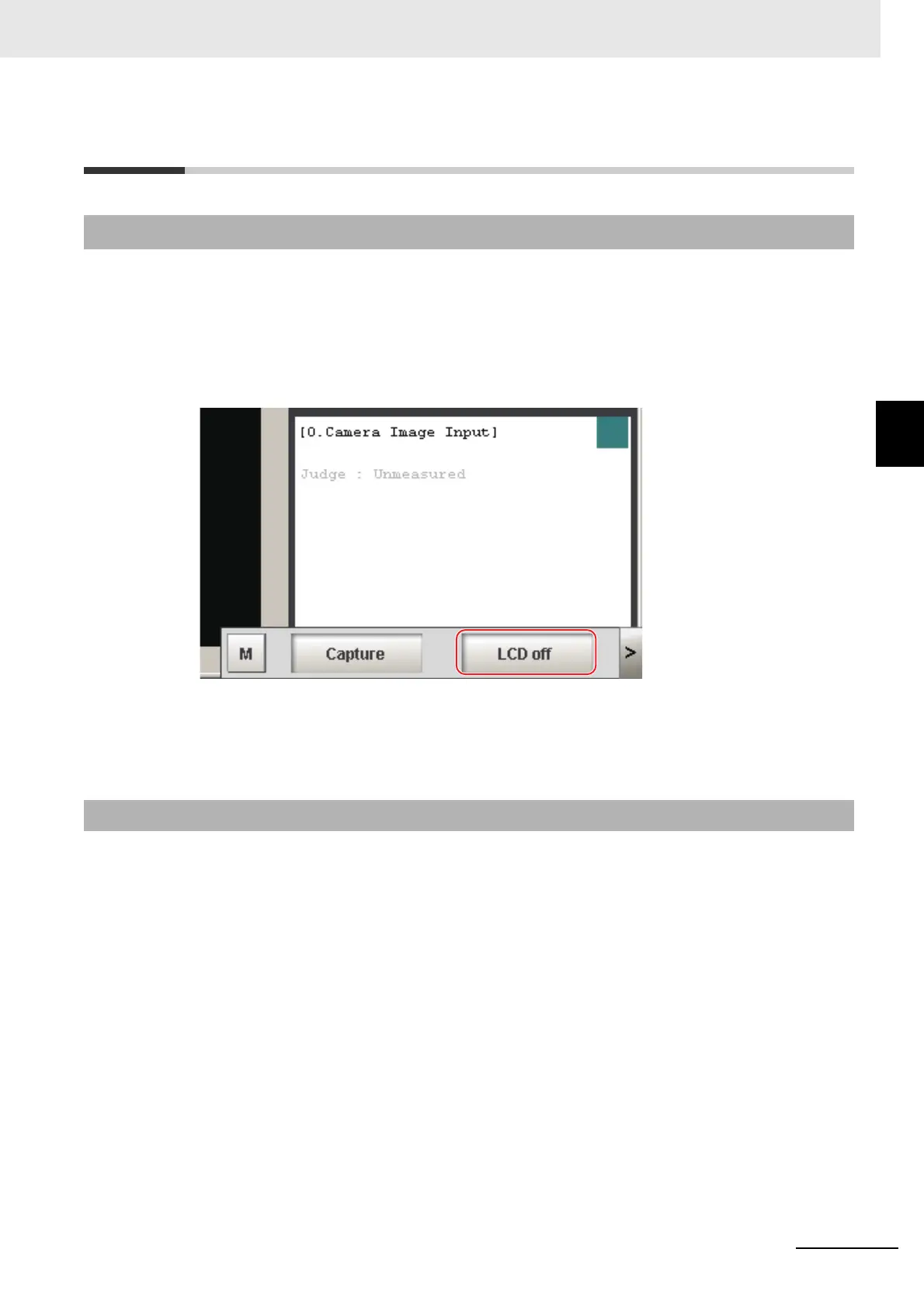3 - 41
3 Basic Operations
Vision System FH/FHV/FZ5 Series User’s Manual (Z365)
3-8 Turning OFF the LCD
3
3-8-1 Turning OFF the LCD [LCD OFF]
3-8 Turning OFF the LCD
(This function is supported only by the FZ5-600/800/1100/1200 series LCD-integrated Controllers.)
You can turn OFF the LCD without turning OFF the Controller.
1 Click the [LCD off] button that is located on the Measurement Manager Bar in the lower right
corner of the window.
A confirmation message is displayed.
2 Click [OK].
Power to the LCD is turned OFF.
(This function is supported only by the FZ5-800/1100/1200 series LCD-integrated Controllers.)
Click the bottom edge of the LCD.
After a while, the LCD power will turn ON.
3-8-1 Turning OFF the LCD [LCD OFF]
3-8-2 Restoring Power to the LCD
