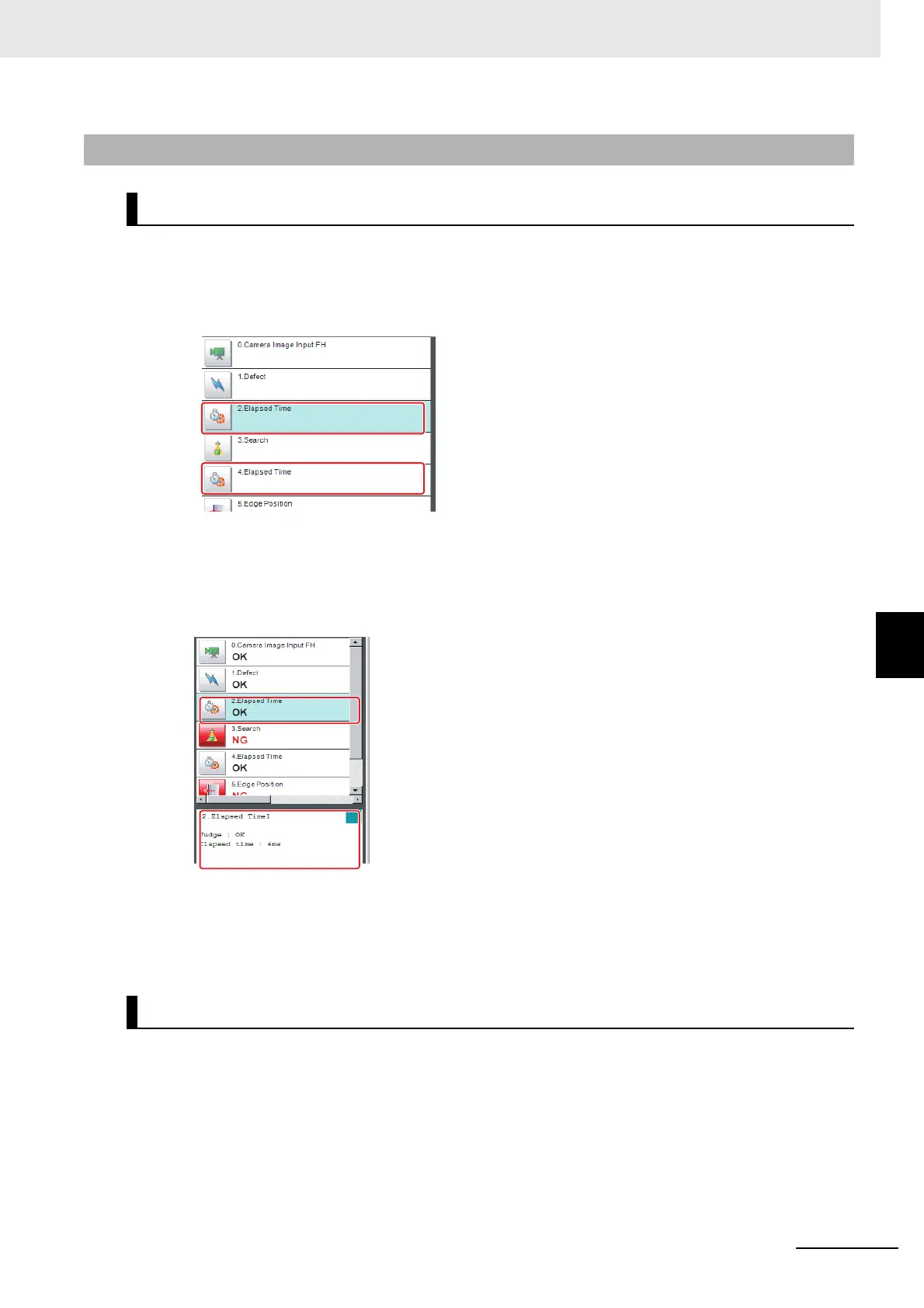6 - 7
6 Performing Measurement and Adjustment
Vision System FH/FHV/FZ5 Series User’s Manual (Z365)
6-2 Key Points for Adjustment
6
6-2-2 Shortening Processing Time
Find out which processing units are taking the most time and adjust the parameters of those processing
items.
1 Insert the Elapsed Time processing item after the processing unit for which time is to be mea-
sured.
2 Execute the measurement.
3 Click the Detail Result Area, and then click the Elapsed Time processing unit where time is to be
checked.
The elapsed time from the top of the flow to the relevant processing unit is displayed.
4 Adjust the parameters of the processing units that are taking time.
Refer to Points for Adjustment for individual processing items in the Vision System FH/FHV/FZ5
Series Processing Item Function Reference Manual (Cat. No. Z341) for details on adjustment
parameters.
You can use parallel processing to shorten the processing time.
Parallel processing reduces the processing time of the overall measurement flow. It uses a multi-core
CPU to process different parts of the measurement flow in parallel at the same time.
Refer to 4-4-2 Parallel Processing on page 4-29.
6-2-2 Shortening Processing Time
Checking Processing Times for Each Processing Unit
Shortening the Processing Time for the Overall Measurement Flow
