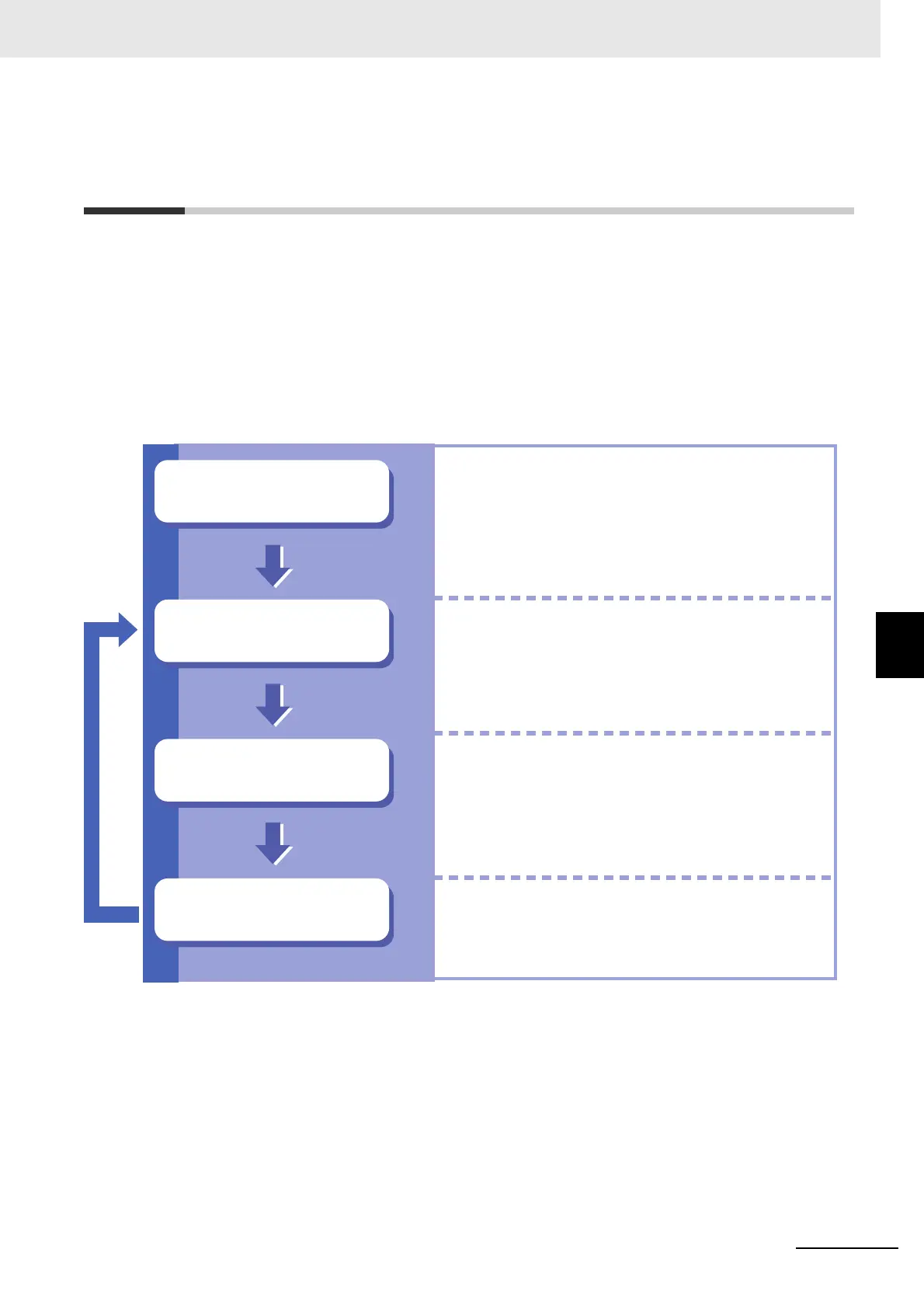6 - 29
6 Performing Measurement and Adjustment
Vision System FH/FHV/FZ5 Series User’s Manual (Z365)
6-5 Analyzing Inspection and Measurement Results [NG Analyzer]
6
6-5 Analyzing Inspection and Measure-
ment Results [NG Analyzer]
Start the NG analyzer by selecting [Tool] - [NG analyzer] from the Controller menu.
This tool, which analyzes setting flows, is used mainly in 2 ways.
• Adjustment of measurement set values during start-up
Use sample workpiece images to analyze optimal set values for the processing flow.
• Analysis of NG causes during operation
Use logged images to analyze NG causes.
The operation flow is as follows.
Preparation
Re-measurement
Analysis
Correction
Prepare sample workpiece images or logged images
Re-measure in batch
Identify processing items
Correct the set values
