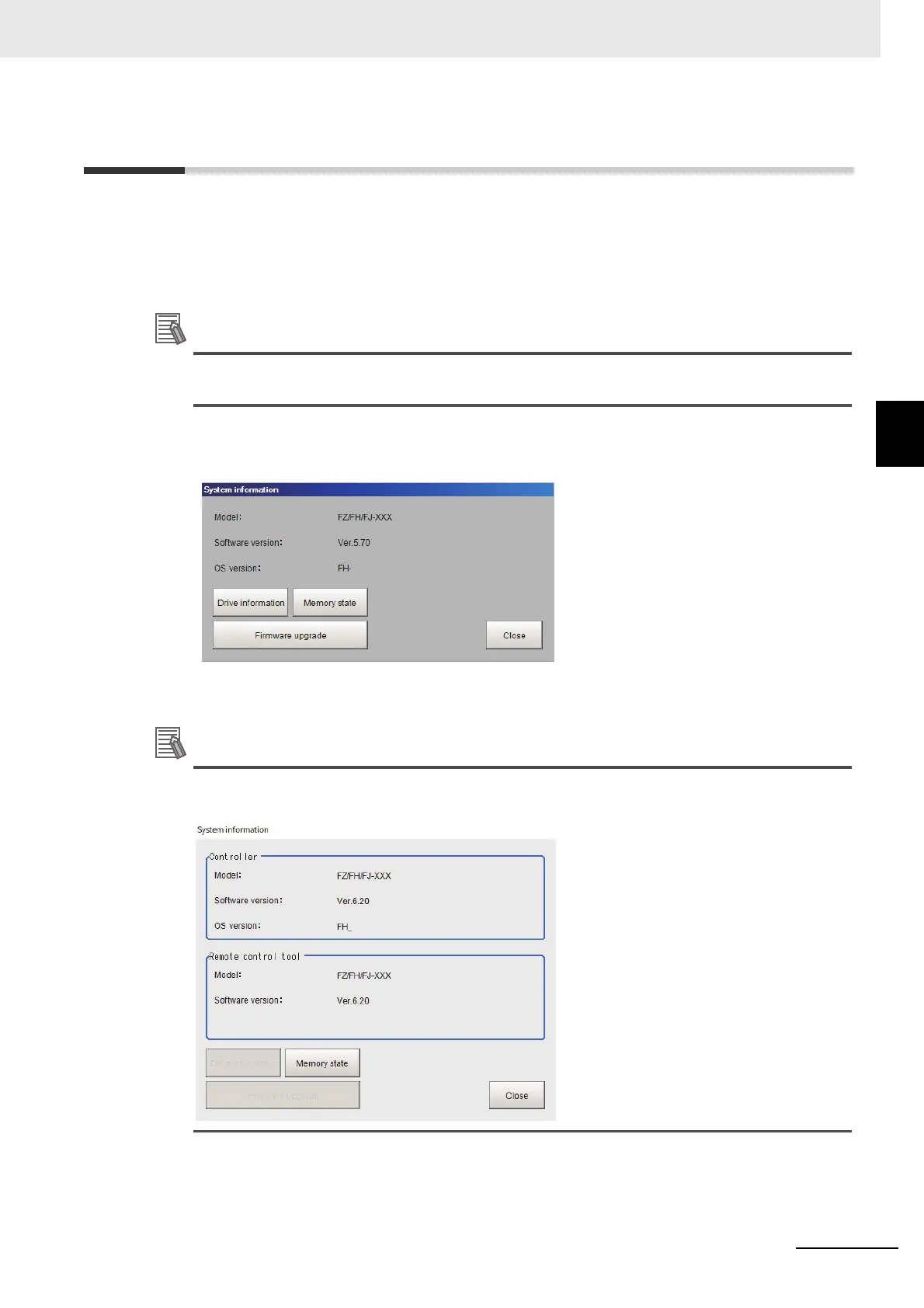3 - 27
3 Basic Operations
Vision System FH/FHV/FZ5 Series User’s Manual (Z365)
3-3 Checking System Information
3
3-2-8 Changing the Display Ratio
3-3 Checking System Information
The Controller model and measurement application version can be checked.
You can check the external storage status only on the FH series and the FZ5-800/1100/1200 series.
Refer to 9-1-3 Using External Storage Devices on page 9-6.
Additionally, you can use a Firmware upgrade tool. Make sure to contact your OMRON representative.
Firmware upgrade tool is a software used when changing the version of the measurement
application soft. For the update, need a USB memory or SD memory card to save the data.
1 In the Main Window, select [System information] from the [Function] menu.
The [System information] dialog box is displayed.
2 The following information can be checked.
Sensor Controller model, Version of measurement application, OS version of Sensor Controller
When executed from the FZ_FH Remote Operation Tool, you can check the information of both
the controller and the remote operation tool.
