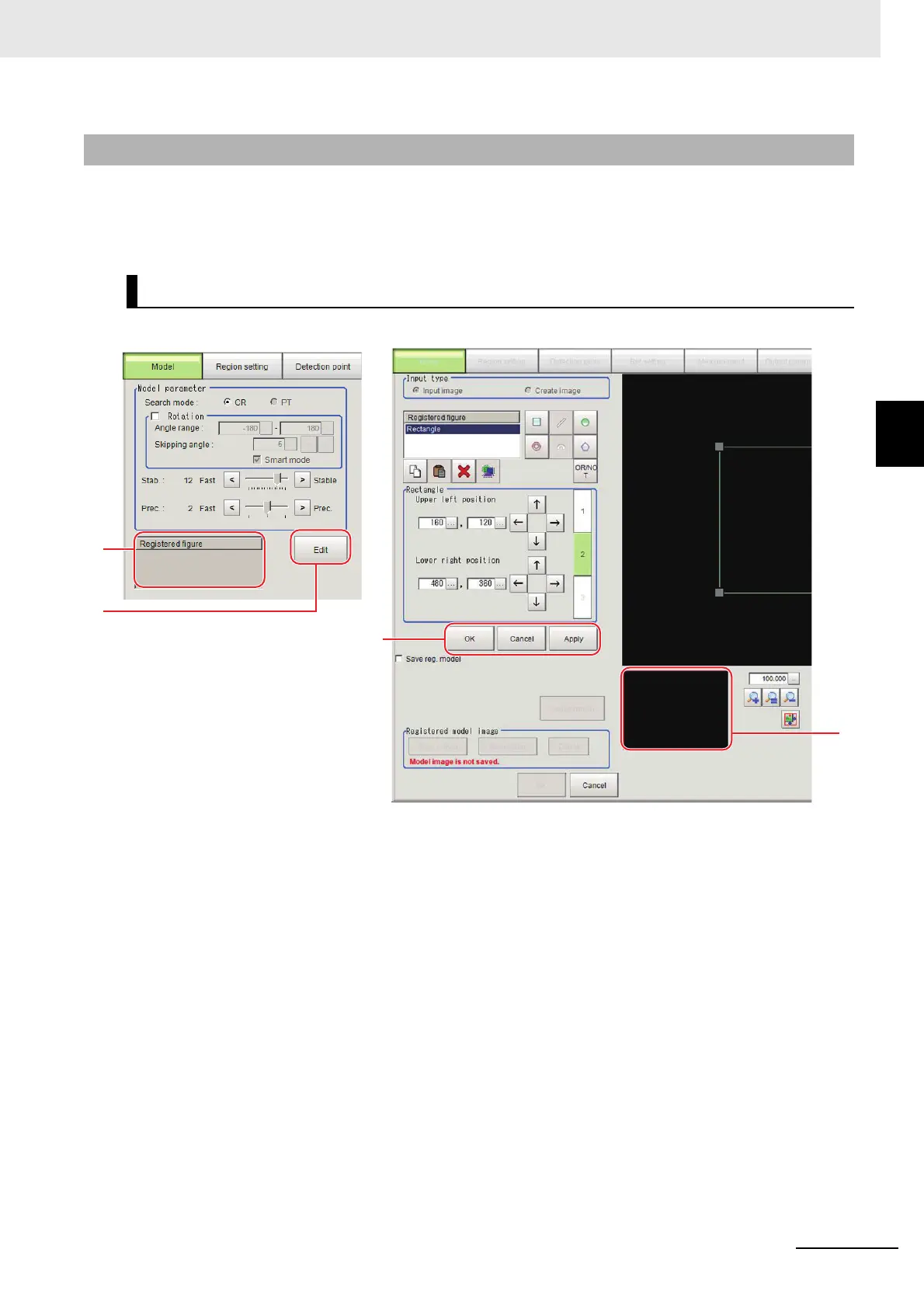3 - 15
3 Basic Operations
Vision System FH/FHV/FZ5 Series User’s Manual (Z365)
3-2 Basic Knowledge about Operations
3
3-2-6 Setting Figures
This section describes the setting method for objects (figures and text) when you register Model or set
the measurement region on the Properties Dialog Box of Processing units.
The type and number of objects varies depending on different setting options.
Window for registering figures when registering or setting areas or models as measurement objects.
(a) Figures
Displays a list of names of registered objects on the Properties Dialog Box when related figures are
set. The figure at the bottom of the list is the nearest object in the foreground. The higher the
sequence position of the object, the further back in the background it is. When objects are drawn
overlapping, the settings for the object set last are valid.
3-2-6 Setting Figures
Layout of Figure Setting Area
