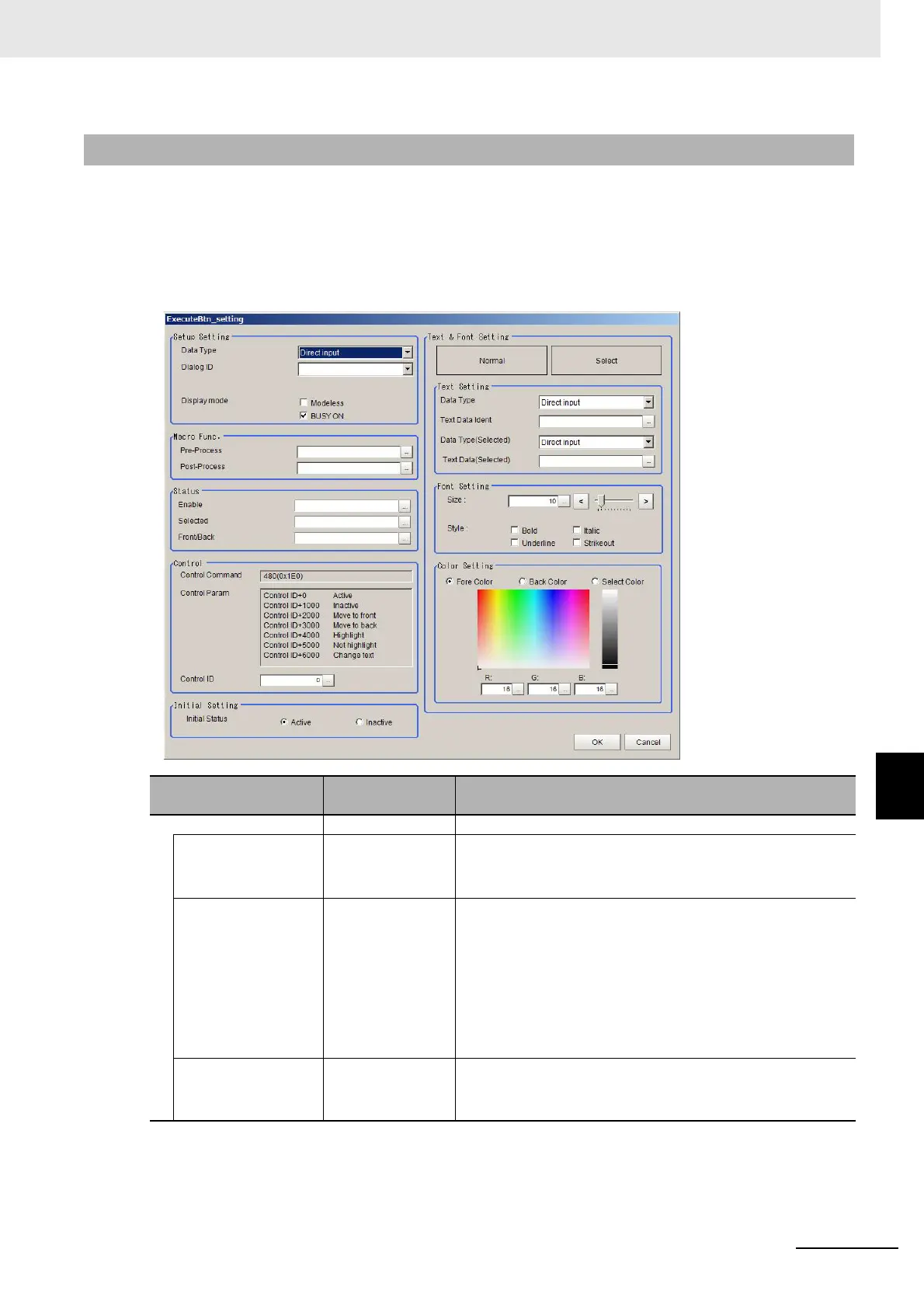8 - 53
8 Setting Windows
Vision System FH/FHV/FZ5 Series User’s Manual (Z365)
8-3 Arranging Windows [Layout Functions]
8
8-3-19 Custom Dialog Display Button Window (MDI_ExecuteBtn.dll)
Custom dialog display button window (MDI_ExecuteBtn.dll)
Window part to start the Custom dialog at button click.
This comprises the following elements.
• [Display button]
Details that can be set are as follows.
8-3-19 Custom Dialog Display Button Window (MDI_ExecuteBtn.dll)
Setting item
Setting value
[Factory default]
Description
Setup Setting Sets the custom dialog to display.
Data Type • [Direct input]
• Scene variable
• System variable
Sets the method to specify the Custom dialog’s dialog ID.
Dialog ID [Blank] This item is available when [Directly specify] is selected in
[Data type].
Sets the method to specify the Custom dialog's dialog ID to
start. Select defined dialog IDs displayed as a candidate in the
combo box.
When the specified dialog has been deleted in the Custom dia-
log tool, then this will be displayed as empty the next time the
Settings dialog box is opened.
Variable [Blank] This item is available when other than [Direct input] is selected
in [Data type].
Sets the variable that stores the dialog ID character string.
