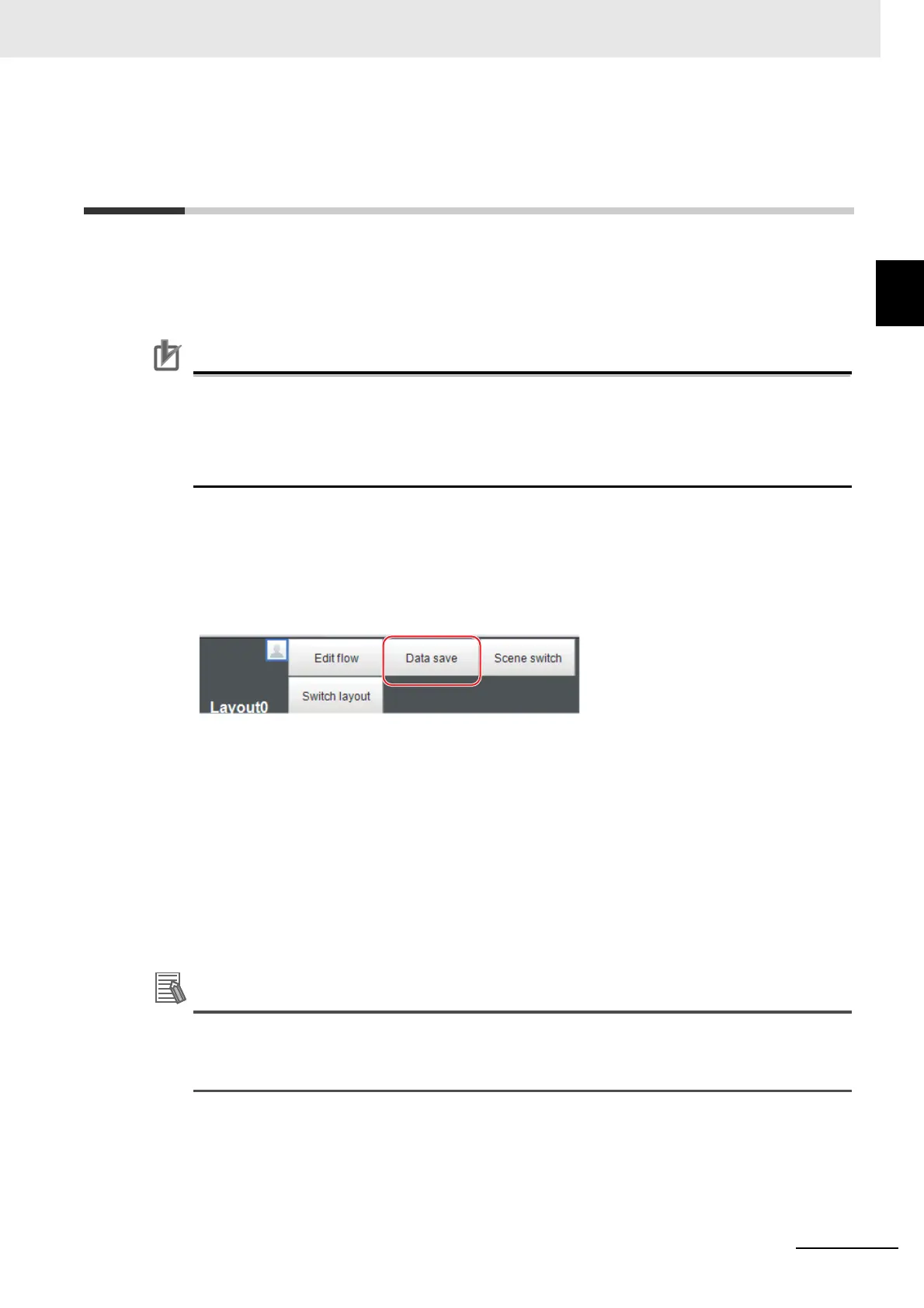9 - 7
9 Saving/Loading Data
Vision System FH/FHV/FZ5 Series User’s Manual (Z365)
9-2 Saving Settings Data to the
Flash Memory
9
9-2 Saving Settings Data to the Flash
Memory
This section describes the procedure to save settings data (system data, scene data, and scene group
data) in the flash memory of the Sensor Controller. Make sure to save setting data when settings have
been changed.
Every time you restart the Sensor Controller, the data in the memory is loaded and enabled.
• If [Save to file] is performed for [System + scene group 0 data], the data being saved will also
be saved to the Controller’s flash memory at the same time. Do not turn OFF the power sup-
ply during this process. The Controller may not start up properly the next time it is turned ON.
• During data transfer to external storage, do not remove the external storage device until the
transfer is completed. Data and the external storage may be corrupted.
1 For FZ5-L series/FZ5-600 series:
The system data and Scene group 0 data are saved to the Controller's flash memory and Scene
groups 1 to 31 data is saved to the external storage.
2 Click [Save to file] on the toolbar in the Main Window.
A confirmation message is displayed.
3 Click [OK].
For FZ5-L series/FZ5-600 series:
The system data and Scene group 0 data are saved to the Controller’s flash memory.
Scene groups 1 to 31 data is saved to the external storage.
(FH series or FZ5-800/1100/1200 series: All data is saved in the flash memory in the Controller
by default.)
If you connect more than one the external storage to the Controller, confirm in the File Explorer
window that the external storage you wish to save the Scene group data to is recognized as a
drive.
Refer to 9-1-2 External Drive Names on page 9-5.
If an external storage device is not inserted, a confirmation message is displayed.
If [OK] is clicked, only system data and data from scene group 0 are saved in the Controller’s
flash memory.
