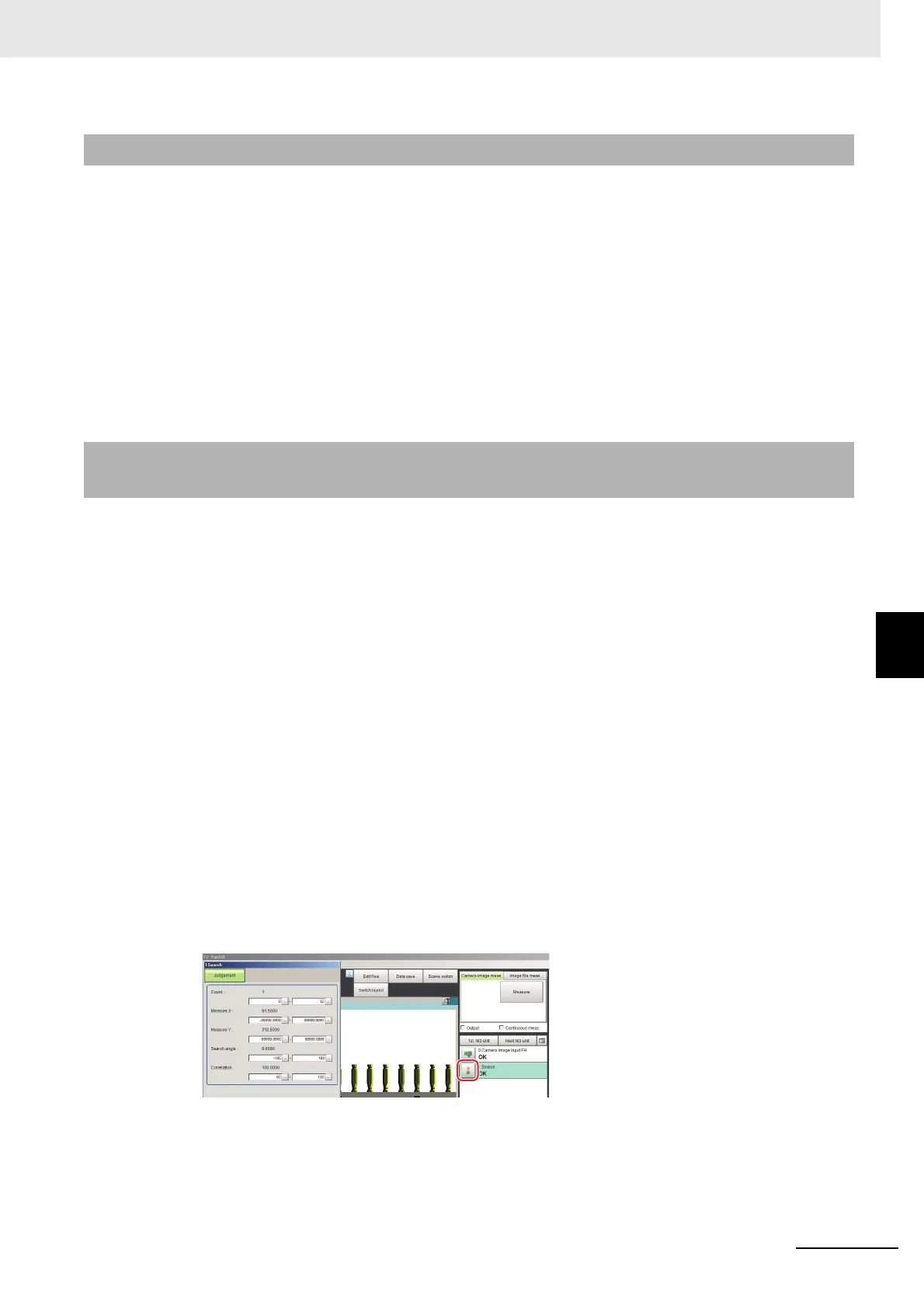6 - 35
6 Performing Measurement and Adjustment
Vision System FH/FHV/FZ5 Series User’s Manual (Z365)
6-5 Analyzing Inspection and Measurement Results [NG Analyzer]
6
6-5-3 Saving Measurement Values
After performing the batch measurement, the measurement values are saved.
1 Perform the steps 1 to 3 of 6-5-2 Using Method of NG Analyzer on page 6-33.
2 Click [Details of data] on the “Result display tab”.
3 Select a processing unit on the “Display item selection” to save the measurement value.
4 Click [Save CSV file] on the “Save data” area.
FileExplorer is displayed. Specify the file name to save the data.
The saved contents are the Scene group number, Scene number, remeasured image file name,
processing units, selected measurement data, and contents in the “Measurement data” area.
Using the simplified Non-stop Adjustment function makes it possible to change the judgement condi-
tions of processing units for the currently displayed scene without stopping the measurement process-
ing.
Using the Simplified Non-stop Adjustment Mode
1 Select [Layout modification] from the [Window] menu.
2 In the Layout Modification Mode, select the layout number to use the Simplified Non-stop
Adjustment Mode.
3 Click the upper right corner of the Flow Display Pane.
4 Change the [Unit setting mode] under [Flow Windows_Setting] to [Simplified non-stop], and
then click the [OK] button.
5 Click [Layout ended] on the Layout Modification Pane.
Simplified Non-stop Adjustment Mode is enabled for the modified layout window.
6 Click the icon of the processing unit with the judgement condition to be adjusted.
The [Judgement] dialog box for the selected processing unit is displayed.
If you click the icon of the processing unit that does not have a [Judgement] setting item, the
Judgement Pane is not displayed.
7 Modify the judgement conditions for the processing units.
8 Click [OK].
The Judgement Pane closes, and the display returns to the Main Window.
The changed contents are shown in the displayed scene.
6-5-3 Saving Measurement Values
6-5-4 Changing Judgement Conditions without Stopping Measurement
[Simplified Non-stop Adjustment]
