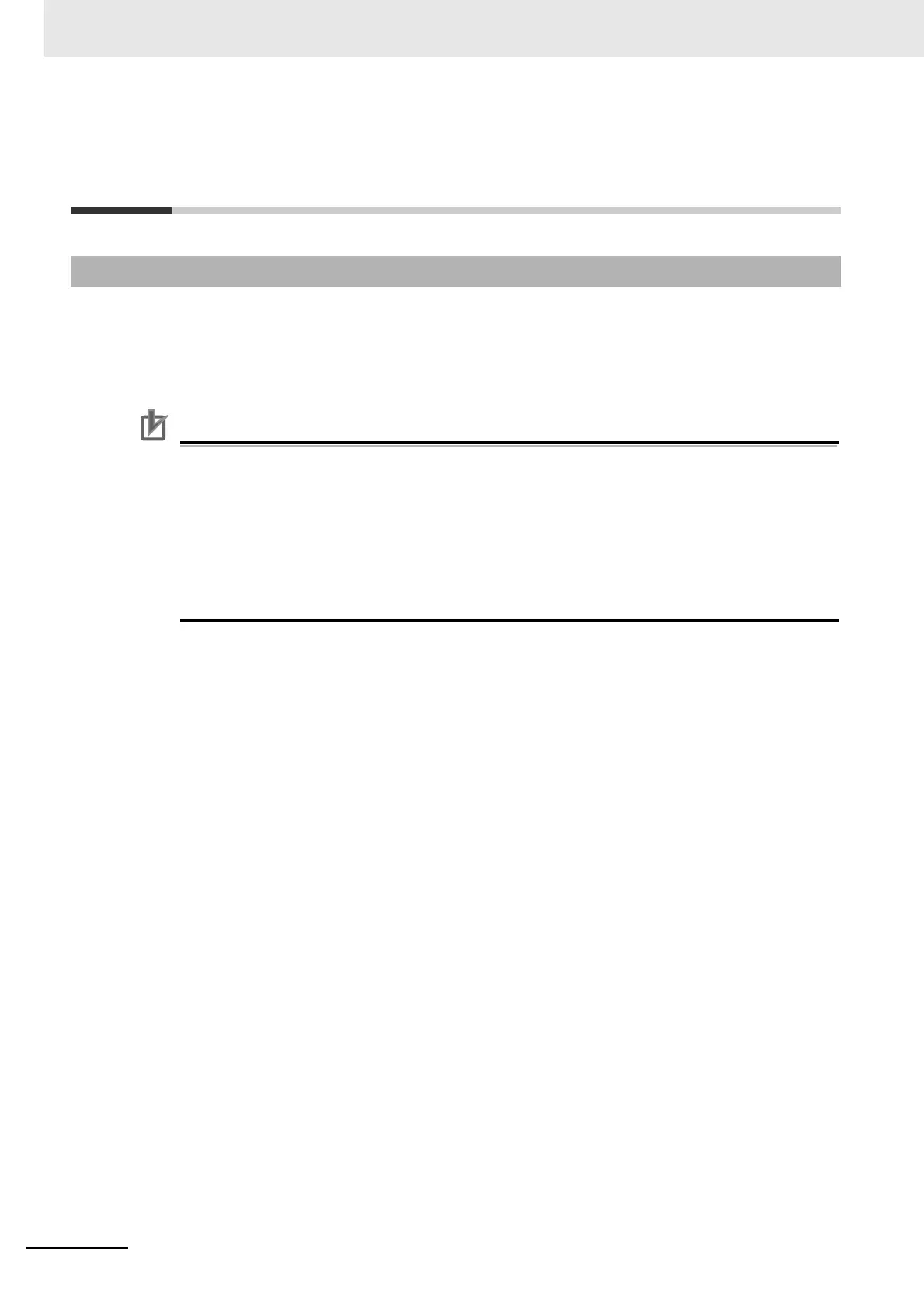3 Basic Operations
3 - 2
Vision System FH/FHV/FZ5 Series User’s Manual (Z365)
3-1 Preparing the Controller and Cam-
eras
FH series/FZ5 series Sensor Controllers use the CameraLink standard for camera connection. At nor-
mal camera connection, a single camera cable is used for a single camera, and each camera is con-
nected to the Sensor Controller in the CameraLink base configuration. Starting from camera connector
0 on the Sensor Controller, connect cameras to the camera connectors you want to use in ascending
order of camera connector number.
• Immediately after starting up the FH series/FZ5 series Sensor Controller and immediately
after changing scenes, there will be no input image. No input image is processed as the same
color image as in the factory default state.
• If you open the Properties Dialog Box before inputting an image, click the Cancel button to
close the dialog box. Pressing the OK button in the dialog box will change the setting to the
same color camera setting as the factory default setting.
Refer to The measurement NG (image mismatch) error will result when connecting a mono-
chrome camera on page 11-11.
3-1-1 Camera Setup
