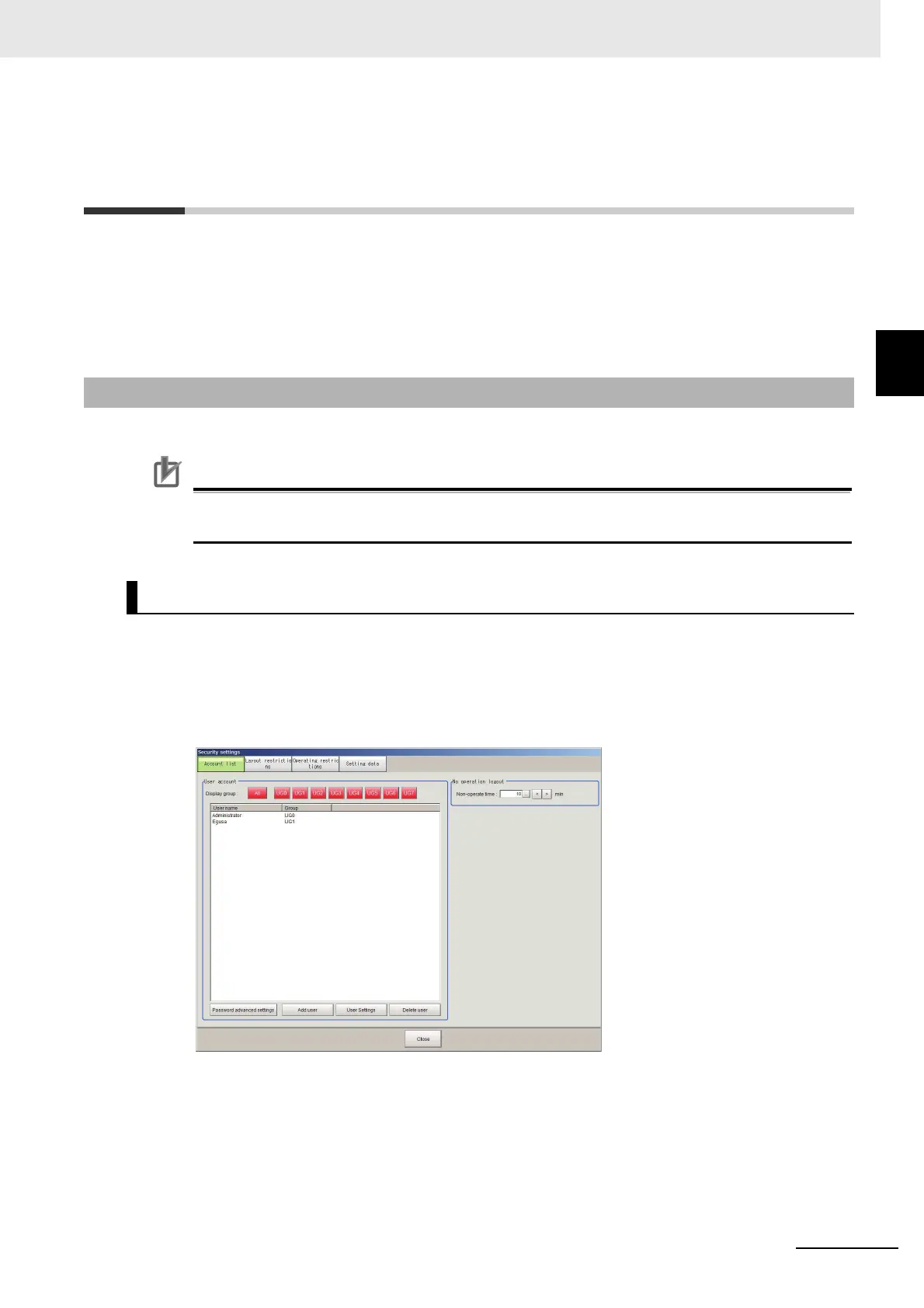10 - 29
10 Advanced Usage
Vision System FH/FHV/FZ5 Series User’s Manual (Z365)
10-3 Limiting User Operations [Security Set-
tings]
10
10-3-1 Setting Accounts (Account List)
10-3 Limiting User Operations [Security
Settings]
You can restrict access to the Sensor Controller for specific users and user groups. Because you can
set a password for each user and can enable or disable operations for each user group, you can flexibly
manage users to match the way they use the system, for example system administrators, onsite man-
agers, and system operators.
It is also possible to link to the operation log and get operation records for the currently logged-in user.
This section explains how to add, edit, and delete user accounts.
In order to add, edit, or delete a user account, you must be logged in with a user account
belonging to group UG0. The default user name and password are both “Administrator”.
Use the following procedure to add a user account.
1 In the Main Window, select [Security settings] from the [Tool] menu.
The [Security settings] dialog box is displayed.
2 Click [Account list] in the Item Tab Area.
3 Click the [Add user] button.
10-3-1 Setting Accounts (Account List)
Adding Accounts
