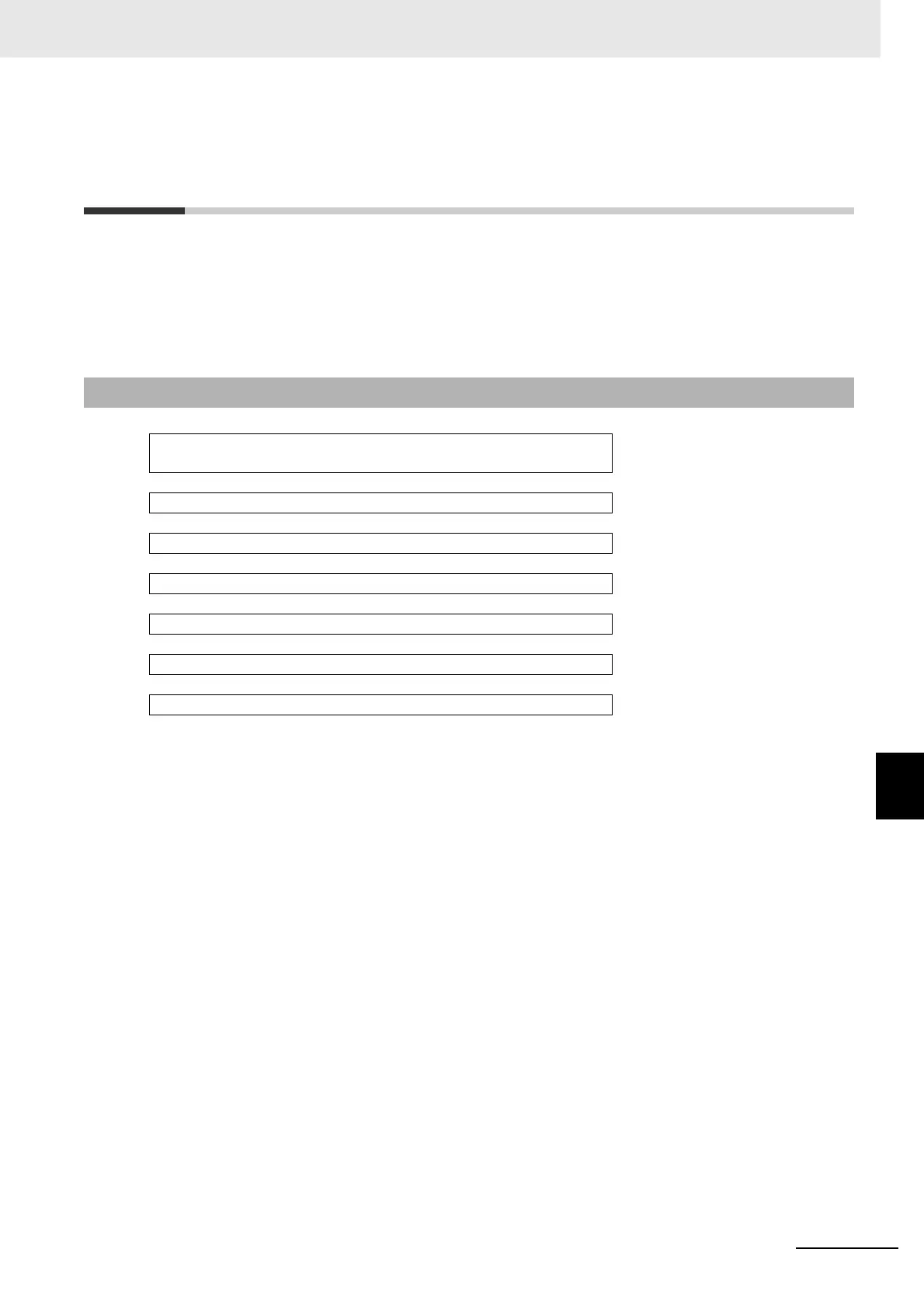8 - 67
8 Setting Windows
Vision System FH/FHV/FZ5 Series User’s Manual (Z365)
8-4 Creating a Custom Dialog Box [Custom Dialog Functions]
8
8-4-1 Flow of Use
8-4 Creating a Custom Dialog Box
[Custom Dialog Functions]
You can create a customized settings dialog box on the Sensor Controller and display it instead of the
normal settings dialog boxes for each processing item.
This allows you to hide parameter settings that must not be changed during normal operation, and
show only the parameters that are necessary. You can also create a settings dialog box that allows the
operator to change the settings for more than one processing unit.
8-4-1 Flow of Use
From the [Custom dialog tool] menu, display the list of custom dialog
boxes.
↓
Custom dialog tool
↓
Set the custom dialog box properties.
↓
Display and edit the normal dialog box edit display as necessary.
↓
Specify the target dialog box to use.
↓
Use the [Custom dialog] menu to call the target dialog box.
↓
Save the settings of the custom dialog box ([Data save] or [Save to file])
