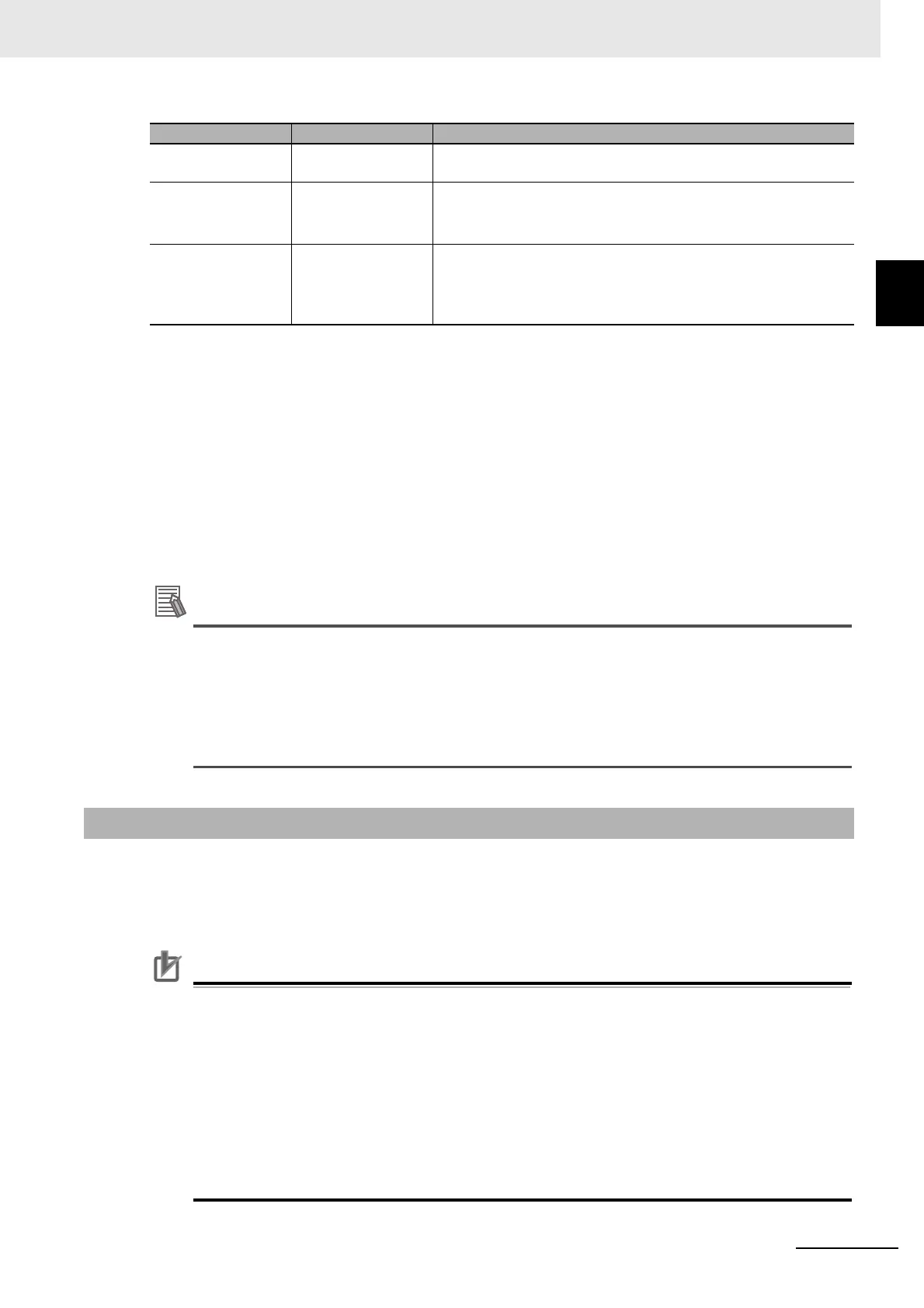9 - 17
9 Saving/Loading Data
Vision System FH/FHV/FZ5 Series User’s Manual (Z365)
9-7 Backing up Sensor Control-
ler Setting Data [Configuration
9
9-7-2 Backing up Sensor Controller Settings
• When saving the system settings or scene group data individually, please refer to following.
Refer to
9-3 Saving Setting Data to the Controller RAMDisk or an External Storage Device on
page 9-8.
• When loading the system settings or scene group data individually, please refer to following.
Refer to 9-6 Loading Settings Data from the Controller RAMDisk or an External Storage
Device to the Sensor Controller on page 9-13.
It's necessary to select the setting data of Sensor Controller and save the data to the External Stor-
age Device to back up the data.
This chapter explains the procedures for launching the Configuration Copy function, selecting the
settings data to save and selecting an External Storage Device for the save destination.
• Before starting up Configuration Copy, click the [Data save] button. Only the data saved to
the Controller can be backed up.
• For Multi-line random trigger mode, first, click [Data save] button at each lines. For each line,
start up Configuration Copy.
• After loading a BKD file (System setting + Scene group 0 data), do not save the data. Launch
the Configuration copy function after restarting Sensor Controller without saving.
• After loading the change of system setting or INI file (system set data), save to the Sensor
Controller. restart the Sensor Controller, and then launch the Configuration copy function.
Refer to 9-6 Loading Settings Data from the Controller RAMDisk or an External Storage
Device to the Sensor Controller on page 9-13.
Setting data of the
line
Image in image file
display window
Images displayed in image file display window.
For details, refer to 8-3-12 Image File Display Pane on page 8-37.
The common setting
data for the Sensor
Controller
Sensor controller
project template
(*3)
The target template is the template that is stored by Configuration
Copy.
Refer to Editing a Template on page 9-22.
Registered image for
the Sensor Control-
ler
Registered image The target image data is the image data that is stored in the Regis-
tered Image Manager.
(*4)
Refer to 6-7 Managing Images used for Model Registration and
Reference [Registered Image Manager] on page 6-42.
*1. The layout information does not include the setting data of Image Container Windows. The setting data of
Image Container Windows is included the scene data.
*2. FH/FHV/FZ5-800/1100/1200 series:
The target data is available when External storage device is indicated in External storage device settings.
FH5-L series/FZ5-600 series:
The target data is the scene group 1 or later in the USBDisk folder.
*3. In Configuration Copy, you can register the selection status of configuration data as a Sensor controller’s proj-
ect template.
*4. FH/FHV/FZ5-800/1100/1200 series:
The destination folder of the Registered image is "E:\RegisteredImage".
FH5-L series/FZ5-600 series:
The destination folder is “ USBDisk:\RegisteredImage”.
9-7-2 Backing up Sensor Controller Settings
Type Name Description
