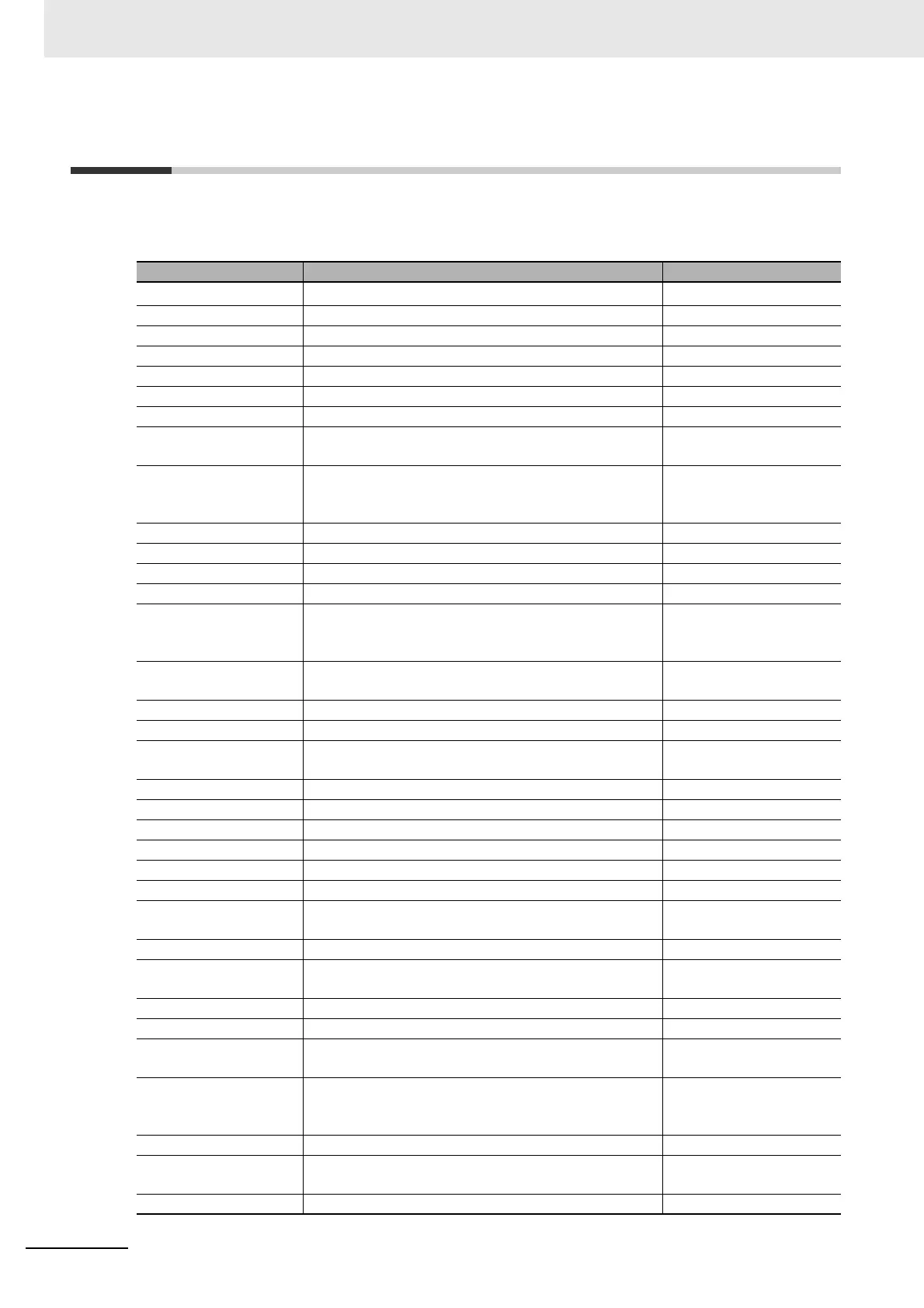Appendices
A - 40
Vision System FH/FHV/FZ5 Series User’s Manual (Z365)
A-14 Operation log input information list
This is a list of operation log input information. For the operation log format, see below.
Refer to 10-4-2 Operation Log Format on page 10-43.
Name Description References
AddGlobalData Adds global data.
*1
AddSystemData Adds system data.
*1
AssignProc Assigns units to measurement flows. ---
AssignUnit Registers a processing unit.
*1
BeginSetupUnit Enters into the unit setting screen. ---
ChangeScene Switches to the specified scene.
*1
ChangeSceneGroup Switches to the specified scene group.
*1
CheckAccessControl Checks the operation authority. Refer to Checking Opera-
tion Restrictions (P.A-44).
ClearImageLogCount Clears the logging count information. Refer to Clearing the Log-
ging Count Information.
(P.A-44).
ClearMeasureData Clears the measurement results for the processing unit.
*1
ClearMeasureData_S Clears the measurement results for the processing unit. ---
ClearScene Clears the scene.
*1
ClearSceneGroup Clears a scene group.
*1
ClearSecurityData Clears security related parameters. Refer to Clearing Security
Related Parameters
(P.A-44).
ClearSettingData Clears setting data. Refer to Clearing Setting
Data in a Batch (P.A-44).
ConvertImageFileF Converts an image file. ---
ConvertImageFileM Converts an image file. ---
CopyFile Copies a file. Refer to Copy File
(P.A-45).
CopyScene Copies scene data.
*1
CopySceneGroup Copies a scene group.
*1
CopyUnit Copies a processing unit.
*1
CopyUnit2 Copies a processing unit. ---
CopyUnitFigure Copies the figure data for a processing unit.
*1
CopyUnitModel Copies the model data for a processing unit.
*1
CreateDirectory Creates a directory. Refer to Directory Creation
(P.A-45).
DeleteUnit Deletes a processing unit.
*1
DeleteUserAccount Deletes a user account. Refer to Deleting a User
Account (P.A-45).
EndSetupUnit Closes the unit setting screen. ---
ExitFzProcess Exits an FZ process.
*1
GetAll Executes batch input of parallel I/O and other terminal
states.
*1
GetDensityProfile Acquires the image density information. Refer to Getting Image
Density Information
(P.A-46).
GetGlobalData Acquires global data. *1
GetHistgram Acquires the image histogram. Refer to Getting an Image
Histogram (P.A-46).
GetImageCountM Acquires the image count. ---
