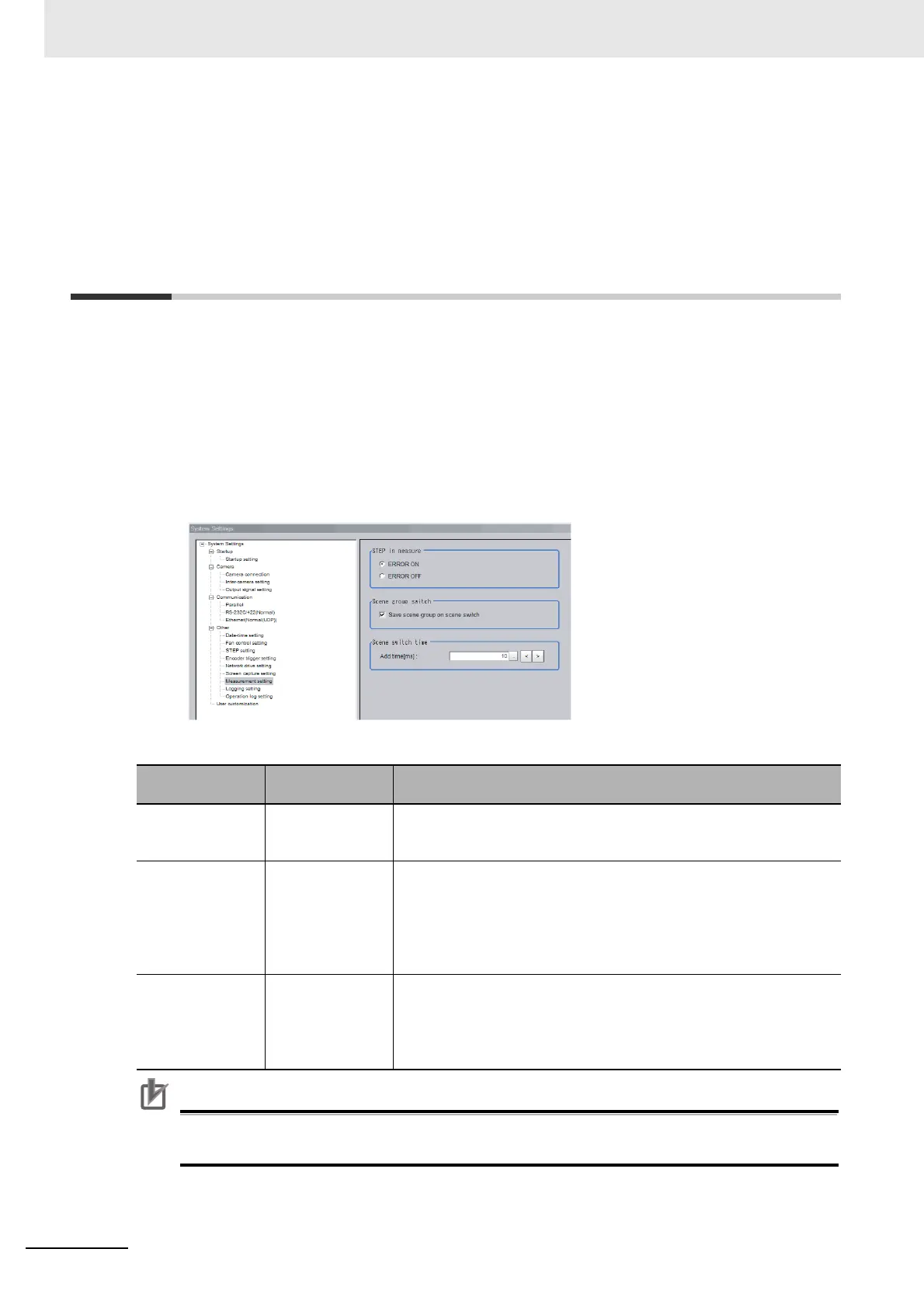4 Setting the Controller
4 - 58
Vision System FH/FHV/FZ5 Series User’s Manual (Z365)
4-15 Setting the Conditions that are
Related to Operation during
Measurement [Measurement
Conditions]
You can change the following items of operation during measurement.
• Operation when the next STEP signal is input during measurement
• Whether the scene group is saved when you change to another scene group
• Setting for when the scene switch time is short and switching cannot be detected by the external
device
1 In the Main Window, select [System settings] − [Other] − [Measurement settings] from the [Tool]
menu.
The [Measurement settings] dialog box is displayed.
2 Set each item as necessary.
When you select Through image, and even if you select [ERROR ON], ERROR signal is not
output when the STEP is input while READY signal is OFF.
Item
Set value
[Factory default]
Description
STEP in measure [ERROR ON] or
ERROR OFF
Specify the status of the ERROR signal (READY signal is OFF) while
Camera Image Input cannot be used, i.e. during capturing, and STEP
signal is input.
Save scene group
on switch scene
• [Checked]
• Unchecked
Set the operation to perform when you change to another scene group.
Set whether the scene group should be saved when changing to
another scene group. The scene group switching time can be reduced
if the selection of this check box is cleared, but if the power supply is
turned OFF without saving changes to settings, the changes will be
lost.
Scene switch time,
Add time [ms]
0 to 1000
[10]
The BUSY signal is turned ON during scene switching. When this time
is short and the change from ON to OFF cannot be detected by the
external device, you can increase the time that the BUSY signal is ON.
Set in units of 1 ms. Click [<] or [>] to increment the time in 5 ms from
the displayed value.
