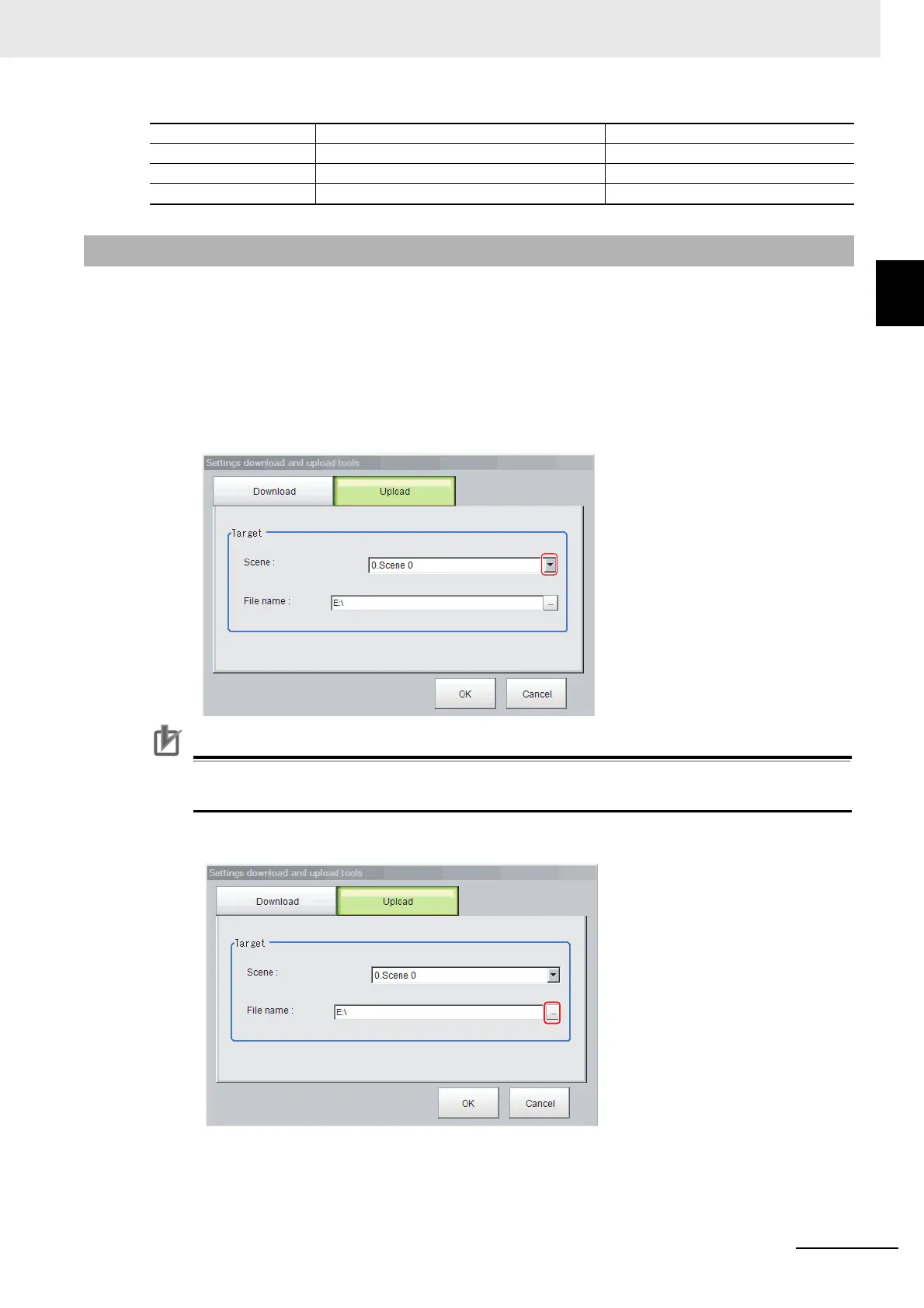9 - 53
9 Saving/Loading Data
Vision System FH/FHV/FZ5 Series User’s Manual (Z365)
9-10 Outputting a list of Scene
Data Setting Values [Setting Val-
9
9-10-3 Uploading Setting Values
Use the following procedure to upload the CSV file to which you downloaded the set values.
1 Switch to a scene containing the setting values to upload.
2 When loading data from external storage, insert an external storage device into the Sensor Con-
troller.
3 In the Main Window, select [Settings download and upload tools] from the [Tool] menu.
4 Click [Upload] and select the scene with the set values to upload.
To upload the file, set the character code to Unicode (UTF-8) with the Windows Notepad or
another application, and save the file in CSV format.
5 Specify the folder and the name of the file to be loaded, and click [OK].
6 Click [OK].
The data is uploaded.
searchNo Search No. 0
upperCount Upper limit of count judgement 32
lowerCount Lower limit of count judgement 0
isMulti Multiple output 0
9-10-3 Uploading Setting Values
