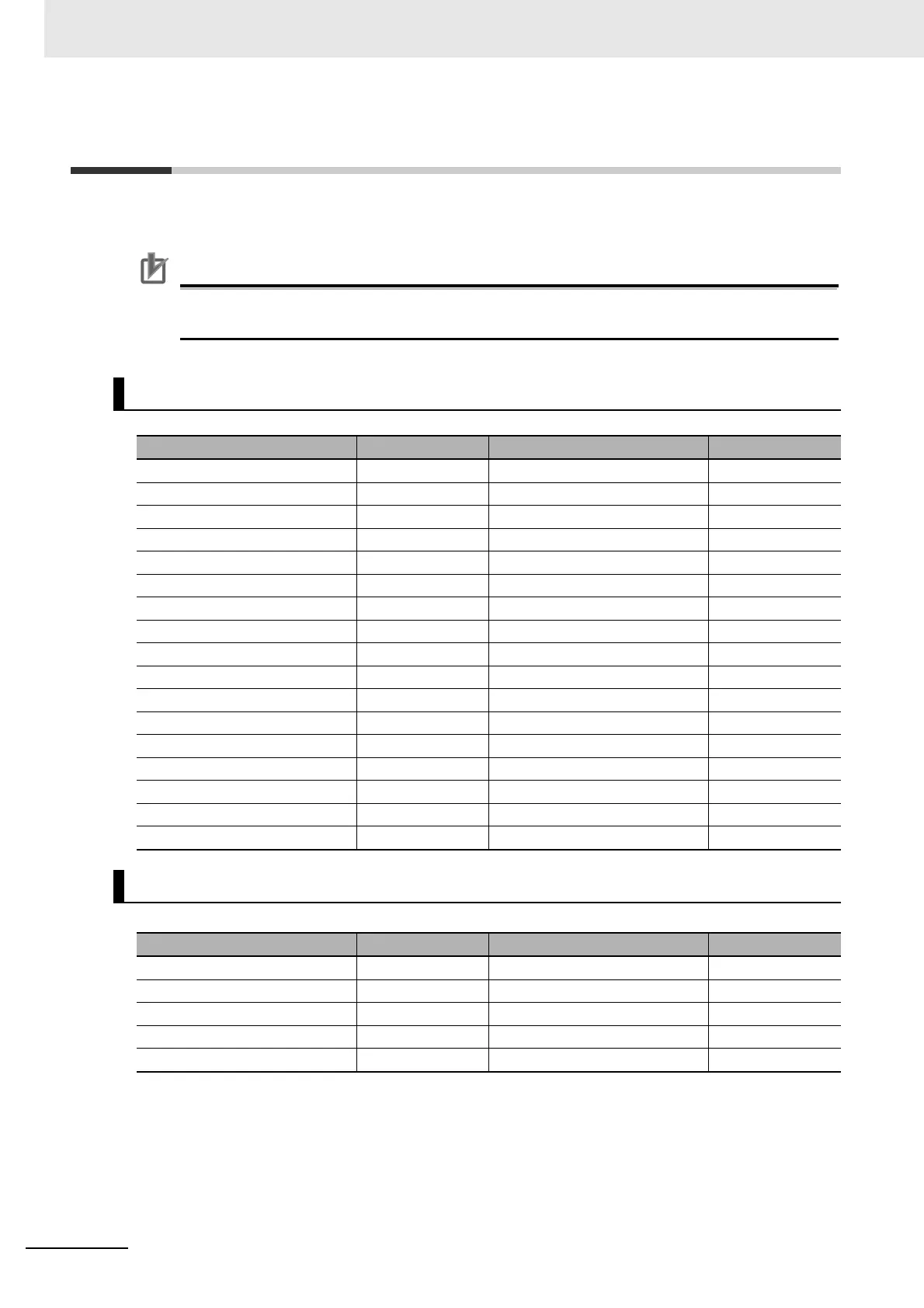Appendices
A - 6
Vision System FH/FHV/FZ5 Series User’s Manual (Z365)
A-3 FHV series Processing items
In FHV series, the processing items that can be used with the FH series are different. The following
shows the usability of processing items of FHV series.
FHV series cannot load data including processing items which it cannot be handled, but the
Camera image input FH processing item data can be read in the FHV series.
Measurement
Processing item Support Processing item Support
Search OK Color Data OK
Flexible Search OK Gravity and Area OK
Sensitive Search OK Labeling OK
ECM Search ― Label Data ―
EC Circle Search ― Defect ―
Shape Search II ― Precise Defect OK
Shape Search III OK Fine Matching OK
Ec Corner ― Character Inspection OK
Ec Cross ― Date Verification OK
Classification OK Model Dictionary OK
Edge Position OK 2DCode II OK
Edge Pitch OK 2DCode OK
Scan Edge Position OK Barcode OK
Scan Edge Width OK Barcode OK
Circular Scan Edge Position OK OCR OK
Circular Scan Edge Width OK Circle Angle ―
Intersection OK Glue Bead Inspection OK
Input image
Processing item Support Processing item Support
Camera Image Input ― Photometric Stereo Image Input ―
Camera Image Input FH ― Camera Switching ―
Camera Image Input FHV OK Measurement Image Switching OK
Camera Image Input HDR ― Multi-Trigger Imaging OK
Camera Image Input HDR Lite ― Multi-Trigger Imaging Task OK
