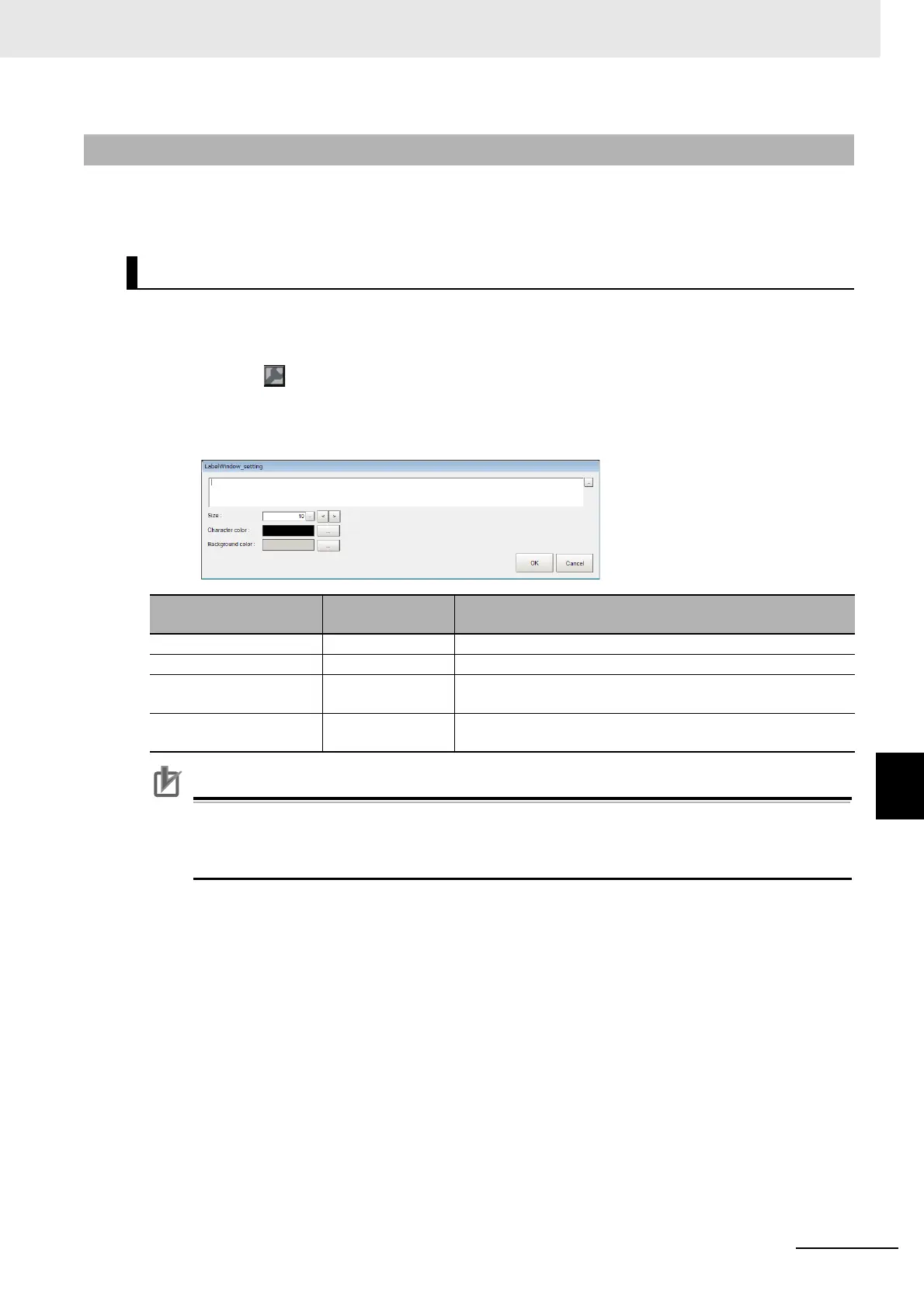8 - 39
8 Setting Windows
Vision System FH/FHV/FZ5 Series User’s Manual (Z365)
8-3 Arranging Windows [Layout Functions]
8
8-3-13 Label Pane
This pane is for displaying the title and other text.
By default it is not displayed.
1 Select and move to the desired window from the Layout modification screen.
2 Right-click in an area outside the window and then click "FZ_PanDA.LabelWindow."
3 Click the icon in the upper right corner.
4 The settings screen below will be displayed. Make the following settings.
The Label Window is a window to display letters such as titles.
In the Label Window, only characters in the language selected under the System Settings are
available.
Multi-lingual is also supported. For details, refer to 3-2-2 Inputting Text on page 3-7.
8-3-13 Label Pane
Displaying Characters
Setting item
Setting value
[Factory default]
Description
Word to display 0 to 255 characters Displays character strings.
Size 5 to 50 points [10] Specifies the font size of the displaying words.
Character color 16,770,000 colors
[Black]
Specifies the color of characters by RGB.
Background color 16,770,000 colors
[Gray]
Specifies the color of characters by RGB.
