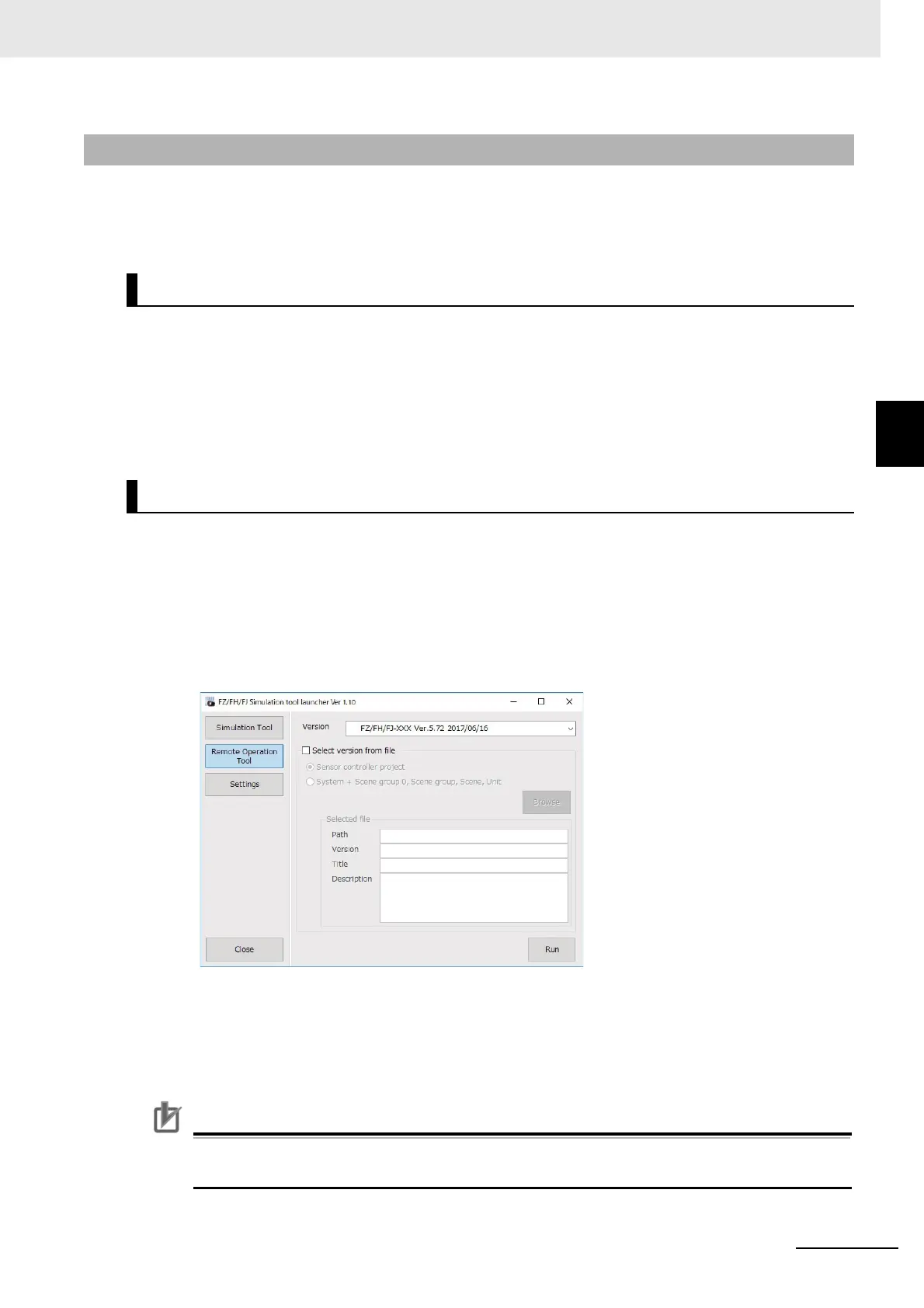3 - 37
3 Basic Operations
Vision System FH/FHV/FZ5 Series User’s Manual (Z365)
3-6 Saving Settings before Turning OFF the Power and
Restarting
3
3-6-3 Restarting the Controller: [System Restart]
You can restart the Controller. Before restarting, back up any required data, such as scene data and
system data.
Refer to 9-2 Saving Settings Data to the Flash Memory on page 9-7.
1 Select [System restart] from the [Function] menu.
The [System restart] dialog box is displayed.
2 Click [OK].
The Controller is restarted.
3 The settings data saved in the flash memory is enabled.
1 End the remote operation.
For the operation method, refer to 10-1-3 Terminating Remote Operation on page 10-13.
2 From the [Start] menu on your PC, select [All Programs] - [OMRON] - [FZ_FH Series] -
[FH_FHV Launcher].
FH/FHV Launcher window appears.
3 Click the [Remote Operation Tool] button.
4 In the [Version], select the version of the measurement application of the sensor controller to be
controlled remotely.
5 Click the [Run] button.
Note that the Sensor Controller must be placed in a measurement capable state.
Precautions for Correct Use
Do not connect or disconnect the [Remote Operation Tool] during a measurement or the sys-
tem running.
3-6-3 Restarting the Controller: [System Restart]
Restarting with Sensor Controller
Restarting with Remote Operation
