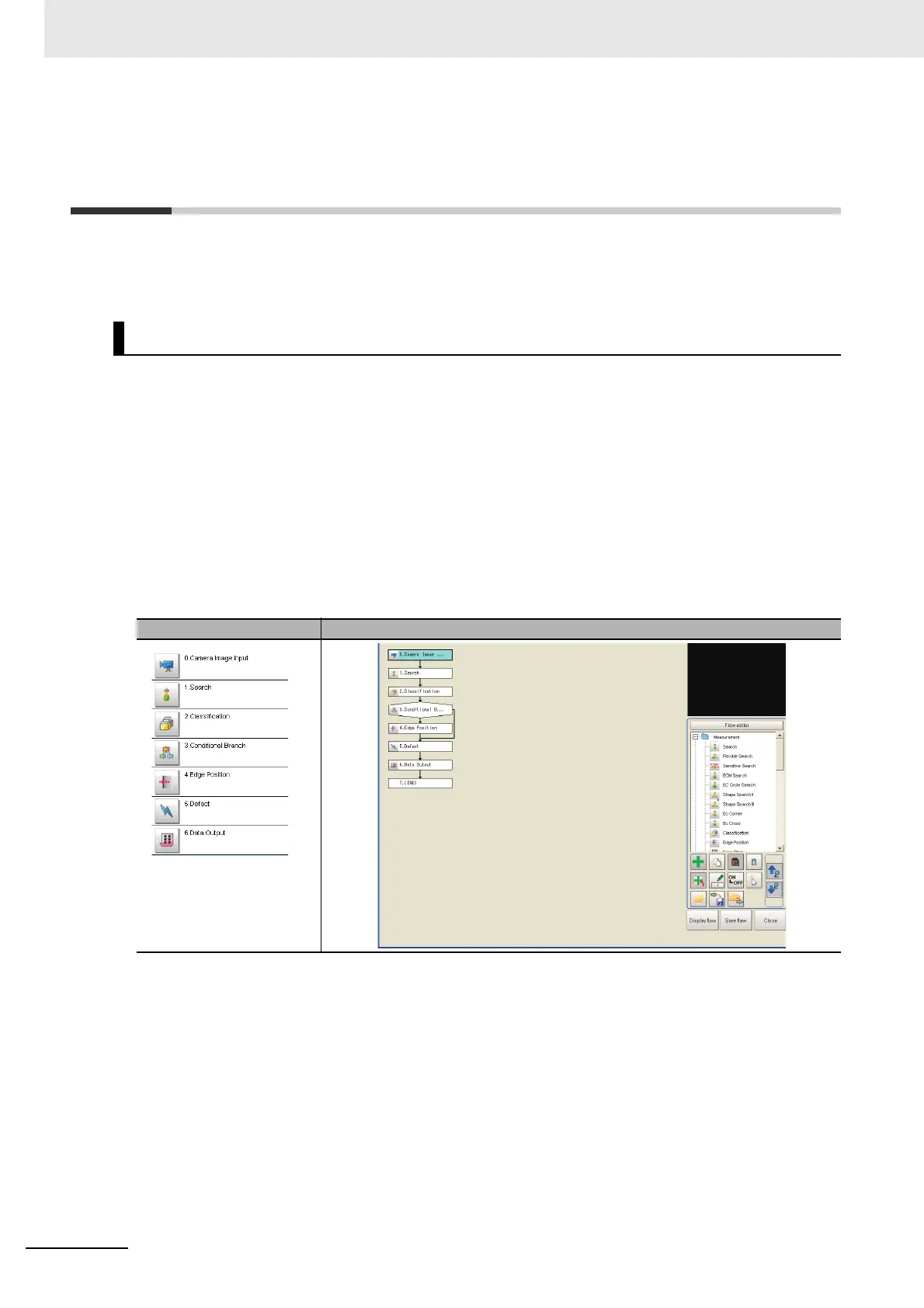5 Creating Measurement Scenes
5 - 10
Vision System FH/FHV/FZ5 Series User’s Manual (Z365)
5-4 Displaying and Checking Process-
ing Branches in a Scene
To see how a branch affects the processing flow after you edit a scene in the edit flow window, start the
Flow Viewer.
Select [Flow Viewer] from the [Tool] menu.
The Flow Viewer shows the flow of processing for the measurement flow that is currently being edited.
This makes it easy to understand the relationship of branches and folders in the measurement flow.
The Flow Viewer allows you to edit the measurement flow, and also allows you to edit, rename, and
save processing units in the same way as with the edit flow window.
You can save the flow of processing for the currently displayed measurement flow as an image file.
• You can also edit the measurement flow.
• You can edit the unit properties in the same way as with the edit flow window.
• You can save the flow of processing for the currently displayed measurement flow as an image in
JPEG format.
• You can also rename and save processing units.
Overview
In Edit Flow Window In Flow Viewer
