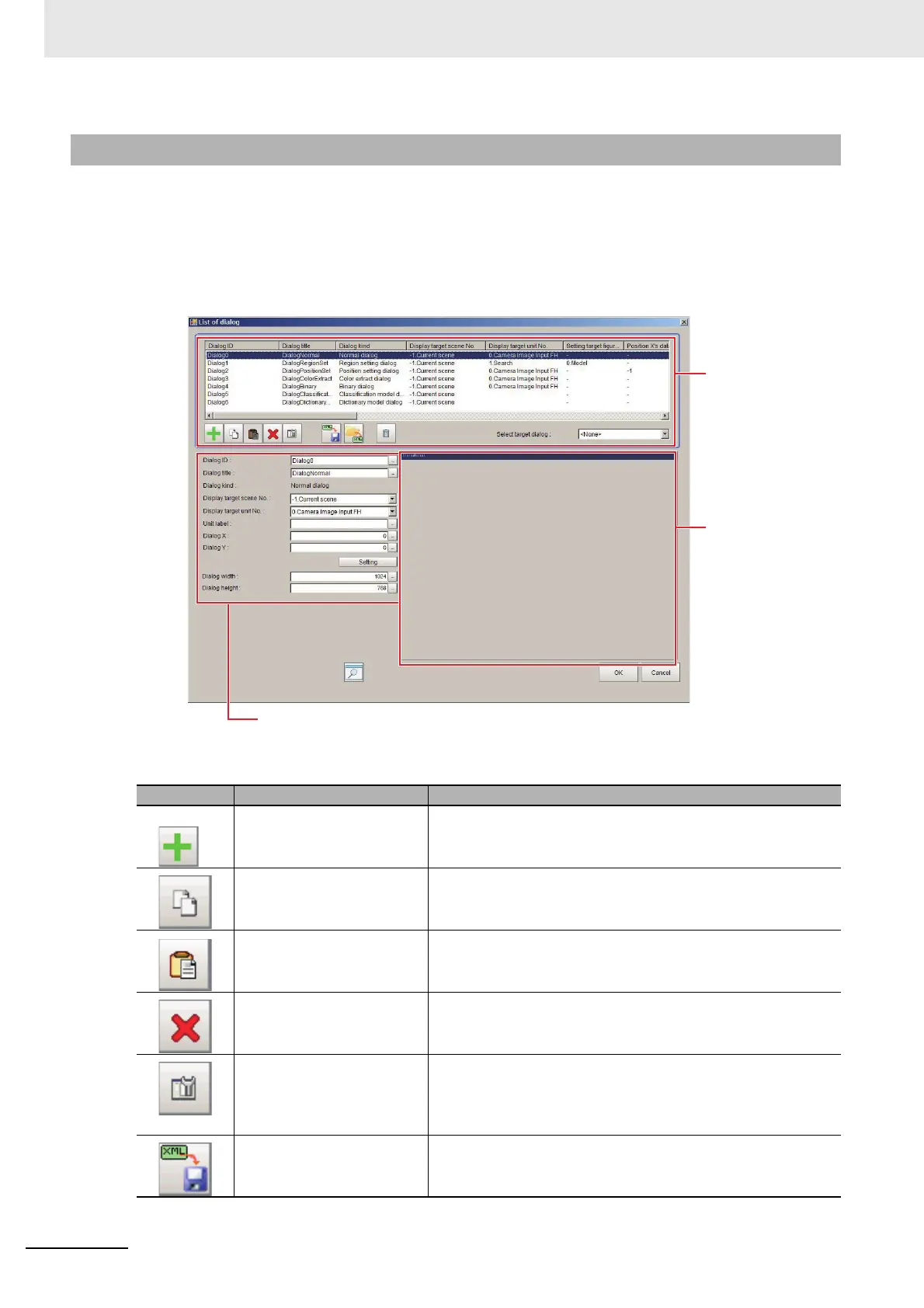8 Setting Windows
8 - 68
Vision System FH/FHV/FZ5 Series User’s Manual (Z365)
Use the following procedure to create a custom dialog box.
1 In the Main Window, select [Custom dialog tool] from the [Tool] menu.
The [List of dialog] display area is displayed. The Custom Dialog Tool has the following display
areas: Dialog Box List Display Area, Dialog Box Properties Display Area, and Preview Area.
• Edit and Control Buttons for the List of Dialog Box Display Area.
8-4-2 Custom Dialog Tool
Icon button Function Description
Add dialog Adds a dialog box. The [Select dialog] list is displayed.
Copy dialog Copies the selected dialog box.
Paste dialog Pastes the copied dialog box to the end of the list.
Delete dialog Deletes the selected dialog box.
Edit normal dialog If the selected dialog box is a normal dialog box, this button
allows you to edit the contents that are displayed in the Edit Dia-
log Box Area.
The [Edit Dialog] area is displayed.
Save to dialog setting file Saves the selected dialog box to a dialog box settings file (exten-
sion .xml).
Dialog Box List
Display Area
Dialog Box Properties Display Area
for the List of Dialog Box Display Area.
Preview Area
