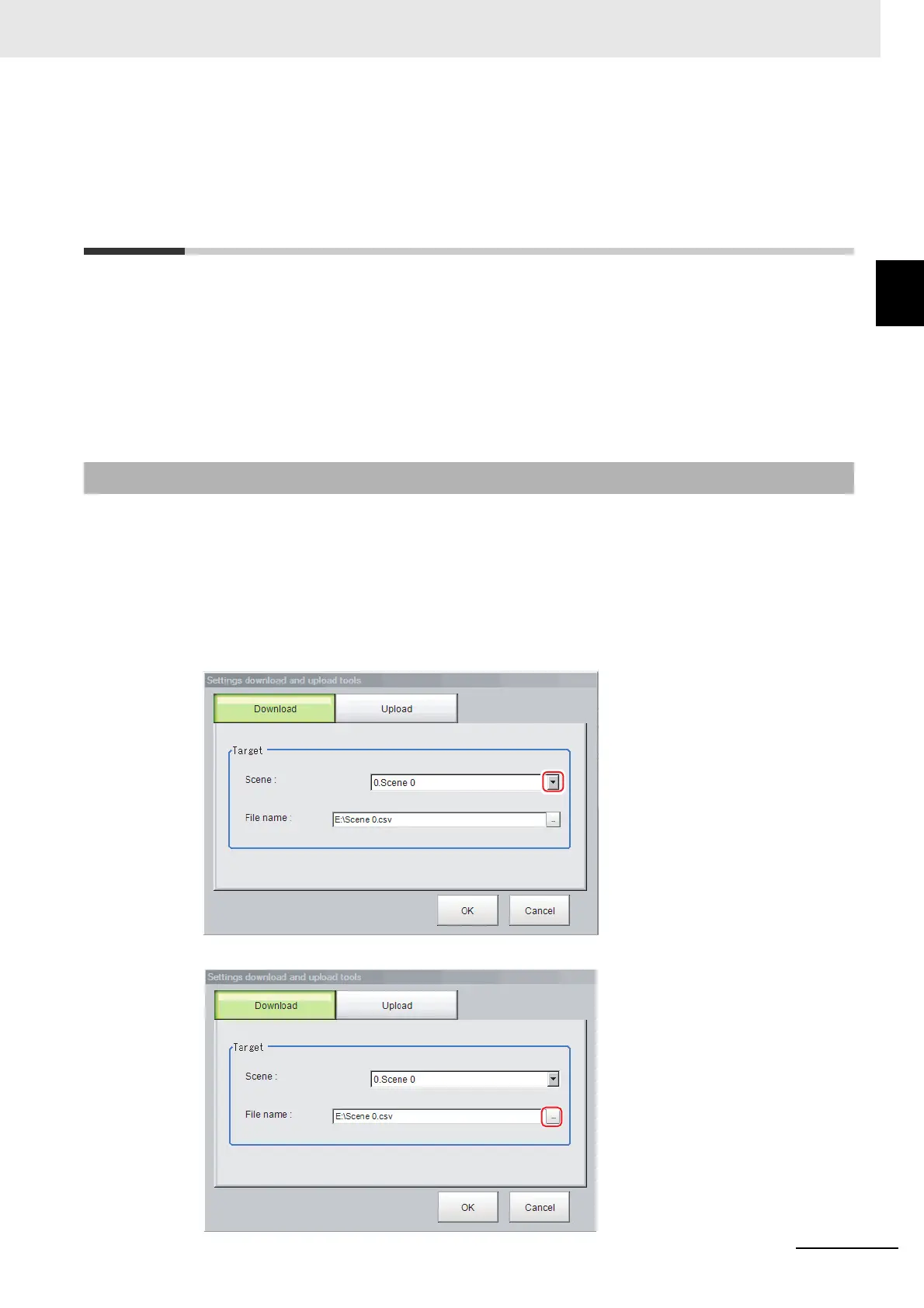9 - 51
9 Saving/Loading Data
Vision System FH/FHV/FZ5 Series User’s Manual (Z365)
9-10 Outputting a list of Scene
Data Setting Values [Setting Val-
9
9-10-1 Downloading Setting Values
9-10 Outputting a list of Scene Data Set-
ting Values [Setting Values Down-
load/Upload Tools]
In order to generating a list of setting values of scene data, use the "Settings download and upload
tools".
With using the download function,setting values of the specified scene data can be downloaded as a
CSV file format. By opening the CSV file with a editor, differences in setting values of multi scene data
can be easily identified. (Only data with "Set/Get" attribute can be downloaded.)
With using the upload function, a CSV file whose setting values have already been identified can be
uploaded.
1 Switch to a scene containing the setting values to download.
2 When saving data to external storage, insert an external storage device into the Sensor Control-
ler.
3 In the adjustment window (layout 0), select [Settings download and upload tools] from the [Tool]
menu.
4 Click [Download] and select the scene with the set values to download.
5 Specify the save destination folder and file name, and click [OK].
9-10-1 Downloading Setting Values
