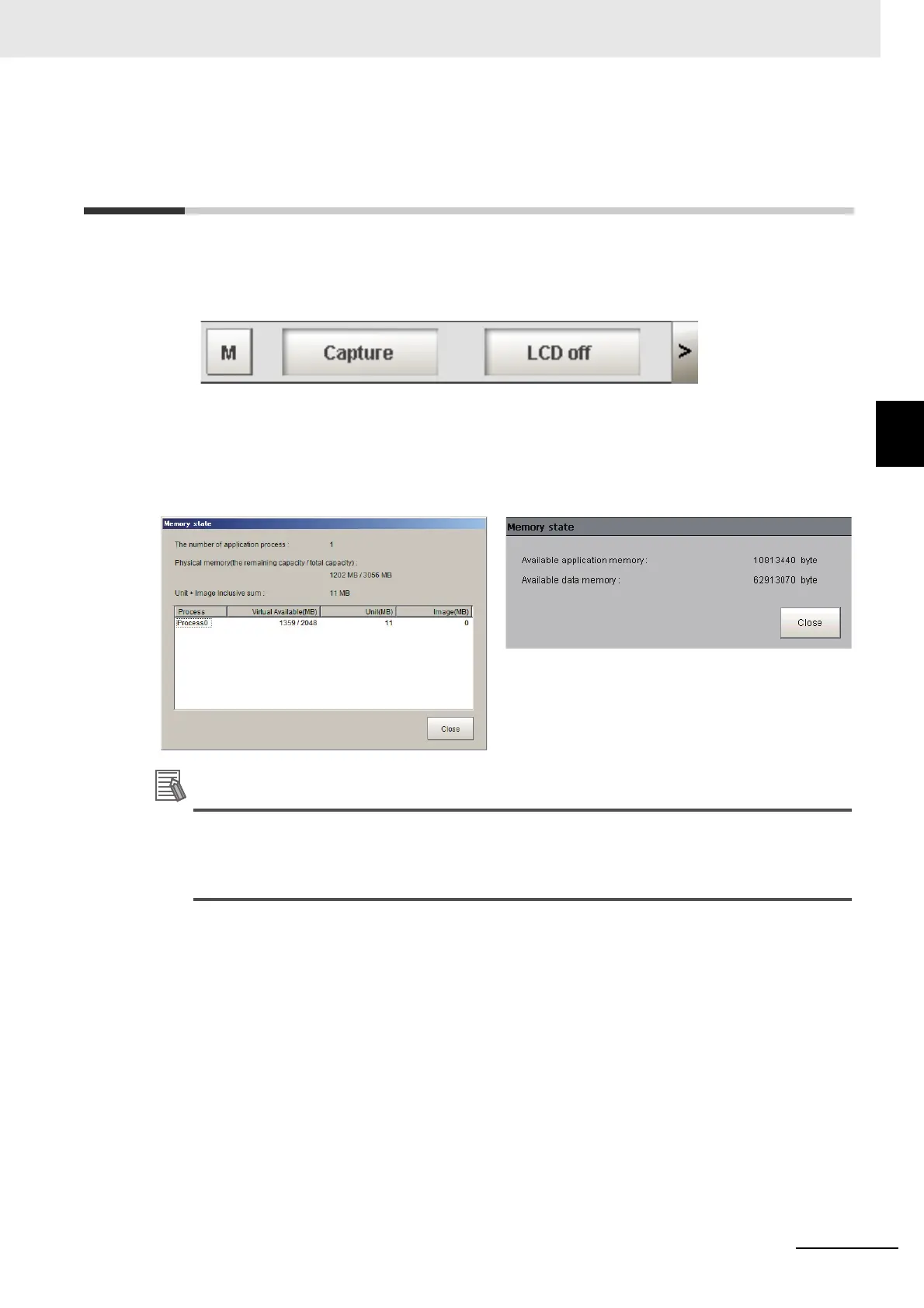3 - 31
3 Basic Operations
Vision System FH/FHV/FZ5 Series User’s Manual (Z365)
3-4 Checking the Memory Consumption and Percentage
of Memory Used
3
3-4 Checking the Memory Consumption
and Percentage of Memory Used
The Memory state window that shows the memory used in the sensor controller can be opened from
the Measurement Manager Bar.
1 Click the [M] button on the Measurement Manager Bar of the Main Window.
2 The Memory state window is displayed. You can check the amount of memory used.
For details of the Memory state window, refer to the following.
Refer to 3-3 Checking System Information on page 3-27.
If the amount of used memory increases and the amount of free memory becomes insufficient,
it may cause errors in operation mode switching or in adding Processing Units into the mea-
surement flow. Please check the memory consumption when you create scenes.
Refer to 3-3 Checking System Information on page 3-27.
FH series/FZ5-800/1100/1200 series
FZ5-L series/FZ5-600 series
