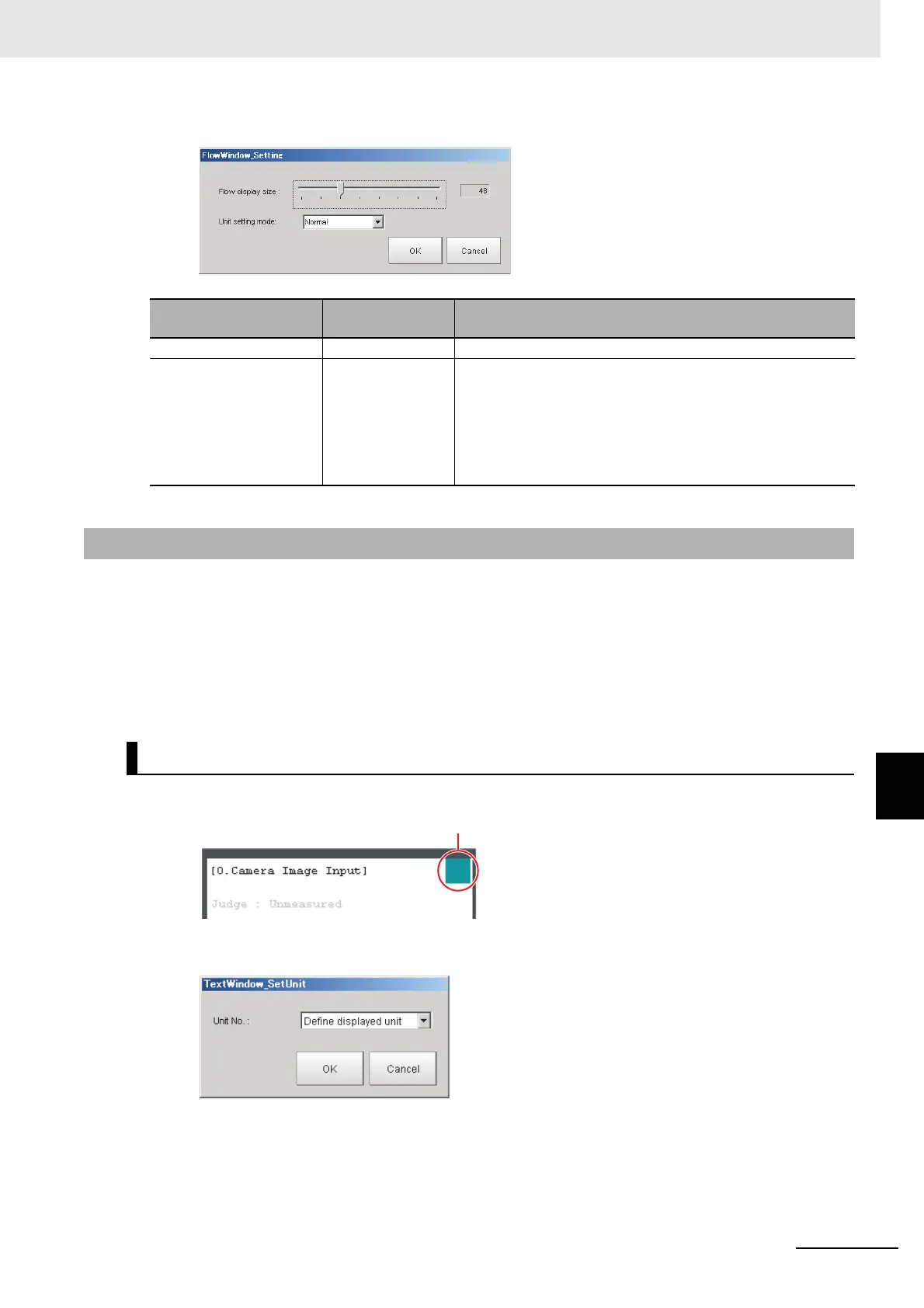8 - 31
8 Setting Windows
Vision System FH/FHV/FZ5 Series User’s Manual (Z365)
8-3 Arranging Windows [Layout Functions]
8
8-3-9 Detail Result Pane
2 The following settings dialog box is displayed. Set the following settings.
This pane gives detailed measurement results in text format for the selected processing unit in the mea-
surement flow.
The following elements are displayed.
• Processing unit number, Item name
• Judgement
There are no parameters that can be set.
1 Click the upper right corner of the Detail Result Pane.
2 The following dialog box is displayed. Use this to specify the display mode for the Detail Result
Pane.
Setting item
Setting value
[Factory default]
Description
Flow display size 16 to 128 [48] Sets the size of the Flow Display Pane. The unit is in pixels.
Unit setting mode • [Normal]
• Simplified non-
stop
• Nothing
Specifies the type of item settings dialog box to display when
you click on a processing unit icon.
Normal: Displays a normal settings dialog box.
Simplified non-stop: Displays the Simplified Non-stop Adjust-
ment Mode.
Nothing: No settings dialog box is displayed.
8-3-9 Detail Result Pane
Specifying the Unit Number in the Detail Result Pane
Click the upper right corner.
