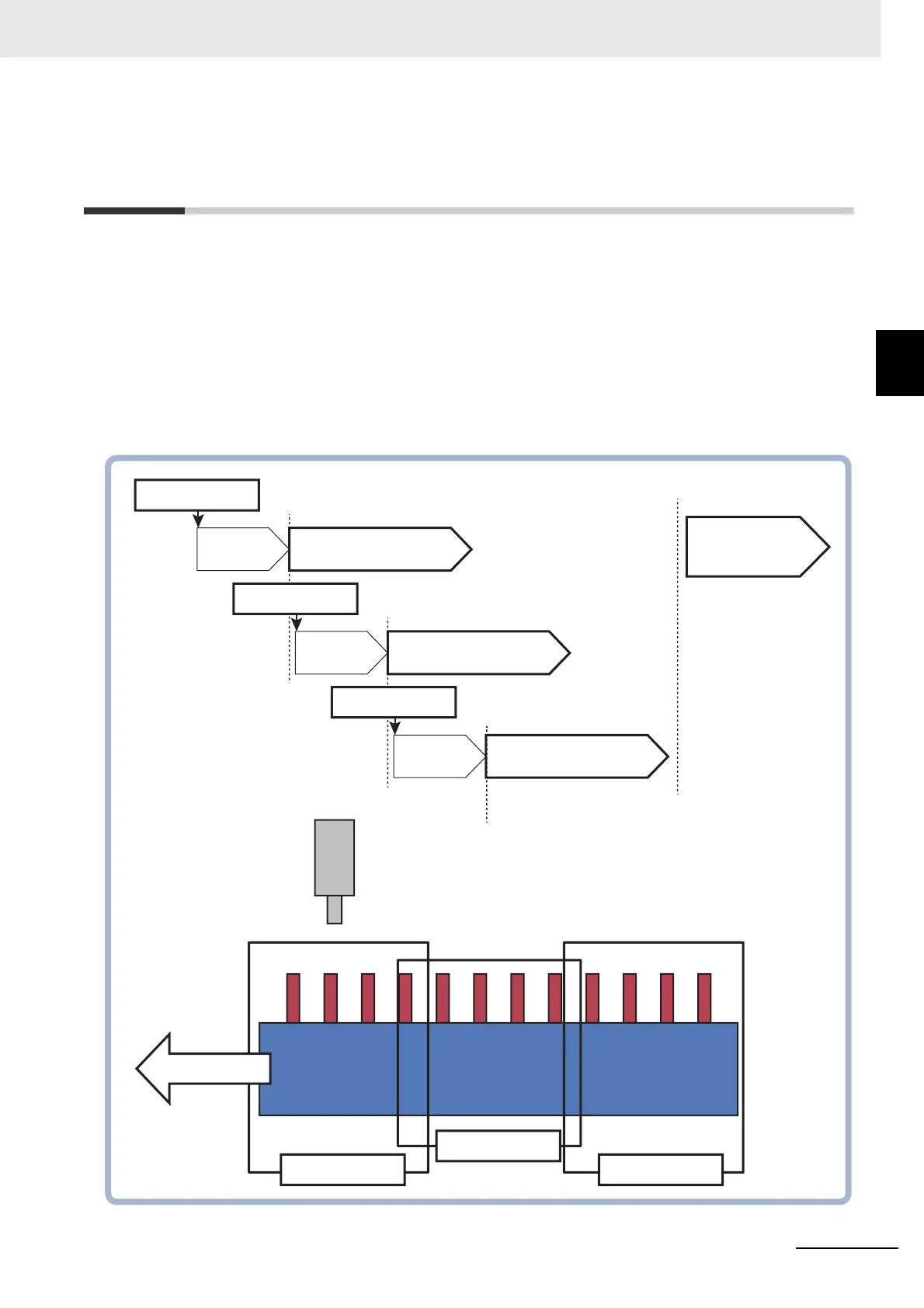10 - 15
10 Advanced Usage
Vision System FH/FHV/FZ5 Series User’s Manual (Z365)
10-2 Multi-trigger Imaging Processing with
Any Timing [Multi-trigger Imaging]
10
10-2 Multi-trigger Imaging Processing with
Any Timing [Multi-trigger Imaging]
This function can be used only with FH series and FZ5-800/1100/1200 series
The Multi-trigger Imaging processing item captures multiple images at user-defined timings and exe-
cutes parallel measurement for each image. If the controller has consecutive STEP inputs, it performs
measurement processing in each Multi-trigger Imaging Task in parallel. The system can perform high-
speed processing and measurement at desired timings.
This function takes multiple images of a long and thin workpiece, e.g. a connector at certain timings.
While the system takes images for multiple times, it executes measurement for each image in parallel.
After that, measurement processing is performed based on the measurement results.
Image transfer completed
Camera
image input
Search
1st STEP Image transfer completed
Camera
image input
Search
Measurement
processing
Image transfer completed
Camera
image input
Search
2nd STEP
3rd STEP
1st STEP 3rd STEP
2nd STEP
Moving
