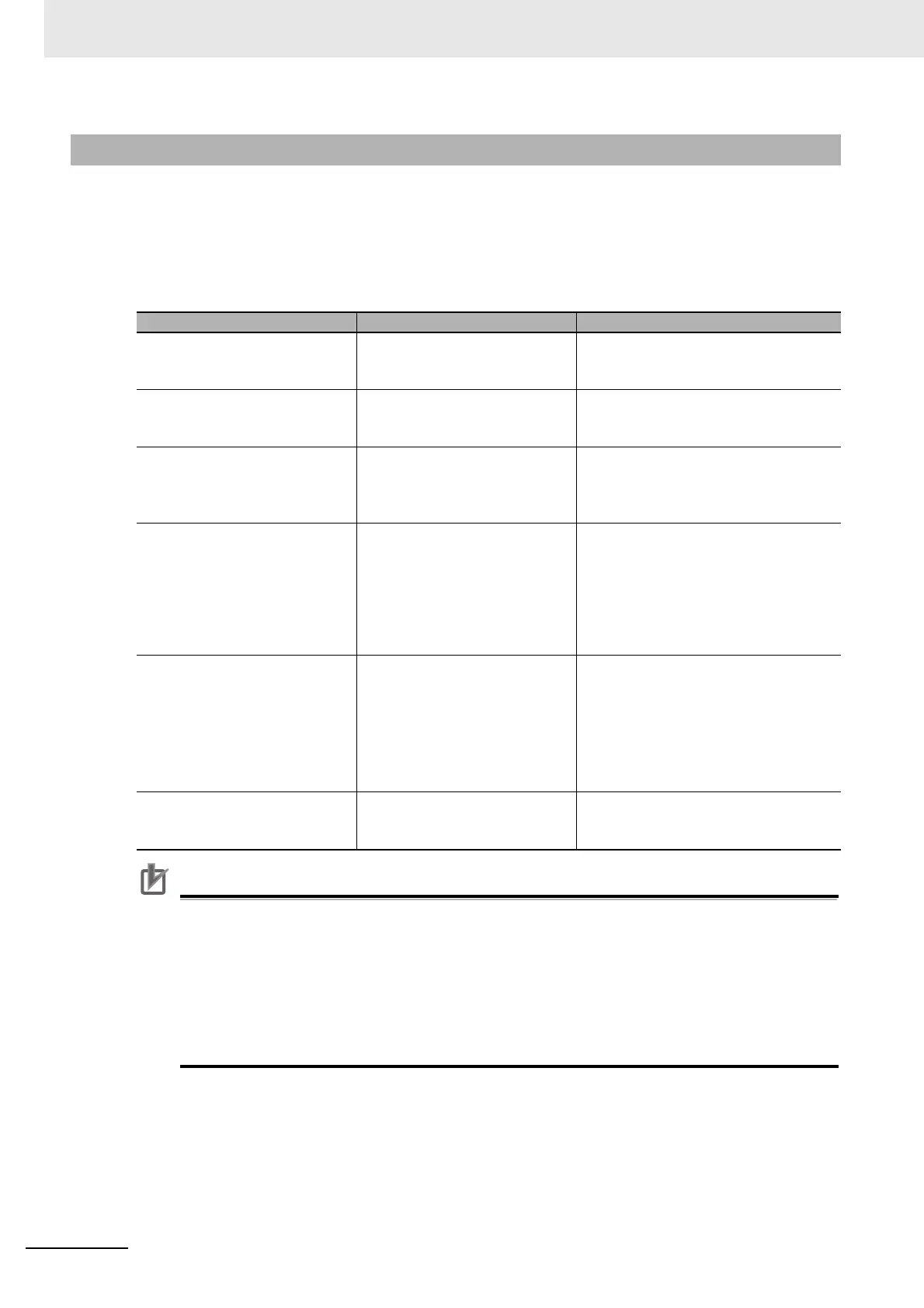10 Advanced Usage
10 - 14
Vision System FH/FHV/FZ5 Series User’s Manual (Z365)
There is no fundamental difference between local operation on the Sensor Controller and a remote
operation.
Screens on the remote operation PC, however, are not ones of the Sensor Controller themselves.
Therefore, the following differences for its operation can come up.
Major differences are listed as follows:
Precautions for Correct Use
• The remote recovery dialog can be hidden behind a window of the non-stop adjustment
mode and the multi-line random trigger mode, both of which have two or more windows. To
confirm it, press Alt+Tab to switch between the windows.
• The remote operation communications will be disconnected if a network setting (such as the
IP address, subnet mask, and default gateway) on the Sensor controller is modified using the
remote operation function. Launch Remote Operation Tool to establish the connection again.
The connection can fail immediately after a network setting has been changed. Please wait
for a while before reconnecting.
10-1-4 Differences from Local Operation and Limitations
Functions Sensor Controller Remote operation PC
Controller restart Automatically restart The Controller automatically restarts,
while the remote operation PC waits to
be shut down manually.
Screen capture Screens of the Controller can be
captured.
Screens of the Controller are captured
(not the remote PC screens) FHV series
does not support this.
Image display Display camera images and fig-
ures and so on.
Depending on the "Display image trans-
fer size (Size of the image to transfer)"
setting, the roughness of the display
image or figure display changes.
Unit Macro
Unit Calculation Macro
Scene Group Saving Destination
Settings
Communication Command Macro
Line Maintenance
Available Unavailable
Layout change After the layout is switched,
changes in layout settings will be
reflected in the actual layout.
Changes are reflected immediately after
changing the layout settings.
The layout display does not match
between the Sensor Controller and the
remote operation PC until the layout
switching operation is performed on the
sensor controller.
Drive information The information of the drive that
is connected to the Sensor Con-
troller is can be checked.
Unavailable
