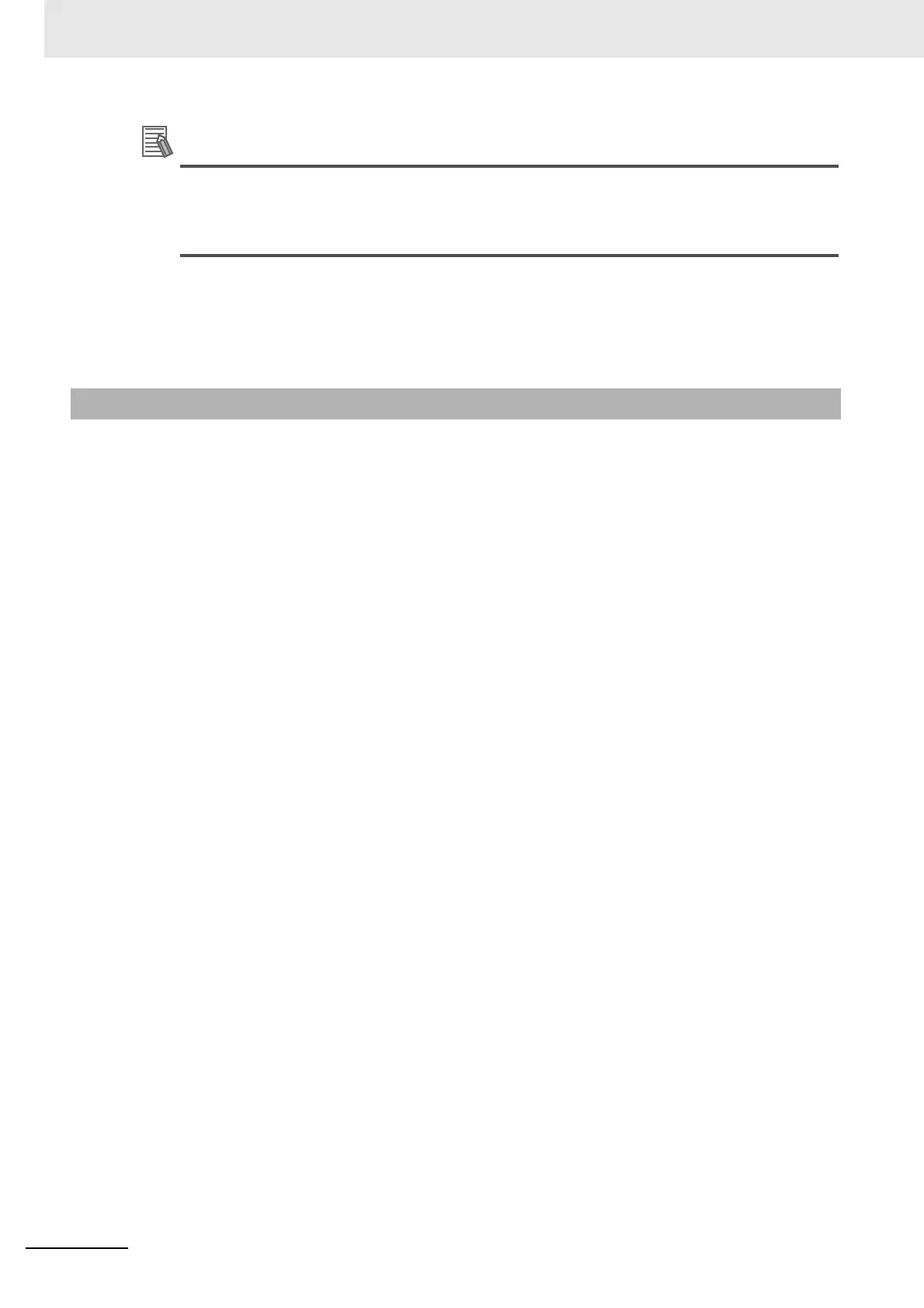11 What to Do!
11 - 10
Vision System FH/FHV/FZ5 Series User’s Manual (Z365)
When [Touch Panel Monitor (FH-MT12)] is selected from the [Serial (RS-232C/422)] box in the
[Communication module select] section under [Startup setting], and if a RS-232C cable and a
Touch Panel Monitor are not connected to the Sensor Controller, starting the application takes
approximately 30 seconds longer than usual.
The date and time are abnormal.
• In the case of the FHV series, do you set the date and time?
In the FHV series, it is necessary to set the date and time each time it is activated.
Measurement results do not display on the monitor
• Are windows other than the Main screen (the Edit Flow window, etc.) displayed?
• Are any setting windows open?
* A setting window is defined as a window that opens separately such as the Edit Flow window
and the Scene Maintenance window.
"NG (memory shortage)" is displayed in the "Detail result" area
• Does the number of specific processing items, such as camera image input, exceed the limit?
Refer to A-13 About Limits on the Number of Image Input Processing Items Used on page A-39.
Data cannot be saved
• The data save may have failed because there was not enough free capacity in the flash memory
in the controller. The current scene group data in the controller memory is destroyed after the
restart. Immediately perform one of the recovery/avoidance procedures specified below.
• For example, reduce the memory usage and then save data again to the controller, delete
scenes, delete processing units, adjust the processing unit measurement area, or adjust the
sizes of registered models.
• Evacuate the current scene group data to the external memory.
Click [Function] menu - [Save to file] - [Setting data] - [Scene group data].
The window switching speed is slow.
• When both lines are set to through display in the multi-line random trigger mode, the controller's
response time may be slow.
Remote Operation Tool operation or operation of tools such as the Communi-
cations Command Macro tool is unstable.
• This can occur when there is not enough free application memory space. To free up application
memory space in order to resolve this issue, try deleting processing units to reduce the number of
processing units in the measurement flow.
For FZ5-L series/FZ5-600 series, deleting some of the processing item types registered to the
measurement flow and then saving the data to the Sensor Controller directly and restarting the
system may work to resolve this issue.
11-2-2 During Operation
