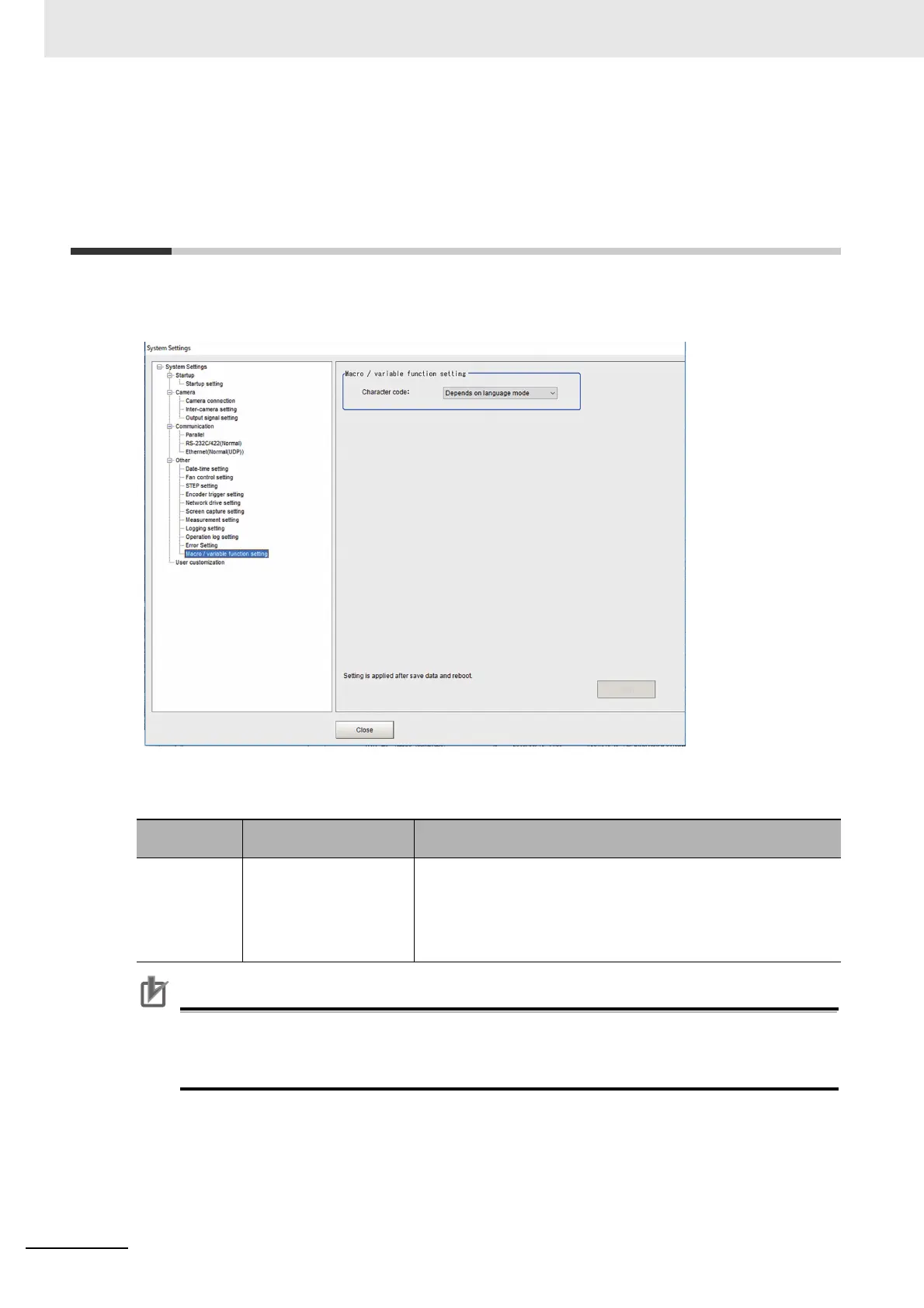4 Setting the Controller
4 - 64
Vision System FH/FHV/FZ5 Series User’s Manual (Z365)
4-19 Setting Character Code using Macro/
Variable Function [Macro/Variable
Function Setting]
Set the character code to use when handling character strings with Macro/variable function.
You can prevent it by changing the settings when garbling occurred in Macro/variable function.
1 On the Main Window, click [Tool] – [System setting] – [Other] – [Macro/Variable function setting].
2 Set the character code.
Set the character code to UTF-8 when “Vietnamese” or “Polish” is selected in the “Language
setting”.
Garbling may occur when the character code is set to “Depends on language mode”.
Setting item
Setting value
[Factory default]
Description
Character
code
• [Depends on language
mode]
• UTF-8
A character code of the language set in “Language setting” in “Sys-
tem Settings” is used when “Depends on language mode” is set.
For Ver. 6.10 or earlier, “Depends on language mode” is only sup-
ported.
When “UTF-8” is set, UTF-8 is used as the character code.
