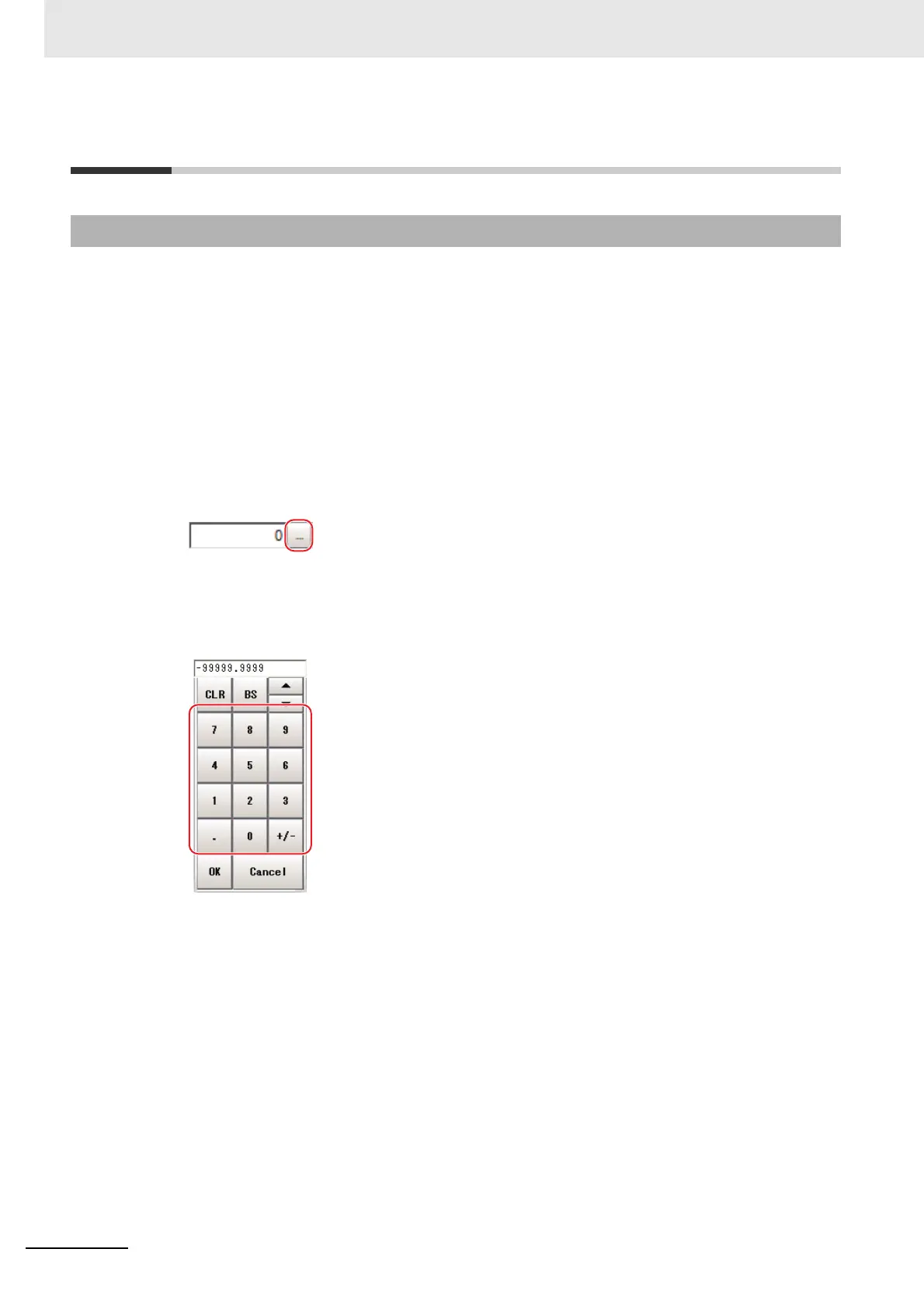3 Basic Operations
3 - 6
Vision System FH/FHV/FZ5 Series User’s Manual (Z365)
3-2 Basic Knowledge about Operations
This section describes how to input values required for setting the judgement conditions and communi-
cation specifications. Methods for setting up values include the following, depending on the settings.
• Specify values directly with the numeric keyboard
Used to enter specific values, or to fine-tune the value with the UP and DOWN keys.
• Set numerical values by dragging the slider
Setting values can be done by dragging the slider on the screen.
The method for displaying the numeric keyboard and setting values is explained here. For other meth-
ods, refer to individual setting descriptions.
1 Click [...] in the item in which a value is to be set.
The numeric keyboard is displayed.
2 Click the numeric keys to input values.
The numerical value is input.
To fine-tune the value, click the UP or DOWN key to increase or decrease the value.
3 Click [OK].
This verifies the value and closes the numeric keyboard.
3-2-1 Inputting Values
