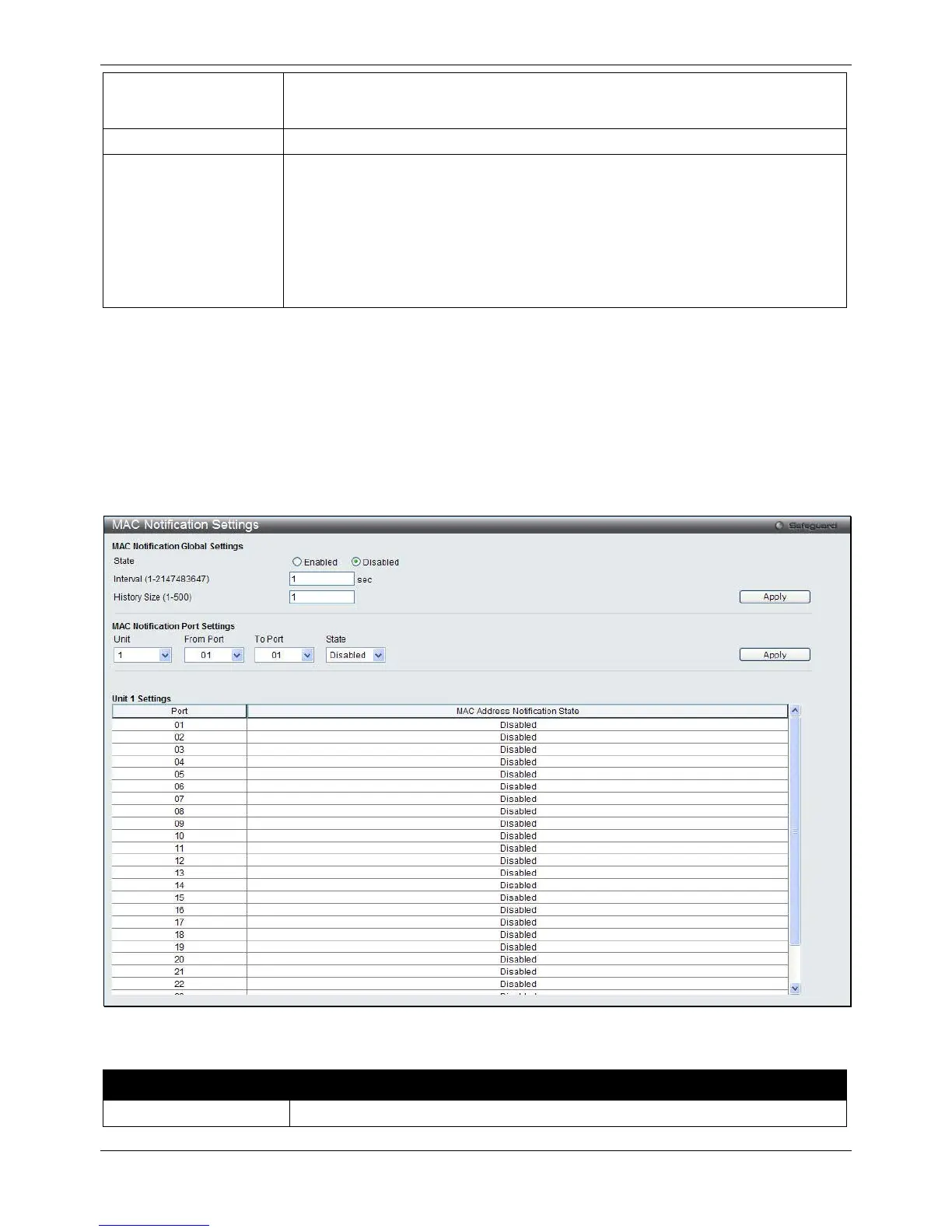xStack® DGS-3620 Series Managed Switch Web UI Reference Guide
99
multicast MAC address. The format of the destination MAC address is 01-xx-xx-xx-
xx-xx, but 01-00-5E-xx-xx-xx should be excluded. The function does not support the
destination MAC address with 01-00-5E-xx-xx-xx.
Select the unit you want to configure.
Port
Allows the selection of ports that will be members of the static multicast group and
ports that are either forbidden from joining dynamically, or that can join the multicast
group dynamically, using GMRP. The options are:
None - No restrictions on the port dynamically joining the multicast group. When
None is chosen, the port will not be a member of the Static Multicast Group. Click
the All button to select all the ports.
Egress - The port is a static member of the multicast group. Click the All button to
Click the Clear All button to clear out all the information entered.
Click the Apply button to accept the changes made.
MAC Notification Settings
MAC Notification is used to monitor MAC addresses learned and entered into the forwarding database. This
window allows you to globally set MAC notification on the Switch. Users can set MAC notification for individual
ports on the Switch.
To view the following window, click L2 Features > FDB > MAC Notification Settings, as show below:
Figure 4-46 MAC Notification Settings window
The fields that can be configured are described below:
Parameter Description
Enable or disable MAC notification globally on the Switch
