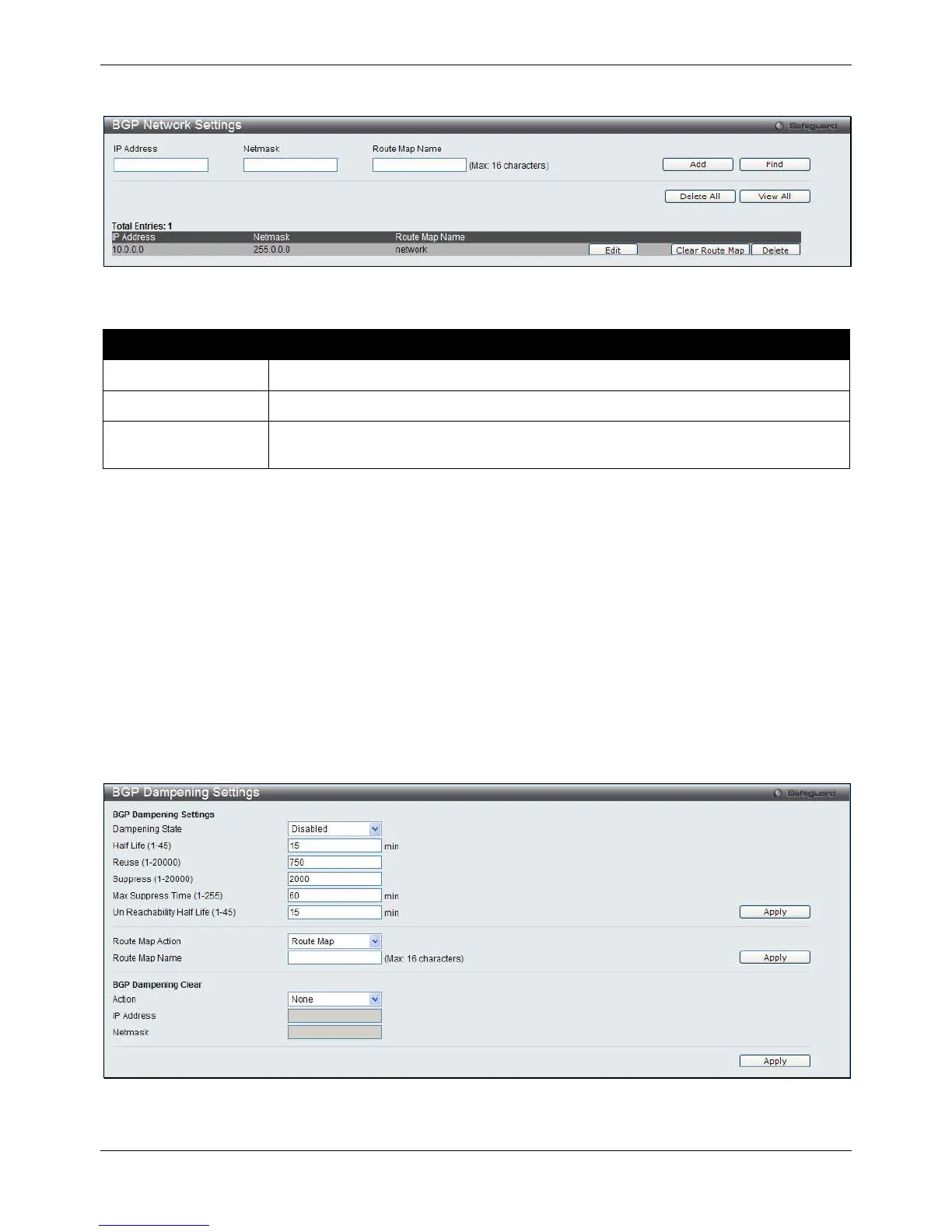xStack® DGS-3620 Series Managed Switch Web UI Reference Guide
235
To view the following window, click L3 Features > BGP > BGP Network Settings, as shown below:
Figure 5-115 BGP Network Settings window
The fields that can be configured are described below:
Parameter Description
IP Address
Enter the IP address of the local network that BGP will advertise.
Netmask
Enter the netmask of the local network that BGP will advertise.
Route Map Name
Enter the route map to be applied to the advertised networks. If not specified, all
networks are advertised.
Click the Add button to add a new entry based on the information entered.
Click the Find button to locate a specific entry based on the information entered.
Click the Delete All button to remove all the entries listed.
Click the View All button to display all the existing entries.
Click the Edit button to re-configure the specific entry.
Click the Clear Route Map button to remove the route map applied to the network.
Click the Delete button to remove the specific entry.
BGP Dampening Settings
This window is used to configure the Border Gateway Protocol (BGP) process’s dampening settings. The purpose
of this feature is to eliminate the dampening of routes and thus to avoid unstable networks caused by flapping
routes.
To view the following window, click L3 Features > BGP > BGP Dampening Settings, as shown below:
Figure 5-116 BGP Dampening Settings window
The fields that can be configured are described below:
