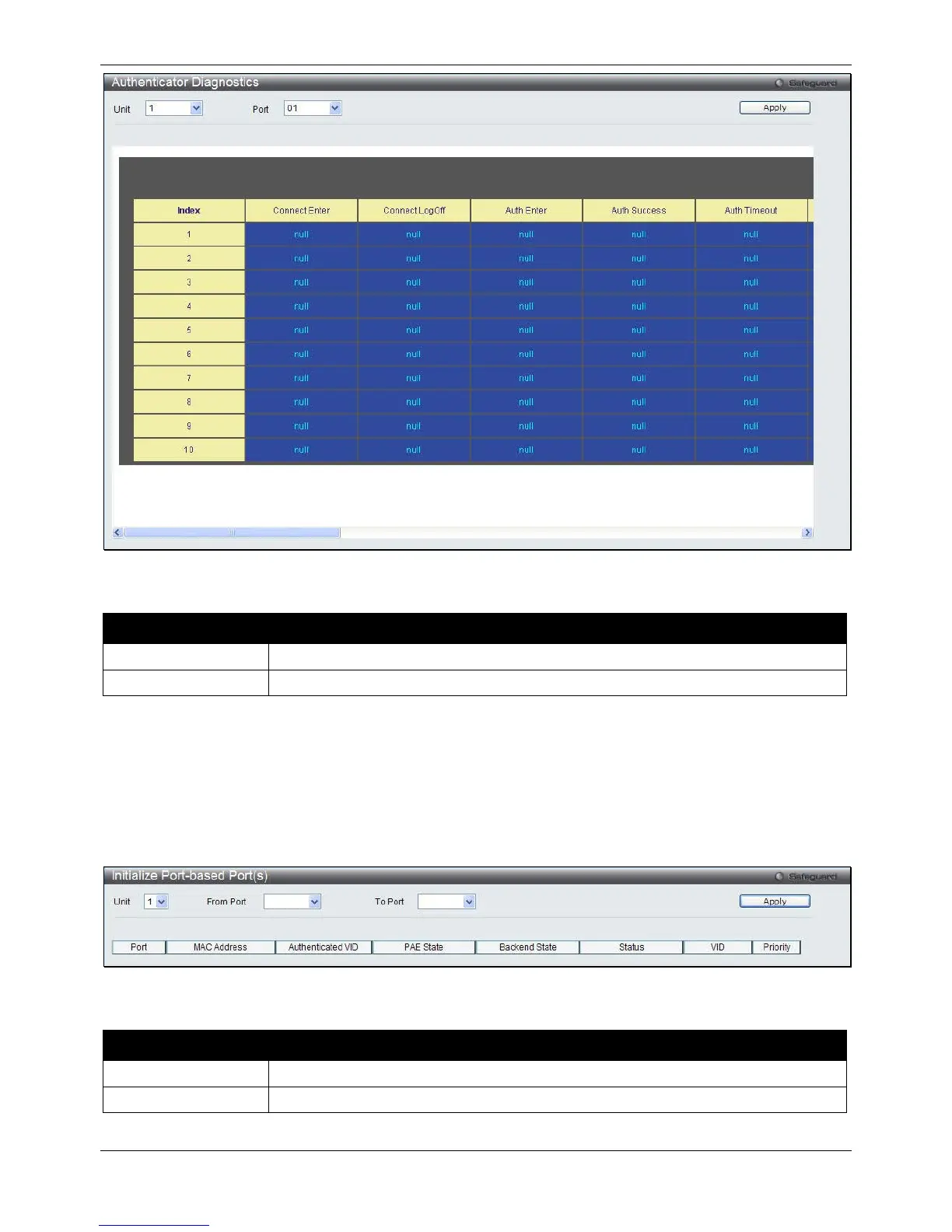xStack® DGS-3620 Series Managed Switch Web UI Reference Guide
330
Figure 8-17 Authenticator Diagnostics window
The fields that can be configured are described below:
Parameter Description
Select a unit you want to display.
Use the drop-down menu to select a port to display.
Click the Apply button to accept the changes made.
Initialize Port-based Port(s)
This window displays the current initialized port-based ports. This window appears when the Authentication State
is enabled in 802.1X Global Settings window.
To view this window, click Security > 802.1X > Initialize Port-based Port(s) as shown below:
Figure 8-18 Initialize Port-based Port(s) window
The fields that can be configured are described below:
Parameter Description
Select a unit you want to display.
Use the drop-down menus to select a range of ports to display.
Click the Apply button to accept the changes made.
