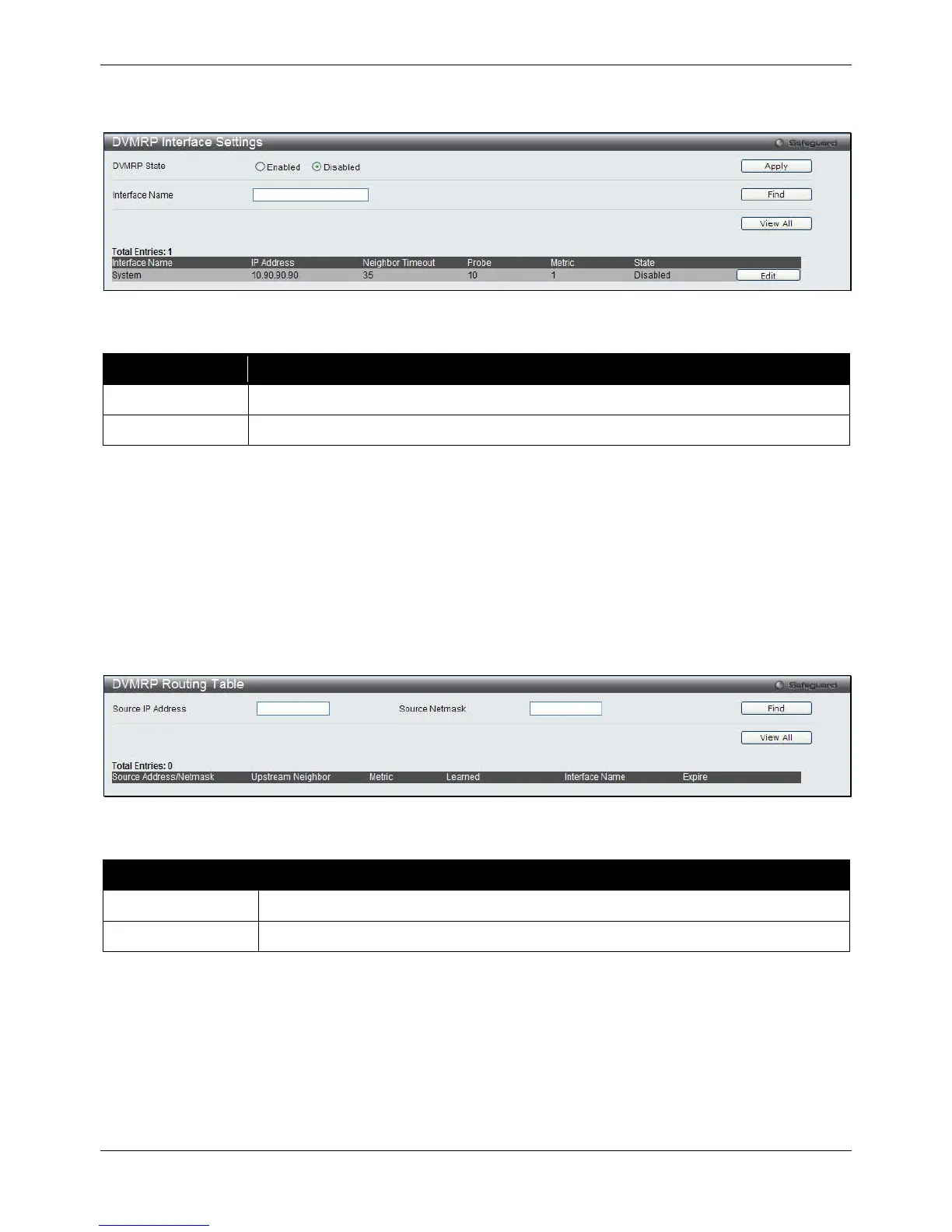xStack® DGS-3620 Series Managed Switch Web UI Reference Guide
209
To view the following window, click L3 Features > IP Multicast Routing Protocol > DVMRP > DVMRP Interface
Settings, as shown below:
Figure 5-76 DVMRP Interface Settings window
The fields that can be configured are described below:
Parameter Description
DVMRP State
Click the radio buttons to enable or disable the DVMRP state.
Interface Name
Enter the IP interface name of DVMRP. This must be a previously defined IP interface.
Click the Apply button to accept the changes made.
Click the Find button to find the interface entered.
Click the View All button to view all the interfaces configured on this switch.
Click the Edit button to re-configure the specific entry.
DVMRP Routing Table
This window is used to display DVMRP routing table on the Switch.
To view the following window, click L3 Features > IP Multicast Routing Protocol > DVMRP > DVMRP Routing
Table, as shown below:
Figure 5-77 DVMRP Routing Table window
The fields that can be configured are described below:
Parameter Description
Source IP Address
Enter the IP address of the destination.
Source Netmask
Enter the netmask of the destination.
Click the Find button to locate a specific entry based on the information entered.
Click the View All button to view all the interfaces configured on this switch.
DVMRP Neighbor Table
This window is used to display DVMRP neighbor table on the Switch.
To view the following window, click L3 Features > IP Multicast Routing Protocol > DVMRP > DVMRP Neighbor
Table, as shown below:
