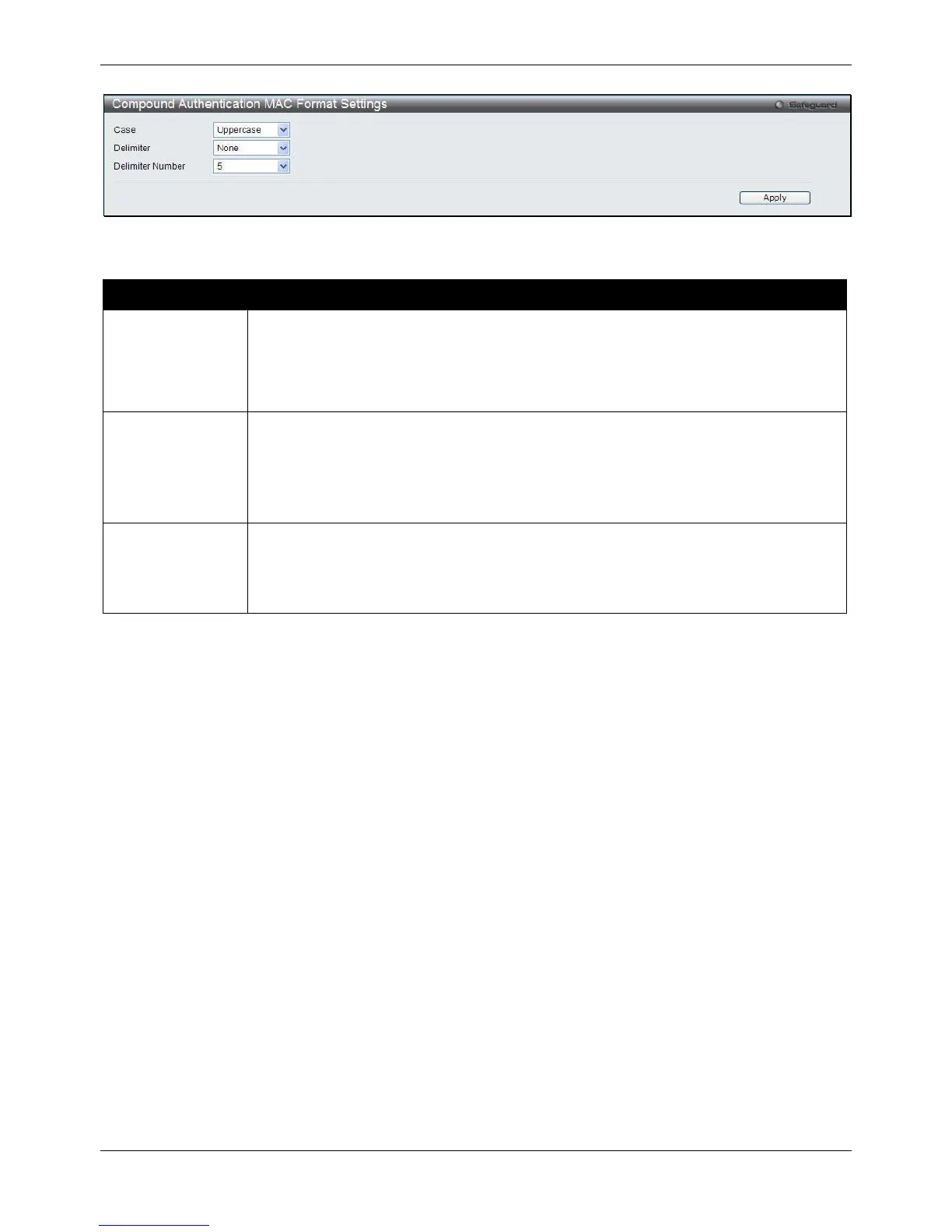xStack® DGS-3620 Series Managed Switch Web UI Reference Guide
361
Figure 8-51 Compound Authentication MAC Format Settings window
The fields that can be configured are described below:
Parameter Description
Case
Use the drop-down menu to select the format for the RADIUS authentication username.
Lowerercase - Use lowercase format, the RADIUS authentication username will be
formatted as: aa-bb-cc-dd-ee-ff.
Uppercase - Use uppercase format, the RADIUS authentication username will be
formatted as: AA-BB-CC-DD-EE-FF.
Delimiter
Use the drop-down menu to select the delimiter format.
Hyphen - Use "-" as delimiter, the format is: AA-BB-CC-DD-EE-FF.
Colon - Use ":" as delimiter, the format is: AA:BB:CC:DD:EE:FF.
Dot - Use "." as delimiter, the format is: AA.BB.CC.DD.EE.FF.
None – Do not use any delimiter, the format is: AABBCCDDEEFF.
Delimiter Number
Use the drop-down menu to select the delimiter number.
1 - Single delimiter, the format is: AABBCC.DDEEFF.
2 - Double delimiter, the format is: AABB.CCDD.EEFF.
5 - Multiple delimiter, the format is: AA.BB.CC.DD.EE.FF.
Click the Apply button to accept the changes made.
Port Security
Port Security Settings
A given port’s (or a range of ports') dynamic MAC address learning can be locked such that the current source
MAC addresses entered into the MAC address forwarding table cannot be changed once the port lock is enabled.
The port can be locked by changing the Admin State drop-down menu to Enabled and clicking Apply.
Port Security is a security feature that prevents unauthorized computers (with source MAC addresses) unknown to
the Switch prior to locking the port (or ports) from connecting to the Switch's locked ports and gaining access to the
network.
To view this window, click Security > Port Security > Port Security Settings as shown below:
