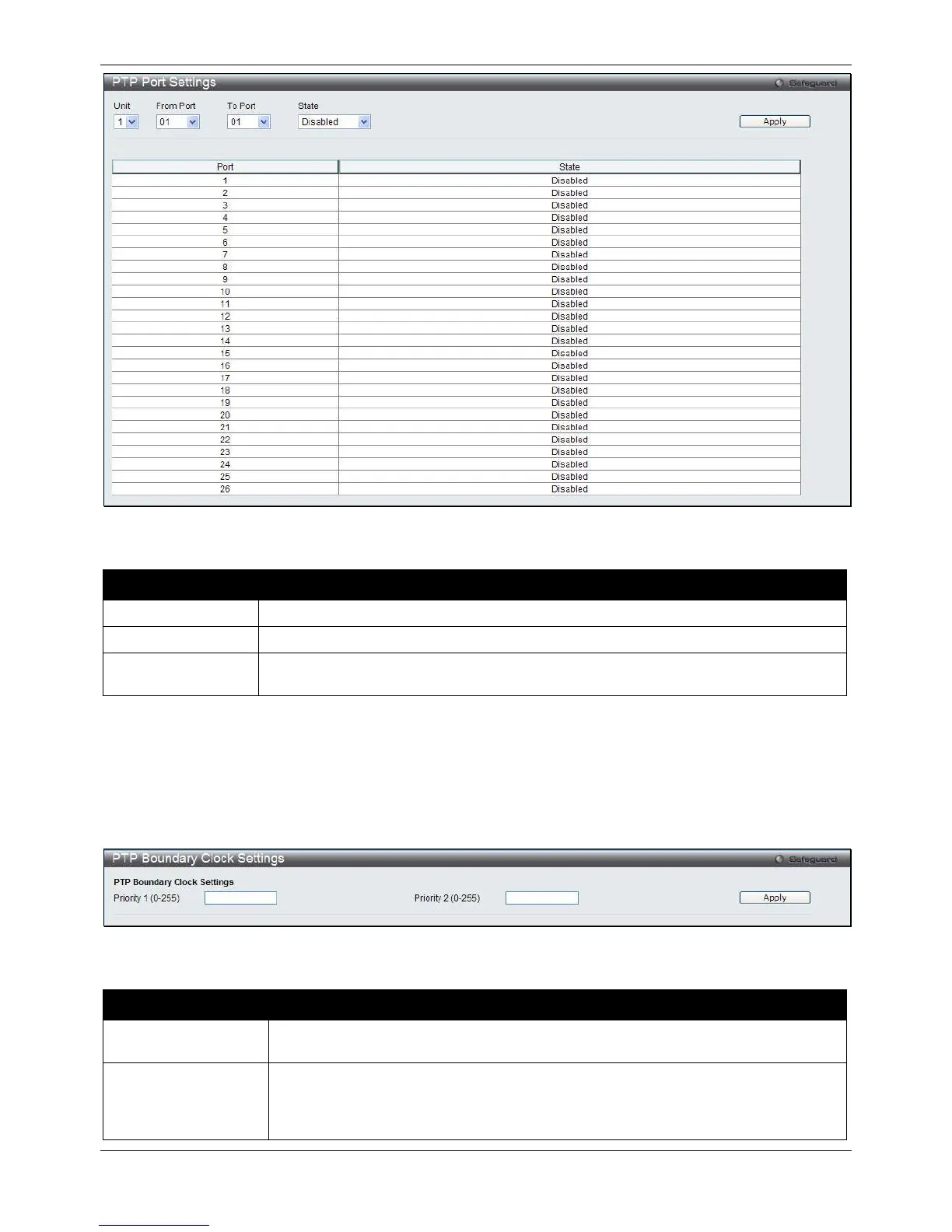xStack® DGS-3620 Series Managed Switch Web UI Reference Guide
148
Figure 4-119 PTP Port Settings window
The fields that can be configured are described below:
Parameter Description
Select a unit you want to configure.
Select the port range to use for this configuration.
State
Use the drop-down menu to enable or disable the PTP clock state on the specified
Click the Apply button to accept the changes made.
PTP Boundary Clock Settings
This window is used to configure the PTP boundary clock attributes and requires at least one parameter to execute.
To view this window, click L2 Features > PTP > PTP Boundary Clock Settings, as shown below:
Figure 4-120 PTP Boundary Clock Settings window
The fields that can be configured are described below:
Parameter Description
Priority 1 (0-255)
This is used in the execution of the best master clock algorithm. Lower values take
precedence. The range is from 0 to 255. Zero indicates the highest precedence.
Priority 2 (0-255)
This is used in the execution of the best master clock algorithm. Lower values take
precedence. In the event that the operation of the BMC algorithm fails to order the
clocks based on the values of Priority1, the clock’s class and the clock’s accuracy; the
Priority 2 will allow the creation of lower values compared to the other devices. The
