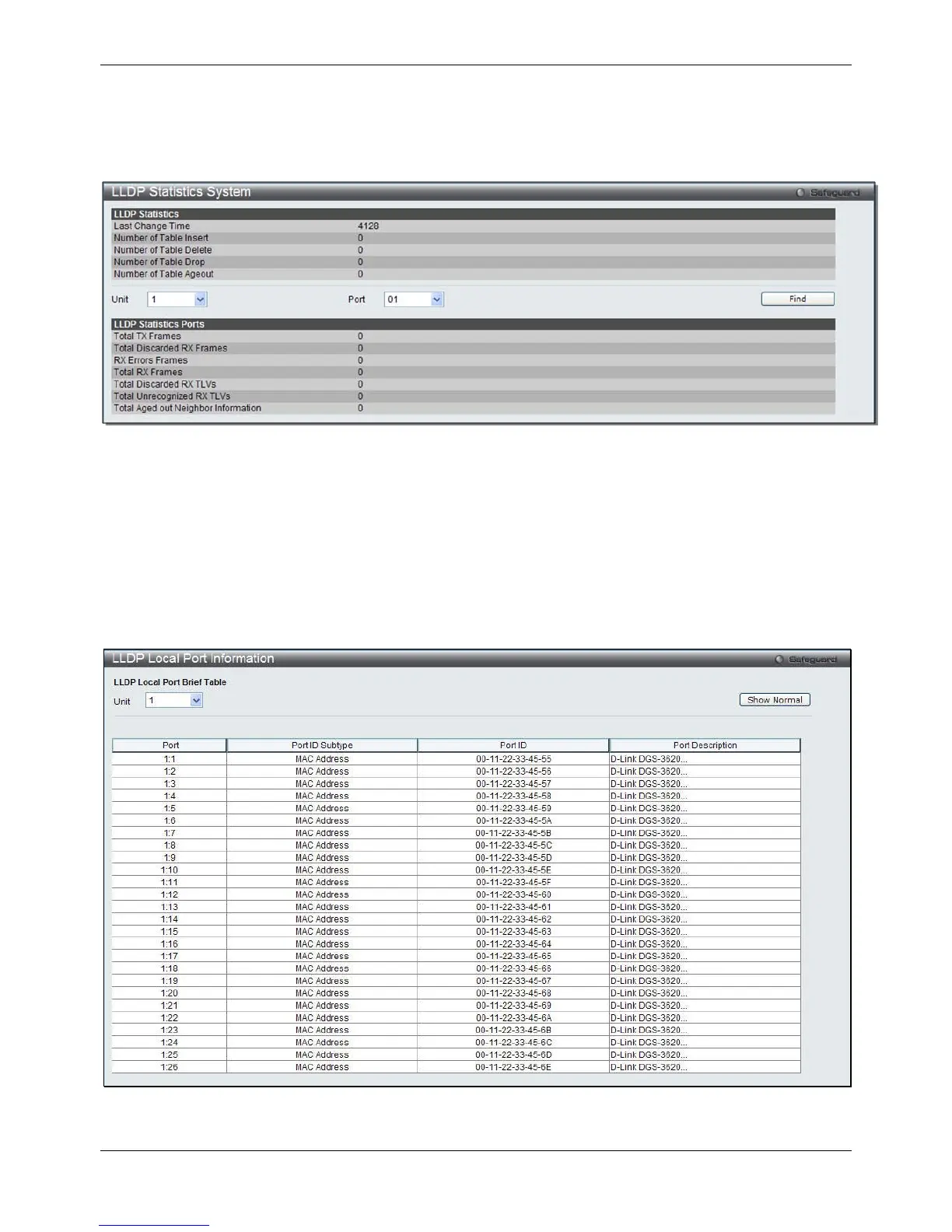xStack® DGS-3620 Series Managed Switch Web UI Reference Guide
141
LLDP Statistic System
The LLDP Statistics System page allows you an overview of the neighbor detection activity, LLDP Statistics and
the settings for individual ports on the Switch. To view the following window, click L2 Features > LLDP > LLDP>
LLDP Statistic System, as show below:
Figure 4-106 LLDP Statistics System window
Select a Unit and Port number from the drop-down menu and click the Find button to view statistics for a certain
port.
LLDP Local Port Information
The LLDP Local Port Information page displays the information on a per port basis currently available for
populating outbound LLDP advertisements in the local port brief table shown below.
To view the following window, click L2 Features > LLDP > LLDP> LLDP Local Port Information, as show below:
Figure 4-107 LLDP Local Port Information window
