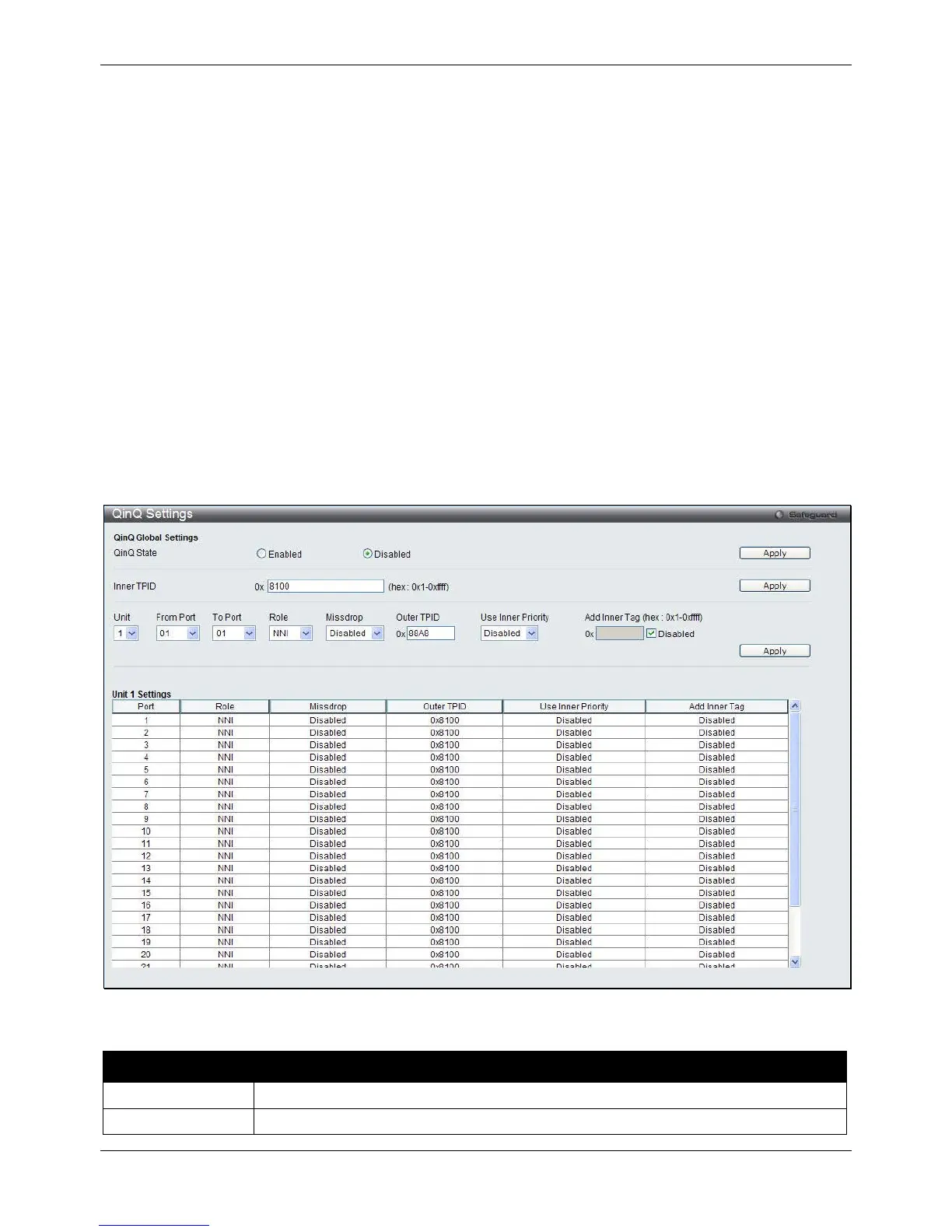xStack® DGS-3620 Series Managed Switch Web UI Reference Guide
85
2. Ports can be configured as UNI ports or NNI ports. UNI ports can only be Ethernet ports while NNI ports
must be Gigabit ports.
3. Provider Edge switches must allow frames of at least 1522 bytes or more, due to the addition of the SPVID
tag.
4. UNI ports must be an un-tagged port of the service provider VLANs. NNI ports must be a tagged port of the
service provider VLANs.
5. The switch cannot have both double and normal VLANs co-existing. Once the change of VLAN is made, all
Access Control lists are cleared and must be reconfigured.
6. When Q-in-Q VLANs are enabled, GVRP can work with Q-in-Q VLANs.
7. The tags of all packets sent from the CPU to the UNI ports must be striped or replaced.
8. The following functions will not operate when the switch is in Q-in-Q VLAN mode:
• Guest VLANs.
• Web-based Access Control.
• IP Multicast Routing.
• All Regular 802.1Q VLAN functions.
QinQ Settings
The user can configure the Q-in-Q parameters in this page.
To view the following window, click L2 Features > QinQ > QinQ Settings, as show below:
Figure 4-33 QinQ Settings Window
The fields that can be configured are described below:
Parameter Description
