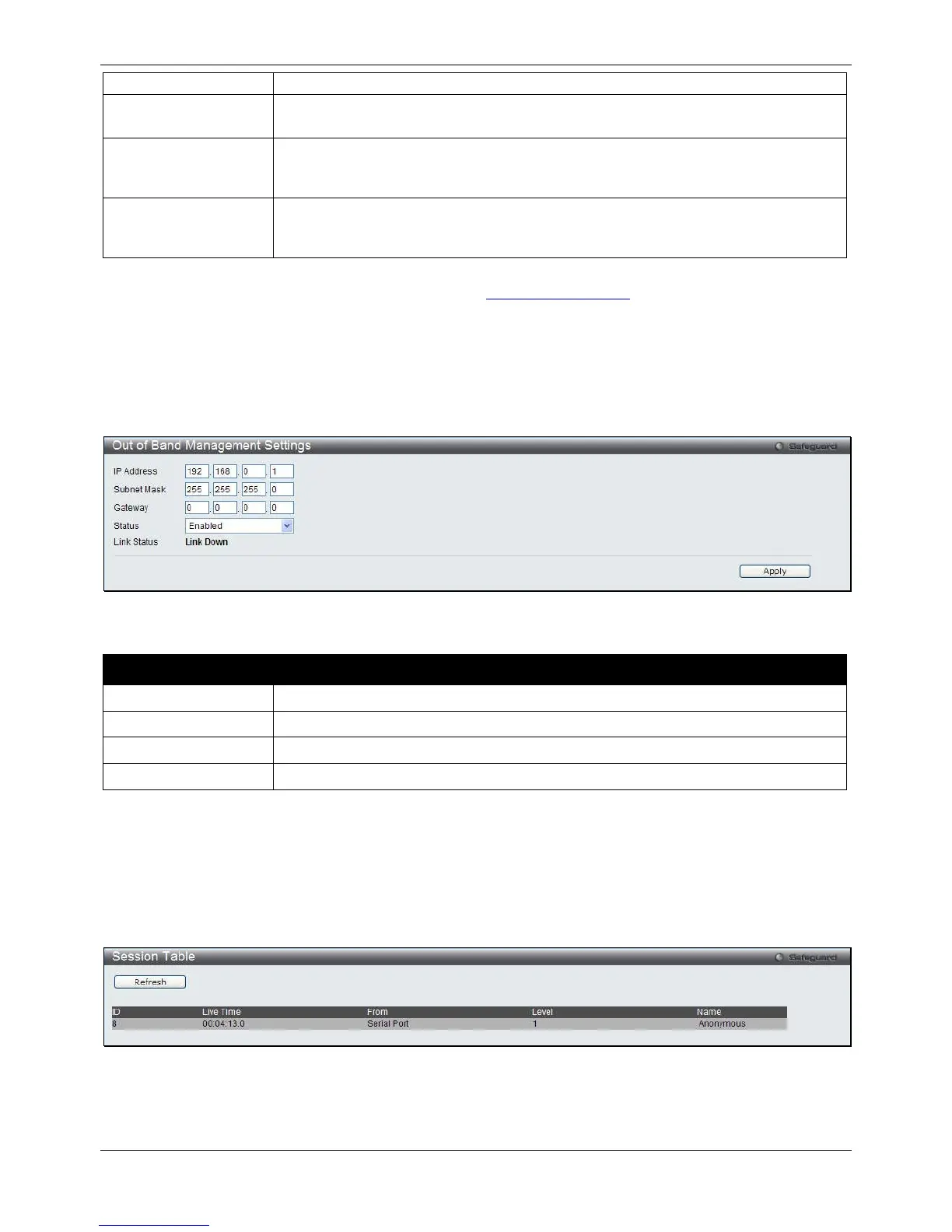xStack® DGS-3620 Series Managed Switch Web UI Reference Guide
39
port will go into sleep mode when a port is not connected.
Enable or disable the length detection power saving mode on the physical ports. The
switch port will reduce the power feed for shorter cables.
Password Encryption
State
Password encryption will encrypt the password configuration in configuration files.
Password encryption is Disabled by default. To enable password encryption, click the
Running
Configuration
Under the Password Recovery option, the running configuration can be enabled or
disable. Being enabled, will allow the user to perform a password recovery of the
Click the Apply button to accept the changes made.
To learn more about the D-Link Green Technologies, go to
http://green.dlink.com/ for more details.
Out of Band Management Settings
This window is used to configure the out of band management port settings.
To view the following window, click Management > Out of Band Management Settings, as show below:
Figure 3-17 Out of Band management Settings window
The fields that can be configured are described below:
Parameter Description
Enter the IP address of the interface.
Enter the subnet mask of the IP address.
Enter the gateway IP address of the out-of-band management network.
Use the drop-down menu to enable or disable the interface status.
Click the Apply button to accept the changes made.
Session Table
Users can display the management sessions since the Switch was last rebooted.
To view the following window, click Management > Session Table, as show below:
Figure 3-18 Session Table window
Click the Refresh button to refresh the display table so that new entries will appear.
