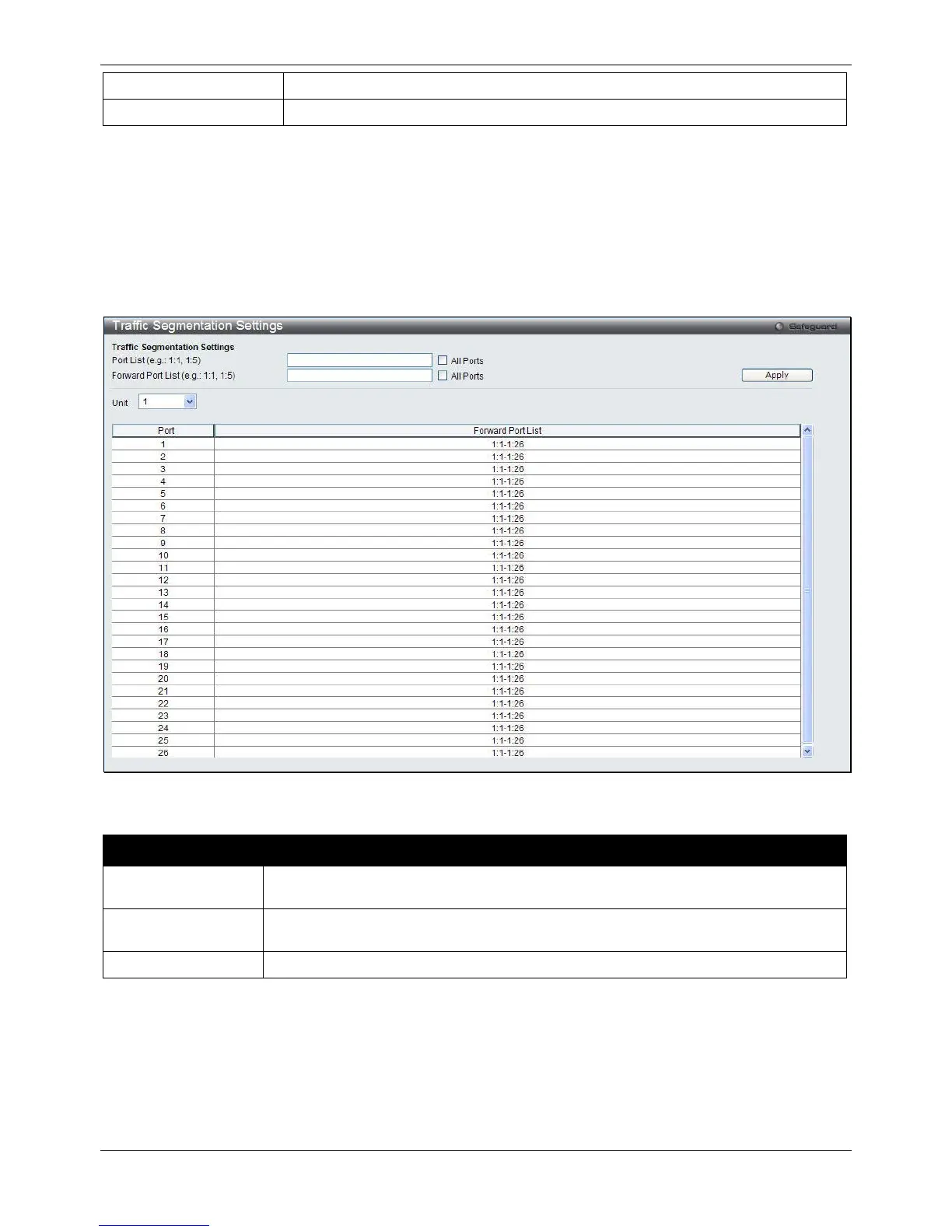Use the drop-down menu to toggle between Enabled and Disabled.
Click the Apply button to accept the changes made for each individual section.
Traffic Segmentation Settings
Traffic segmentation is used to limit traffic flow from a single or group of ports, to a group of ports. This method of
segmenting the flow of traffic is similar to using VLANs to limit traffic, but is more restrictive. It provides a method of
directing traffic that does not increase the overhead of the master switch CPU.
To view this window, click Security > Traffic Segmentation Settings as shown below:
Figure 8-59 Traffic Segmentation Settings window
The fields that can be configured are described below:
Parameter Description
Port List Enter a port or list of ports to be included in the traffic segmentation setup. Tick the All
