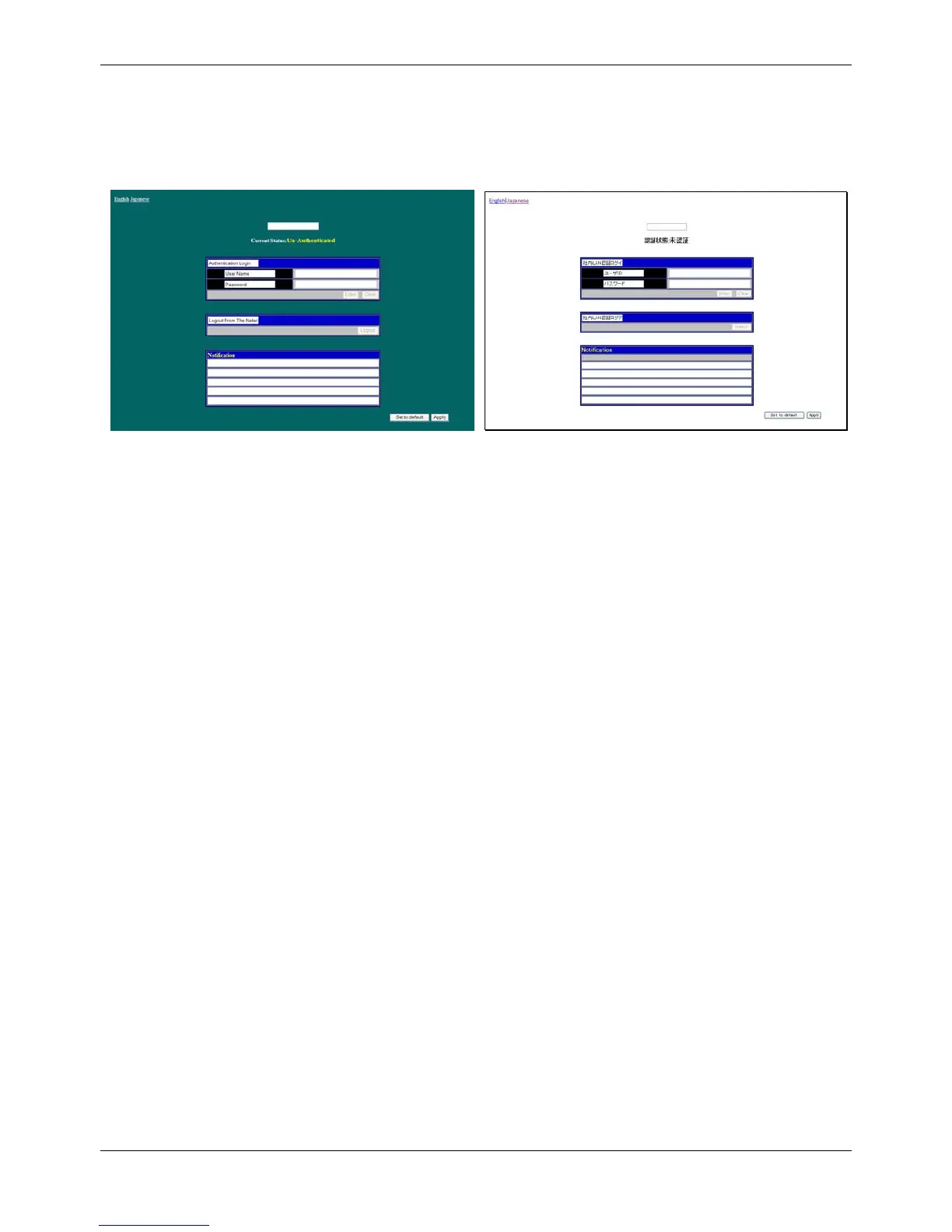xStack® DGS-3620 Series Managed Switch Web UI Reference Guide
358
JWAC Customize Page
This window is used to configure JWAC page settings for the Switch.
To view this window, click Security > Japanese Web-based Access Control (JWAC) > JWAC Customize Page
as shown below:
Complete the JWAC authentication information on this window to set the JWAC page settings. Enter a name for
the Authentication in the first field and then click the Apply button. Next, enter a User Name and a Password and
then click the Enter button.
Compound Authentication
Compound Authentication settings allows for multiple authentication to be supported on the Switch.
Compound Authentication Settings
This window is used to configure Authorization Network State Settings and compound authentication methods for a
port or ports on the Switch.
To view this window, click Security > Compound Authentication > Compound Authentication Settings as
shown below:
