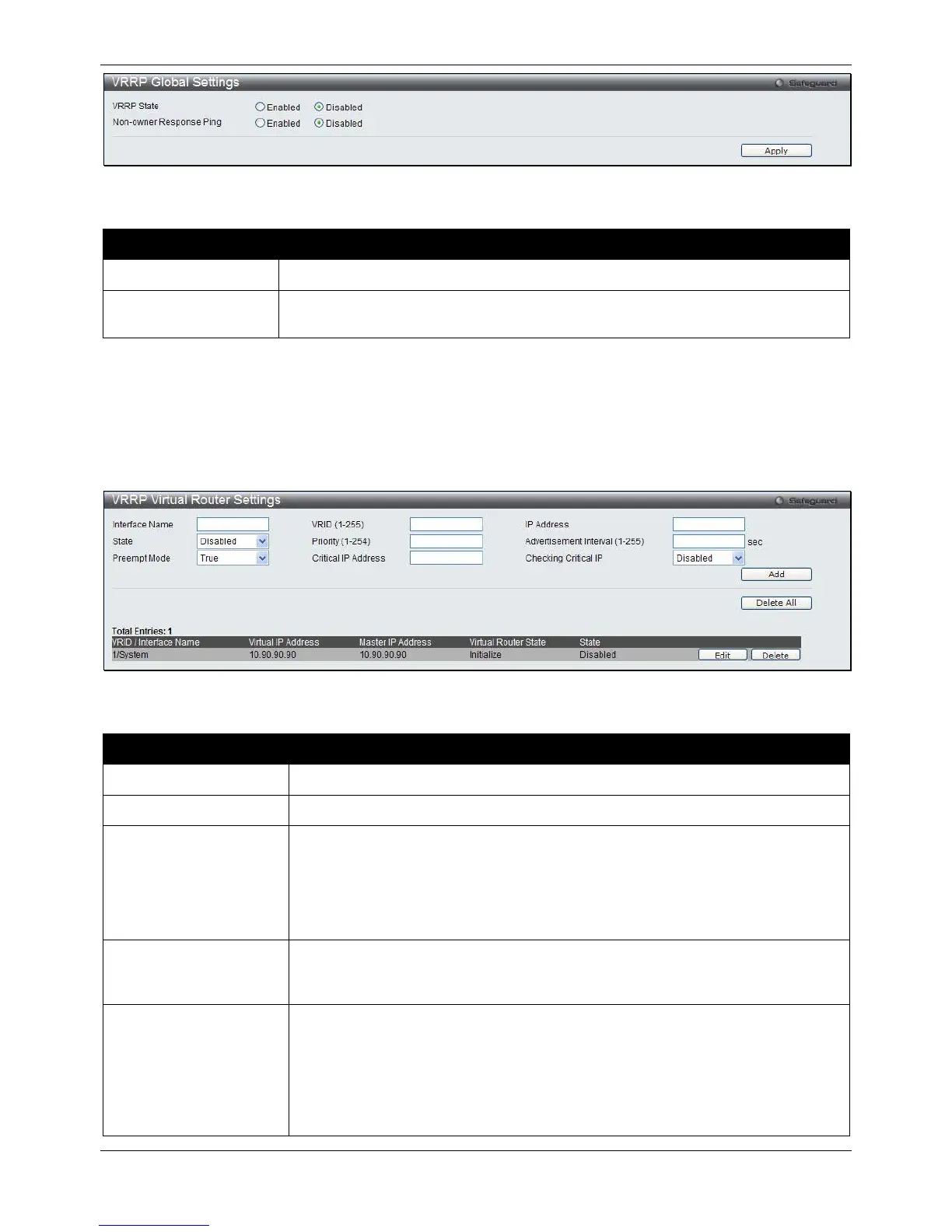xStack® DGS-3620 Series Managed Switch Web UI Reference Guide
229
Figure 5-109 VRRP Global Settings Window
The fields that can be configured are described below:
Parameter Description
VRRP State
Click the radio buttons to enable or disable the VRRP Global state.
Non-owner Response
Ping
Click the radio buttons to enable or disable that the virtual IP address is allowed to be
pinged from other host end nodes to verify connectivity.
Click the Apply button to accept the changes made.
VRRP Virtual Router Settings
This window is used to configure the VRRP virtual router settings.
To view the following window, click L3 Features > VRRP > VRRP Virtual Router Settings, as shown below:
Figure 5-110 VRRP Virtual Router Settings Window
The fields that can be configured are described below:
Parameter Description
Interface Name
Specifies the IP interface name used to create a VRRP entry.
State
Specifies the state of the virtual router function of the interface.
Preempt Mode
This entry will determine the behavior of backup routers within the VRRP group by
controlling whether a higher priority backup router will preempt a lower priority
Master router. A True entry, along with having the backup router’s priority set higher
than the masters priority, will set the backup router as the Master router. A False
entry will disable the backup router from becoming the Master router. This setting
must be consistent with all routers participating within the same VRRP group.
VRID (1-255)
Specifies the ID of the Virtual Router used. All routers participating in this group
must be assigned the same VRID value. This value must be different from other
VRRP groups set on the Switch.
Priority (1-254)
Specifies the priority to be used for the Virtual Router Master election process. The
VRRP Priority value may determine if a higher priority VRRP router overrides a
lower priority VRRP router. A higher priority will increase the probability that this
router will become the Master router of the group. A lower priority will increase the
probability that this router will become the backup router. VRRP routers that are
assigned the same priority value will elect the highest physical IP address as the
Master router.
