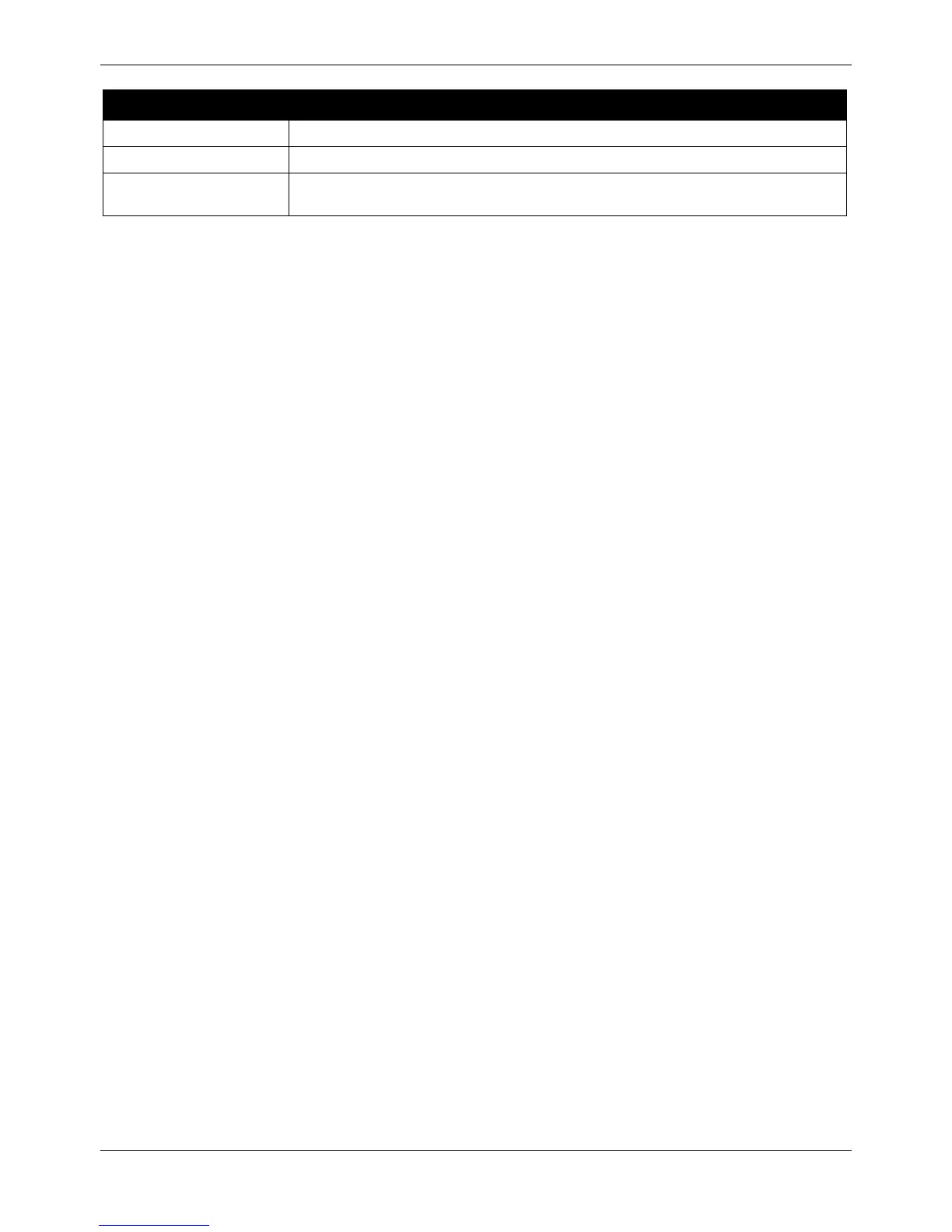Click the Apply button to accept the changes made.
Click the Delete All button to remove all the entries listed.
Click the Edit button to re-configure the specific entry.
Click the Delete button to remove the specific entry.
BPDU Attack Protection
This page is used to configure the BPDU protection function for the ports on the switch. In generally, there are two
states in BPDU protection function. One is normal state, and another is under attack state. The under attack state
have three modes: drop, block, and shutdown. A BPDU protection enabled port will enter an under attack state
when it receives one STP BPDU packet. And it will take action based on the configuration. Thus, BPDU protection
can only be enabled on the STP-disabled port.
BPDU protection has a higher priority than the FBPDU setting configured by configure STP command in the
determination of BPDU handling. That is, when FBPDU is configured to forward STP BPDU but BPDU protection is
enabled, then the port will not forward STP BPDU.
BPDU protection also has a higher priority than the BPDU tunnel port setting in determination of BPDU handling.
That is, when a port is configured as BPDU tunnel port for STP, it will forward STP BPDU. But if the port is BPDU
protection enabled. Then the port will not forward STP BPDU.
To view this window, click Security > BPDU Attack Protection as shown below:
