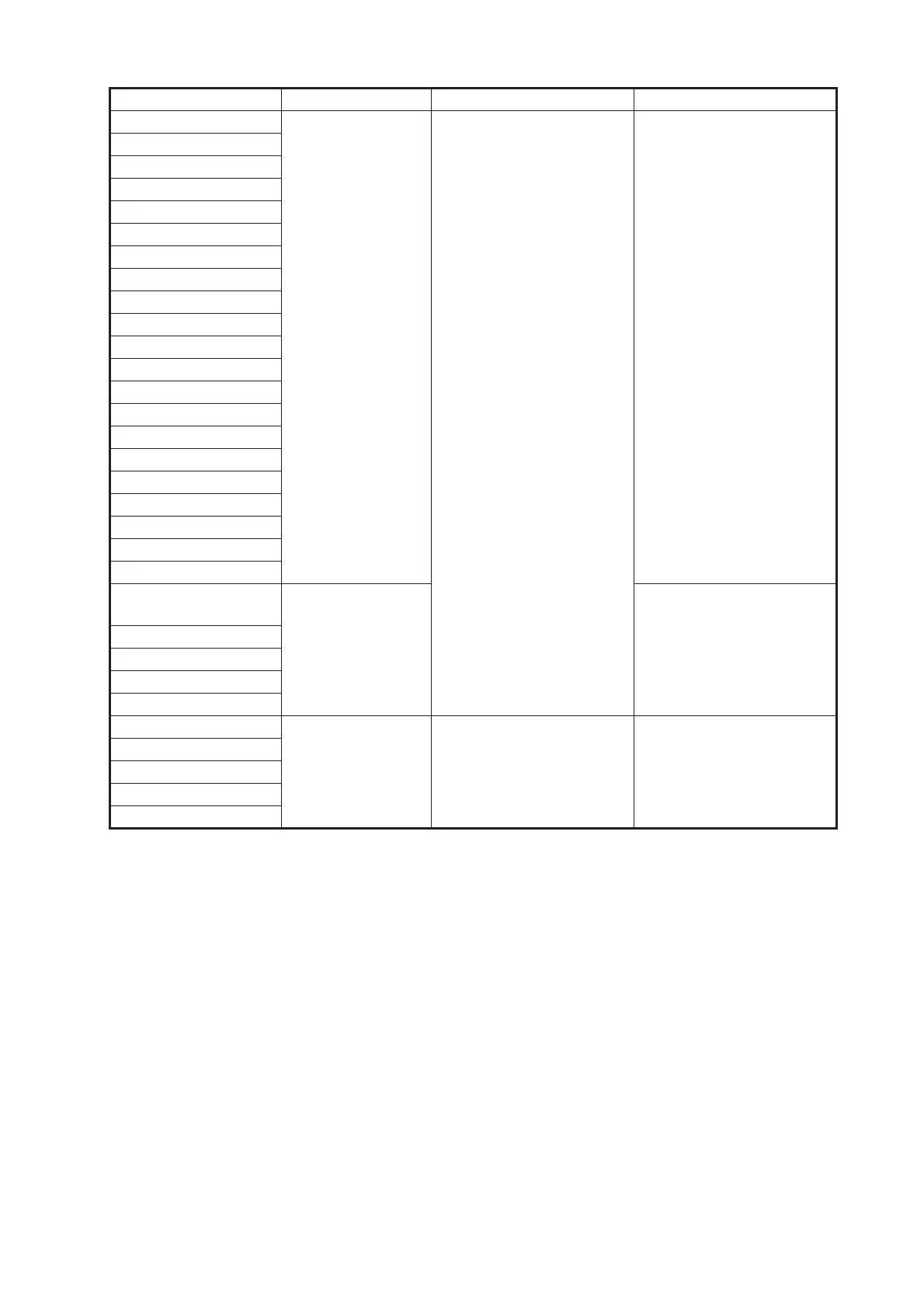2. RADAR, CHART RADAR OPERATION
2-43
2.28.3 How to select an antenna
For the ship that carries multiple antennas, you can select the antenna to use. Click
the [Antenna] button to select the antenna.
Radar Functions Control Master Display Option Slave Display Option
AIS function
Independent
Desired value can be set
Desired value can be set
Brilliance
Echo trails
EBL
Lat/long data
Presentation mode
Speed data
TT, AIS on/off
TT, AIS track interval
Vector mode
Vector time
VRM
Range
Reference Point
A/C SEA
A/C RAIN
Auto Rain
Gain
Echo stretch
Echo averaging
IR
Picture setting
(Customize echo)
Dependent control Cannot control
Performance monitor
SART
STBY/TX
Tuning
TT Lost alert
Common control Item commonly controlled Item commonly controlled
TT CPA/TCPA alert
TT ALARM ACK
TT acquire
TT/AIS AZ
