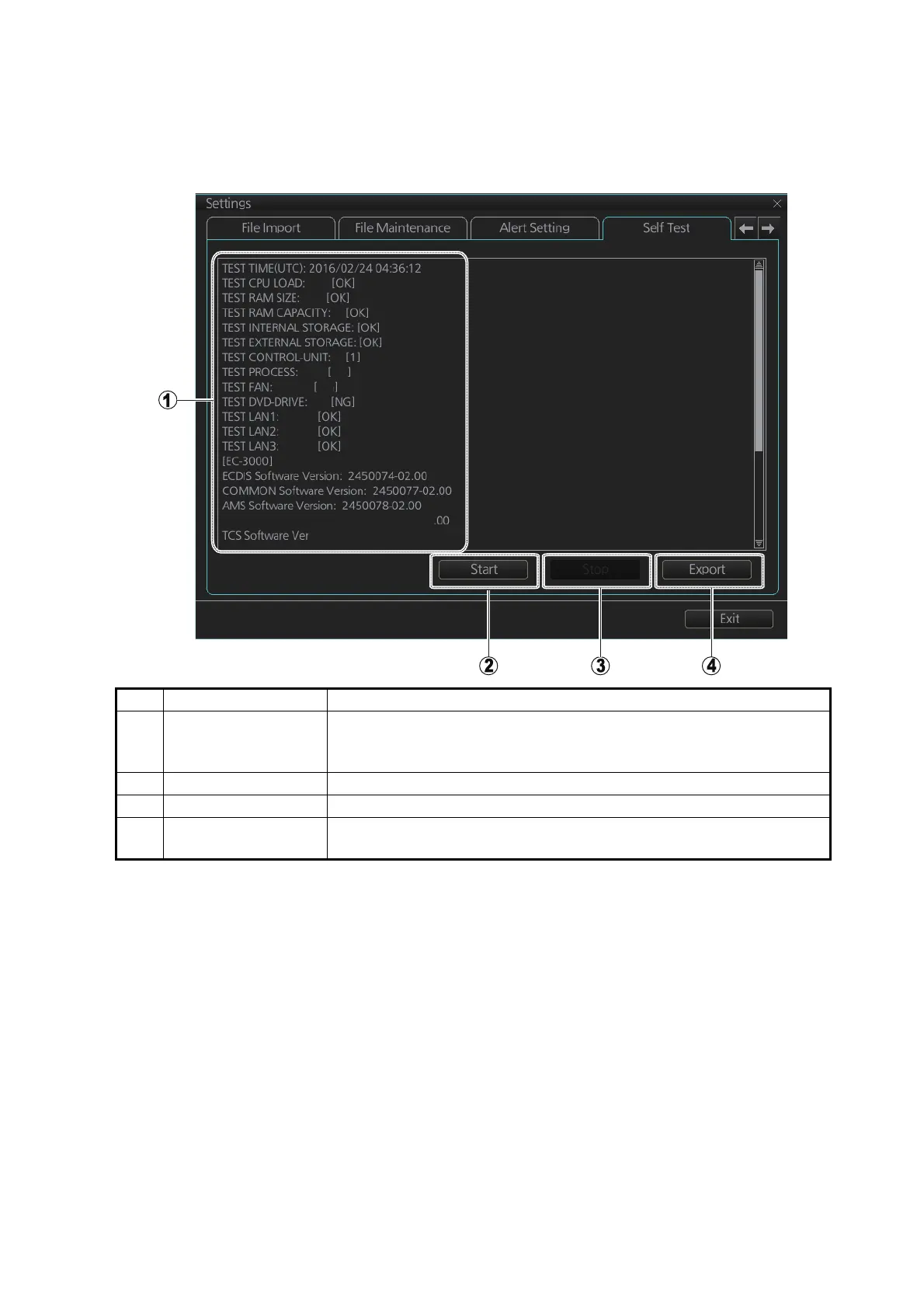22. SETTINGS MENU
22-7
22.6 Self Test
The [Self Test] page is mainly used to check the equipment, by a service technician.
The chart radar is inoperative during the test.
No. Name Description
1 Test results, pro-
gram numbers, don-
gle information
The time of and results of the self test, and display of the program
numbers. (xx=version number), and dongle information.
2 [Start] button Start the self test.
3 [Stop] button Stop the self test. (Shown during test.)
4 [Export] button Save the results to external device (ex.: USB flash memory). Avail-
able after the results are shown on the display.
OK
OK
Function: ecdis,conning,tcs,ams
