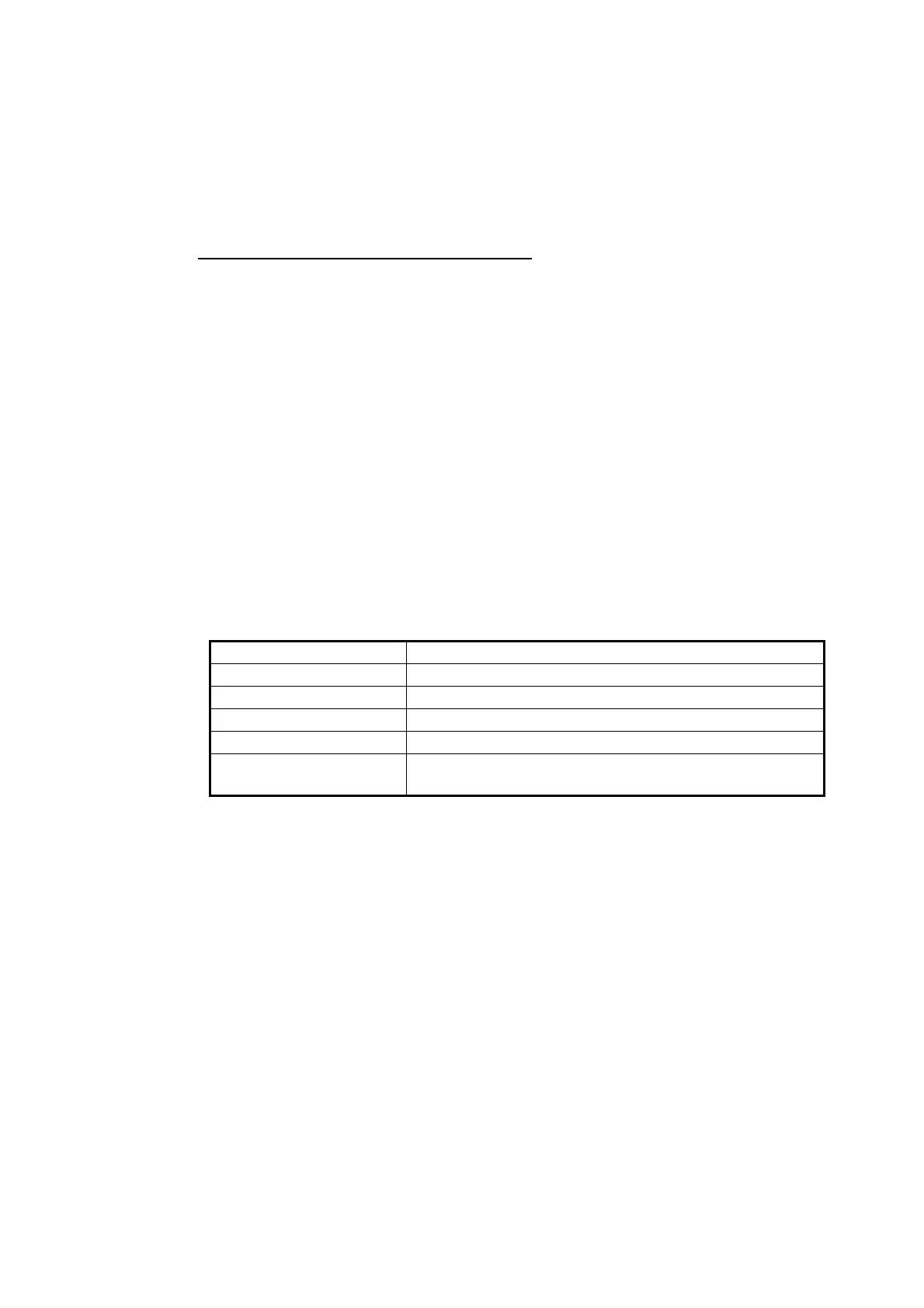3. TARGET TRACKING (TT)
3-3
If all reference targets are lost, the speed indication disappears. Select a different
reference target if the currently selected one is lost.
• When all tracked targets are deleted, the reference target mark is also deleted and
the target-based speed becomes invalid.
• Loss of reference target will affect the calculation of true speed and true course of
targets. Further, own ship speed will be inaccurate.
Canceling echo-referenced speed input
Right click the Sensor information box then choose [Select Sensor] and [Setting].
Open the [SPD] page and select a speed sensor.
3.4 Automatic Acquisition
This radar can automatically acquire and track a maximum of 100 targets.
A target just acquired automatically is marked with a dashed circle and a vector ap-
pears within one minute to indicate the target's motion trend. Within three minutes, the
initial tracking stage is finished and the target becomes ready for stable tracking. At
this time, the dashed circle changes to a solid circle.
3.4.1 How to enable auto acquisition
1. Right-click the TT mode indication then select [TT Menu] to show the [TT] menu.
2. Select [1 TT SELECT] and the acquisition condition.
3. Close the menu.
Note 1: The TT indication in the TT/AIS setting box shows [AUTO], [MAN/AUTO] or
[MAN] depending on the acquisition condition selected.
Note 2: When the menu-set number of automatically acquired targets have been ac-
quired, the Alert 523 (ALF format: 190,4) "TT Auto ACQ 100%" appears in the [Alert]
box.
3.4.2 How to set an automatic acquisition zone
You can set an automatic acquisition zone to automatically track any targets entering
the zone. The acquisition zone can be fan-shaped or polygonal. The maximum track-
ing range is set during the installation.
Fan-shaped zone of AZ1: The range is fixed at 3 - 6 NM (width 0.5 - 1.0 NM).
Fan-shaped zone of AZ2: The range is available between 0.7 - 24 (or 32) NM (width
0.5 - 1.0 NM)
Polygon zone of AZ2: The zone can be set within the range of 0.125 NM to 96 NM.
Menu setting Acquisition condition
[MANUAL 100] 100 targets manually, Not available for auto acquisition
[MANUAL 75 • AUTO 25] 25 targets automatically, 75 targets manually
[MANUAL 50 • AUTO 50] 50 targets automatically, 50 targets manually
[MANUAL 25 • AUTO 75] 75 targets automatically, 25 targets manually
[AUTO 100] 100 targets automatically, Not available for manual ac-
quisition
