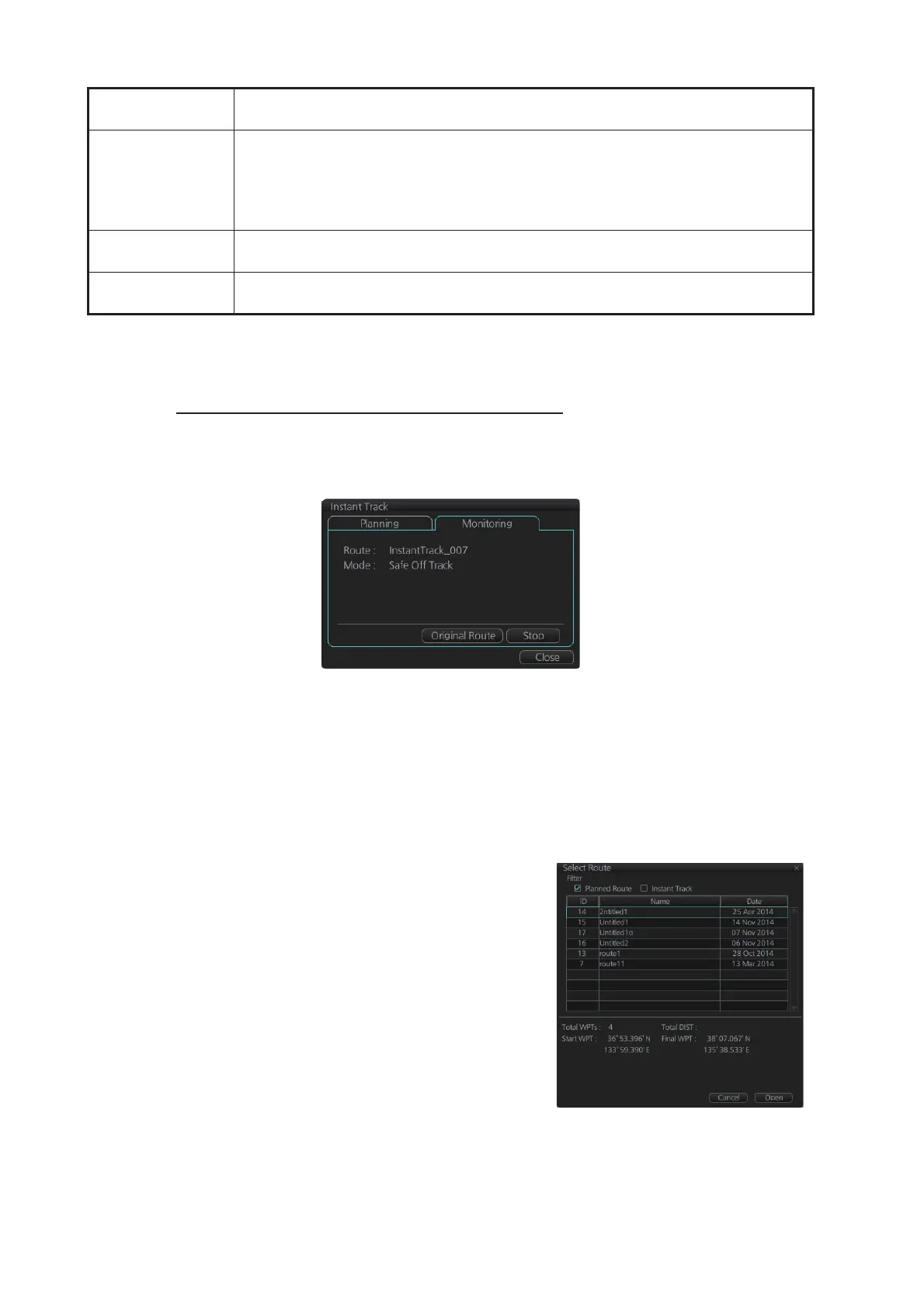14. HOW TO MONITOR ROUTES
14-12
Note: If there is no original route (safe off-track mode only) or the original route is not
checked, the message "Not checked against ENC chart" appears in the permanent
warning box.
How to stop monitoring an instant track route
Click the [Stop] button on the [Monitoring] page in the [Instant Track] dialog box to stop
monitoring the instant track route. The system returns to monitoring the monitored
route and the [Planning] page of the [Instant Track] dialog box opens.
For the [Back to Track] mode, the instant track mode is canceled when the vessel re-
turns to the monitored route. The instant track is grayed out to show that is inactive.
14.8.6 How to change a monitored route when following an instant
track route (safe off track mode only)
Do the following to change a monitored route while following an instant track route.
1. While monitoring an instant track route,
click the [Original Route] button on the
[Monitoring] page in the [Instant Track] dia-
log box to show the [Select Route] dialog
box. Check [Planned Route] to show a list of
planned routes, or check [Instant Track] to
show a list of instant track routes.
2. Select the route to use. The original route or
the instant track route currently in use can-
not be selected.
3. Click the [Open] button to close the dialog
box. The vessel starts following the newly
selected route.
When an instant track route is completed, the vessel starts following the route selected
at step 2.
Monitoring
condition
Result
Instant track route
monitoring.
• An instant track route under creation is deleted. No route can be created.
• The [Stop] button is pushed or the instant track route is followed until its com-
pletion.
• After the instant track route is completed, an error message appears and the
[Instant Track] dialog box closes.
No monitored
route
An instant track route under creation is deleted.
Monitored route
active
After the route is completed, an error message appears and the [Instant Track]
dialog box closes.
177.50 NM
