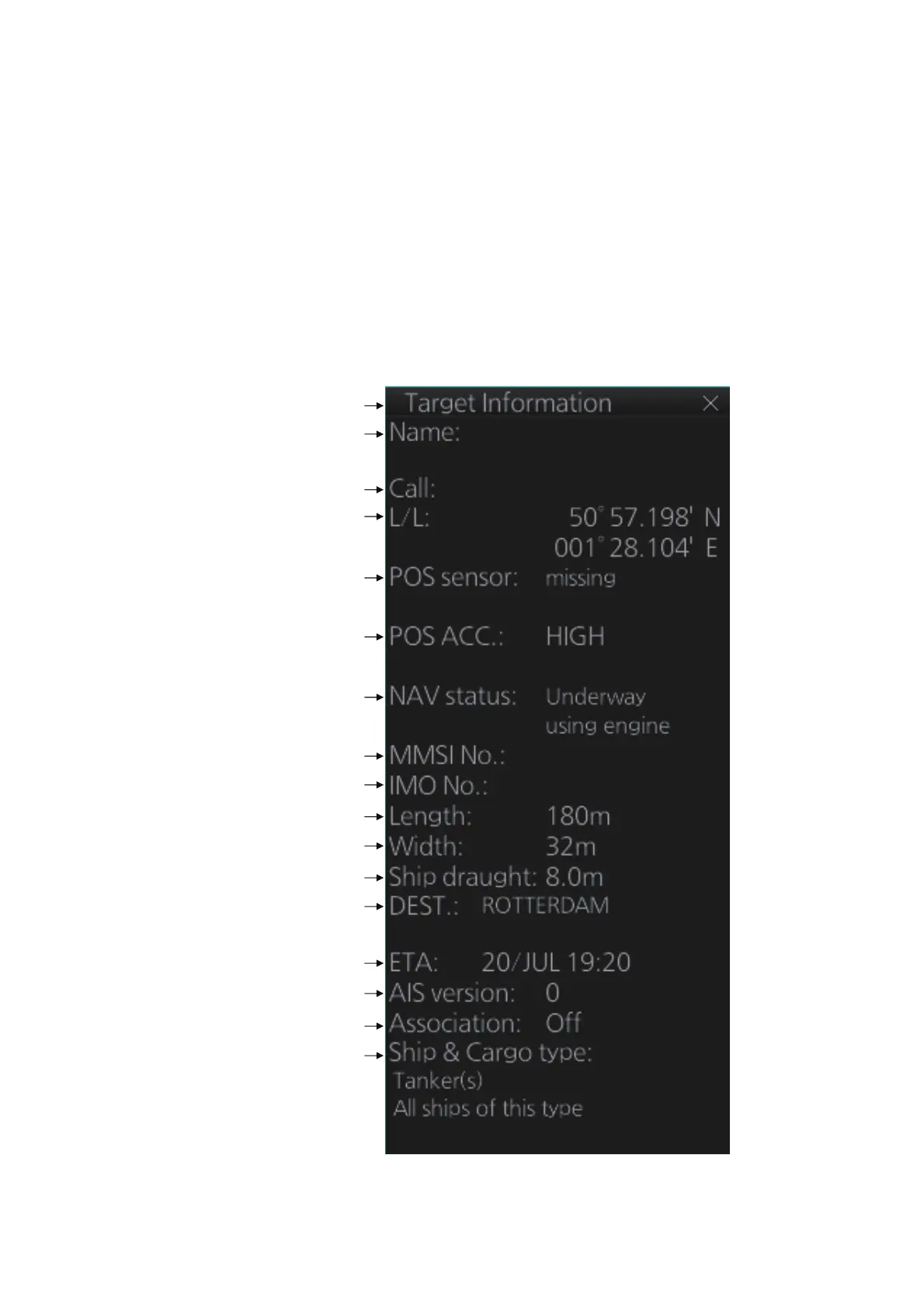4. AIS OPERATION
4-10
Note 1: AIS is not available in dead reckoning when the radar type is selected to [IMO]
(on the [INSTALLATION] menu).
Note 2: If the TCPA value is negative, this means that you have already passed the
closest point and the AIS target is going away from your ship.
Note 3: For the maximum displayable number of TT•AIS boxes, see section 3.8.1.
4.7.3 Expanded AIS data
The expanded AIS data display provides additional information about an AIS target,
including call sign, MMSI No., IMO No., etc. To display expanded AIS data, show the
basic data for a target, right-click the target data display then select [AIS Expanded
Data].
If data for an item is unknown, "missing" appears. In the example above, the name of
the position sensor is “missing”.
Title bar
Vessel name
Length of vessel
Position
Navigation status
Call sign
Type of
position
sensor
Position accuracy
(HIGH or LOW)
MMSI No.
IMO No.
Width of vessel
Draught of vessel
Destination
ETA at destination
Version of AIS transponder
Association (On or Off)
Ship and cargo type
FURUNO
WG27CQ
0023555552
2324433222
