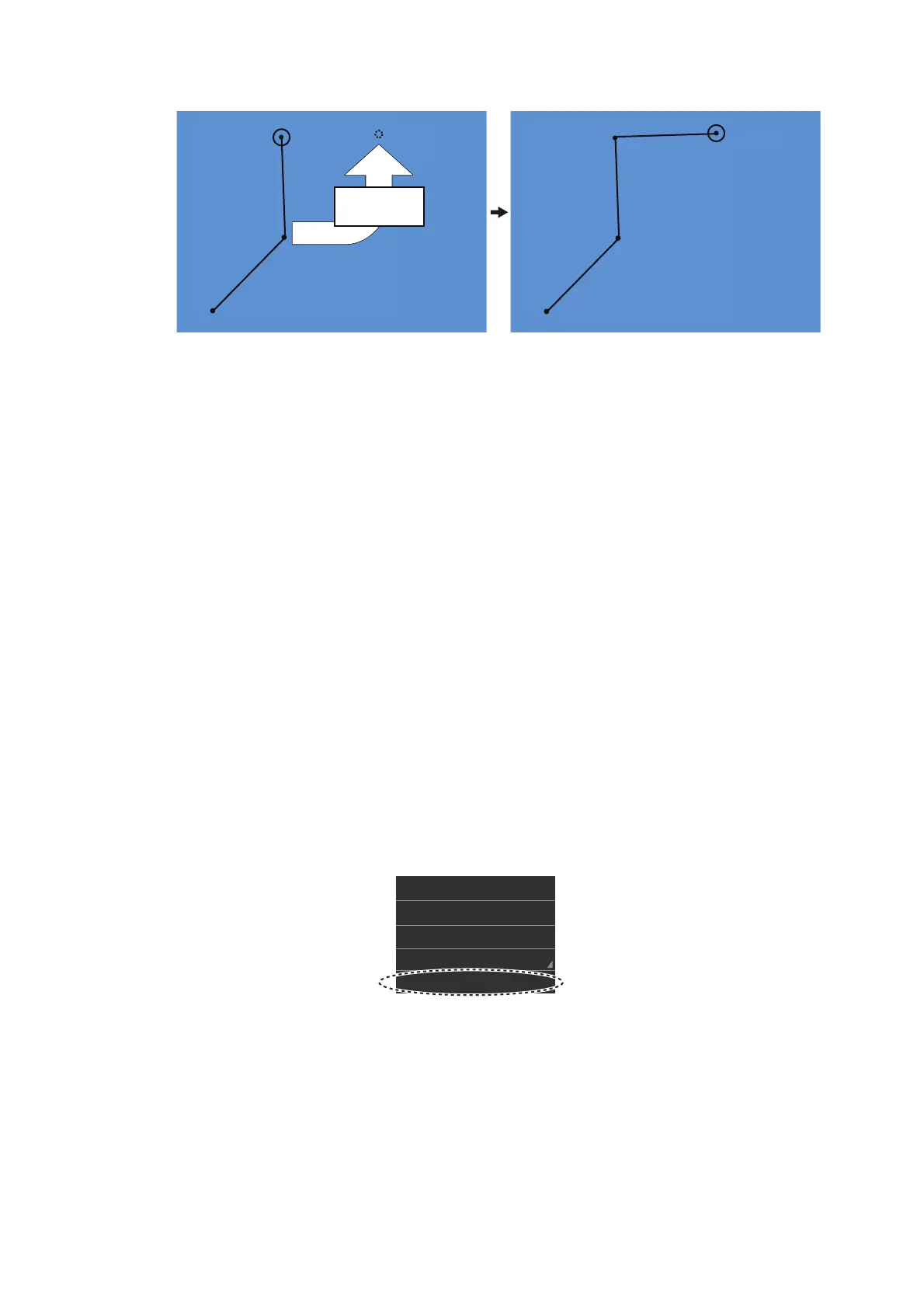15. NAVIGATION TOOLS
15-15
You can also drag from an intermediate point to make another point.
Note: If you drag a point to the edge of the displayed area, the chart scrolls in that
direction.
15.10.2 Usage characteristics, limitations
• The distance between points is shown to the hundredths decimal place up to 100
NM and to the tenths decimal place thereafter.
• A maximum of 50 points can be inserted, and the maximum measurable distance
between two points is 240.0 NM.
• The TTG value is rounded to the nearest decimal place. Therefore, the displayed
total TTG may not equal the sum of all the TTGs.
• The TTG is measurable to 99:00. If the TTG is higher, the TTG indication is
">99:00".
• The ship’s speed must be at least 0.5 kn to calculate TTG.
• The divider cannot be used in latitudes higher than 85°.
• In the split screen display, the divider is viewable on both the main and sub views,
but is operable only on the main view.
15.10.3 How to deactivate and erase the divider
Get into the Voyage navigation or Voyage planning mode then right-click the screen
to show the context-sensitive menu. Select [Clear Divider].
10.97NM
213.6°
11.63NM
170.6°
00:00
00:00
00:13
00:13
10.57NM
00:13
00:26
22.60NM
00:00
00:00
10.97NM°
213.6°
00:13
00:13
10.57NM
11.63NM
170.6°
00:13
00:26
22.60NM
11.63NM
261.1
°
2.75NM
358.6°
Drag here.
Ship on center
Pick Report
Chart Legend
Manual Update
Clear Divider
